By default, an average user can only view the instances belonging to the process definitions they have created or have permission to view. However, they can also view process definitions and instances other users created, provided they consent. Based on the “Permissions” assigned by the admin or the user who created the definition, the average user can “View,” “Design,” or “Remove” the process instance.
Admin users can restrict the permission to view, design, and remove access to the process instances for average users by clicking on the “Permissions” menu item.
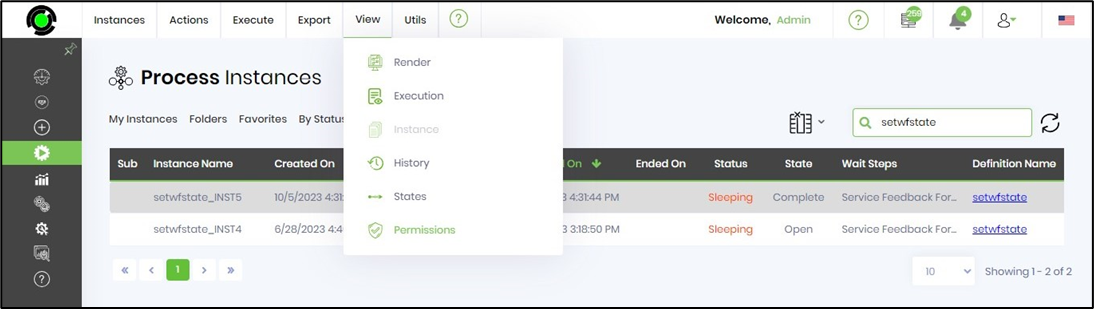
Search and add the desired user(s) for whom permission must be set for the selected definition. The user should at least type 3 char(s) to initiate the search.

Select the user from the list and click the "Add" button. A confirmation message is displayed in the top right-end corner.
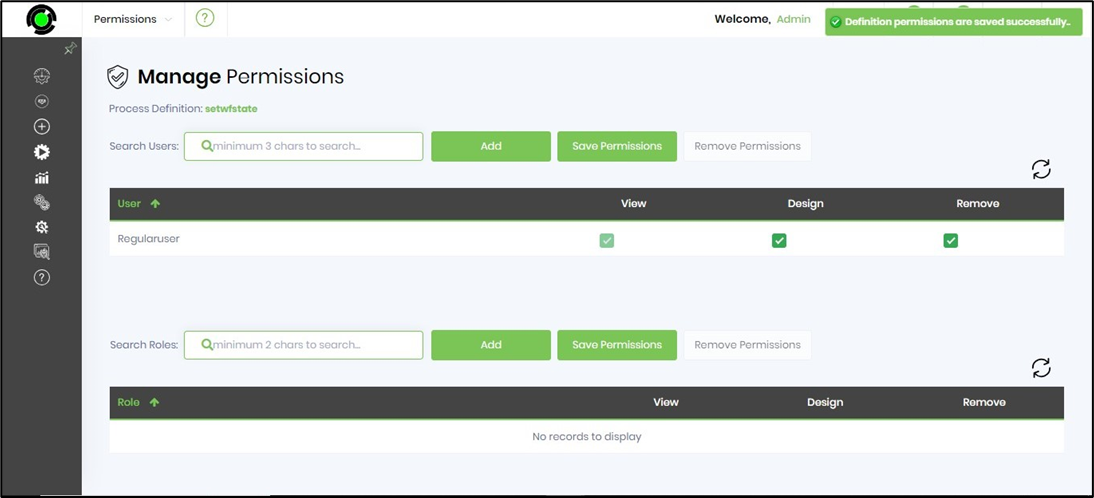
Likewise, the permissions can be granted to users of specific application roles, as shown in the following UI.
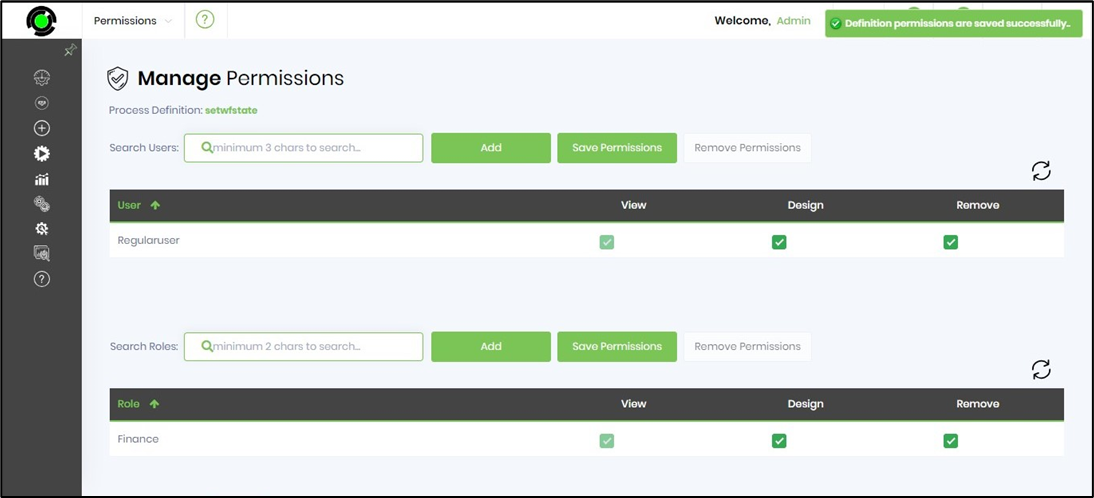
The admin user can allow any or all the process instance permissions for the selected user by checking the view, design, and remove checkboxes. The user can only have access to these permissions. Above, the "RegularUser” can view, design, and remove the selected process instance.