Description:
This widget displays a digital signature control on the form.
Inputs
- ID/Name - Name of widget generated by FlowWright (read-only field)
- Width (px) - Enter the pixel value for width
- Height (px) - Enter the pixel value for height
- Pen Stroke - Enter the value for pen stroke thickness
- Pen Color - Select the pen color from the palette
- Show Underline - Select the checkbox to include underline (tick mark)
- Hide - Select the checkbox to Hide (tick mark)
- Read Only - Select the checkbox to Read-Only (tick mark)
- Required - Select the checkbox for mandatory (tick mark)
- Tool Tip - Enter information to display on mouse hover on form render
- Styles - Enter the CSS scripts for widget styles
- Apply Classes - Select between custom classes defined
- Save - Save the input values
- Delete - Remove this form widget from the designer page
- Close - Close the input popup window
Design:
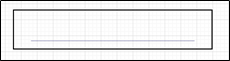
Example:
Let’s build and execute the “DigitalSignatureDef” example.
- Create a new Form definition called “DigitalSignatureDef.”
- Drag the “BootstrapGrid, Label, TextArea, Signature, and Submit” controls to the canvas and arrange them as shown below.

- Double-click the “Signature” widget to configure the “Settings” properties. Provide alternate text. Alt-text is a short description that conveys the image's meaning to those who can't see it. Select the “Required” checkbox for mandatory user input. Select the checkbox to hide the control and make it read-only at runtime. Click the Save button.

- Double-click the “Signature” widget to configure the “Styling” properties. Set the box’s width and height in pixels. Set the pen stroke width. Select the pen color from the drop-down list. Enter the CSS style syntax. Select the classes to apply from the global drop-down list. Click the Save button.

- Double-click the “Signature” widget to configure the “Other” properties. Enter the tool tip text. Click the Save button.

- Double-click the “Signature” widget to configure the “Globalize” properties. The application will alert you if there is nothing to globalize, as shown below. Otherwise, select a language from the drop-down list, then click the Translate button. Click the Save button.

- Save the Form Definition. Select the Actions > Create Form Instance menu option. Generate a new Form Instance, then select the check box to edit it.

- The Form is displayed to the user as shown below. Click the Signature box to enter the digital signature.

- A pop-up window appears for the signature. Please sign your name using a mouse or a pen device. Click the Upload button to load the digital signature as an image file from the local folder. Click the Undo button to undo the last stroke. Click the Save button.

- The digital signature is displayed as a thumbnail in the box below.

Definition Sample:
You may download the sample definition(s) from the link provided and later import them (drag-and-drop) into your FlowWright Process Definition (XML file) or Form Definition (HTML file) page.
Note: Please verify and complete the import process steps for any missing configurations, such as file path references and database connections. Then, save the definition to confirm the changes.
Click here to download the sample file.