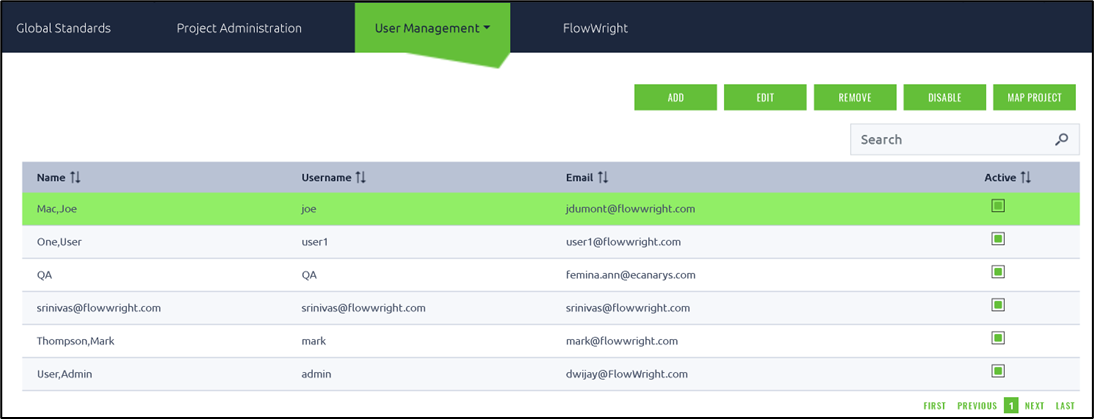Users can be managed using the following UI. You may use the Add button to add a new user to the current project. Select a row from the table and click the Edit button to modify the user's details. Likewise, select a row from the table and click the Remove button to remove the user from the project. Use the Disable button to deactivate a user in the FlowWright system. Use the Map Project button to map (or unmap) the selected user with multiple projects.