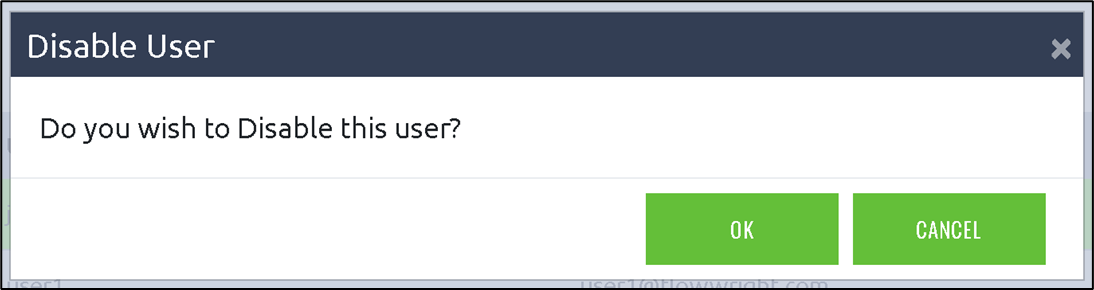On the User's Management page, select the user from the table and click the Disable button.
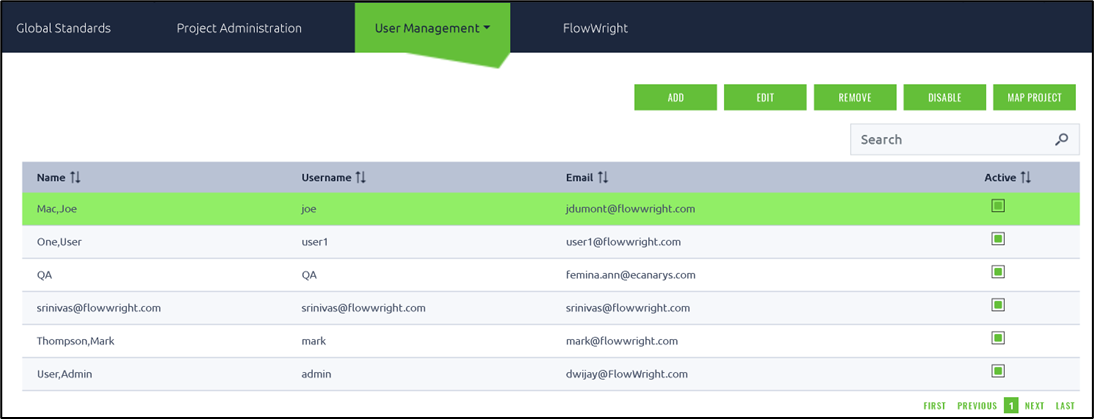
A popup window is displayed for confirmation. Click OK to continue. The selected user is marked disabled in the system and cannot participate further.
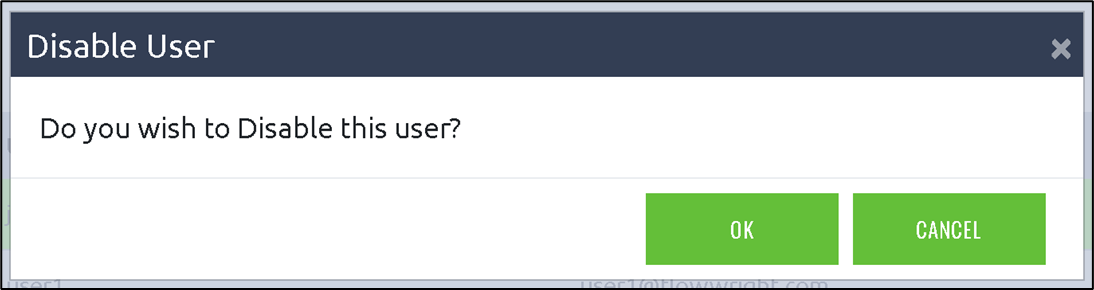
Disable an user from the FlowWrightPM
On the User's Management page, select the user from the table and click the Disable button.
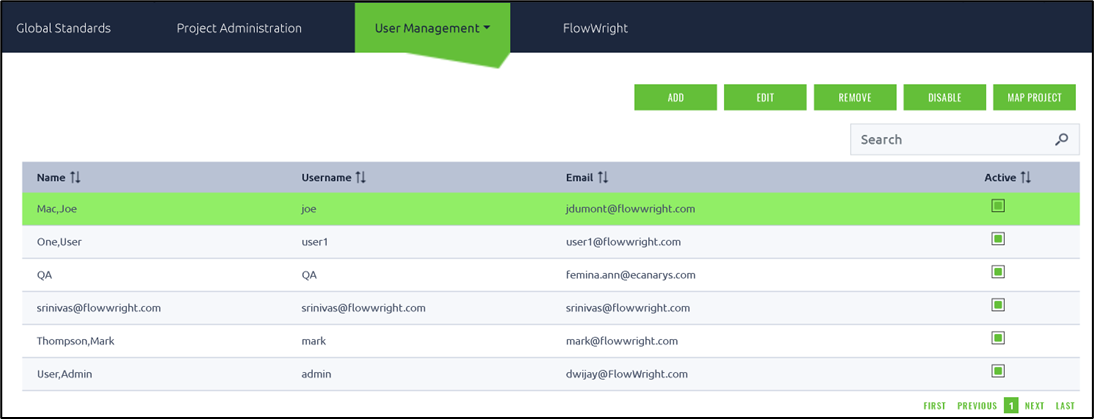
A popup window is displayed for confirmation. Click OK to continue. The selected user is marked disabled in the system and cannot participate further.