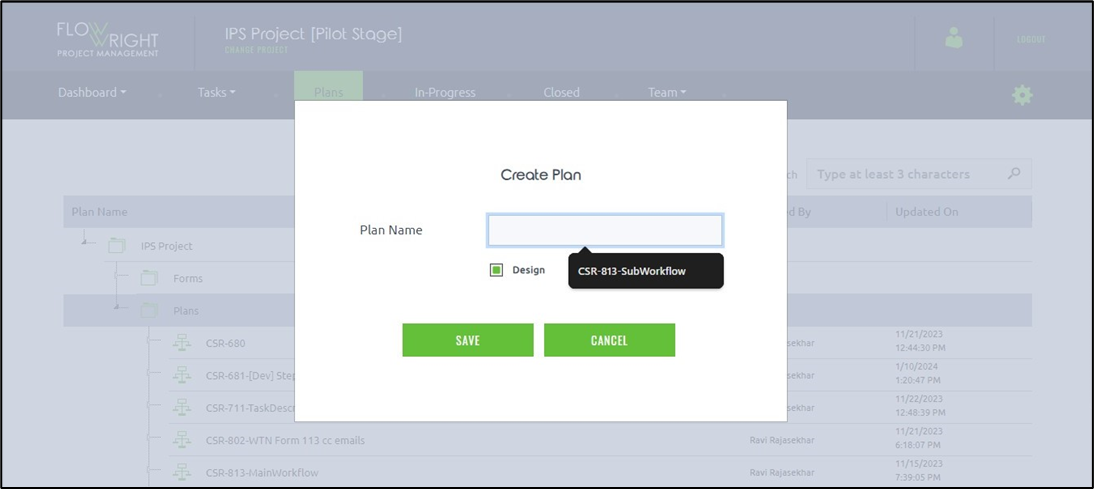Plans must be stored within folders or sub-folders. Select the Plans folder to create a New Plan or New Folder.
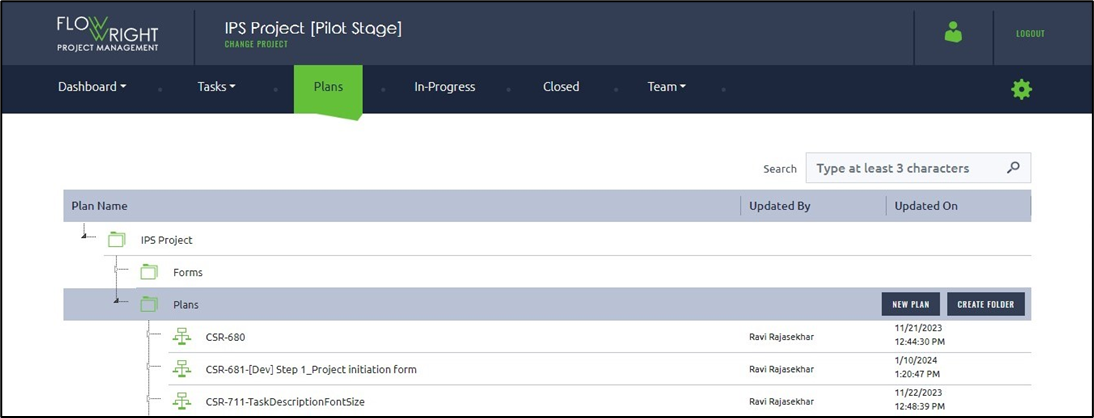
Use the dialog below to create a new plan. You must provide a name for the plan (unique) and click the Save button to initiate the activity. Use the checkbox to navigate the designer page when the new plan definition is ready.