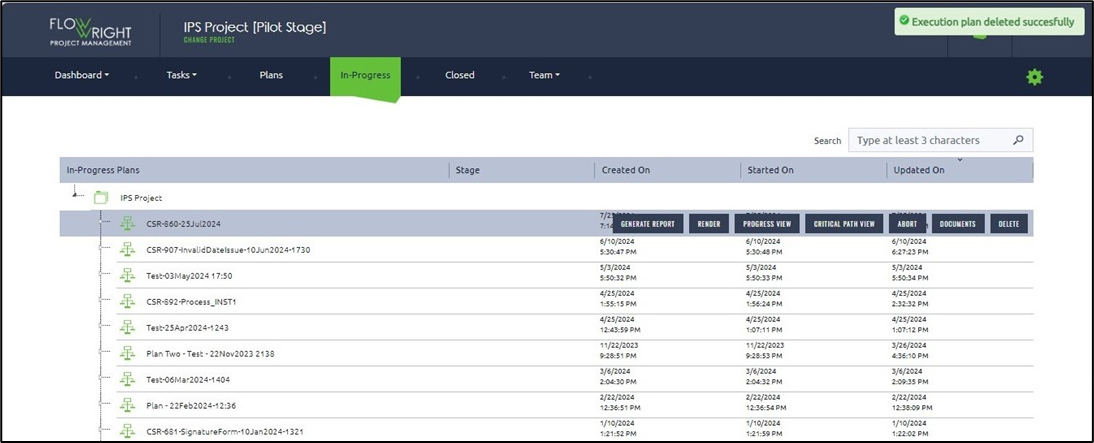In progress, plans can be removed from execution using the Delete button on the plan.
Select an In-progress plan and click the Delete button.
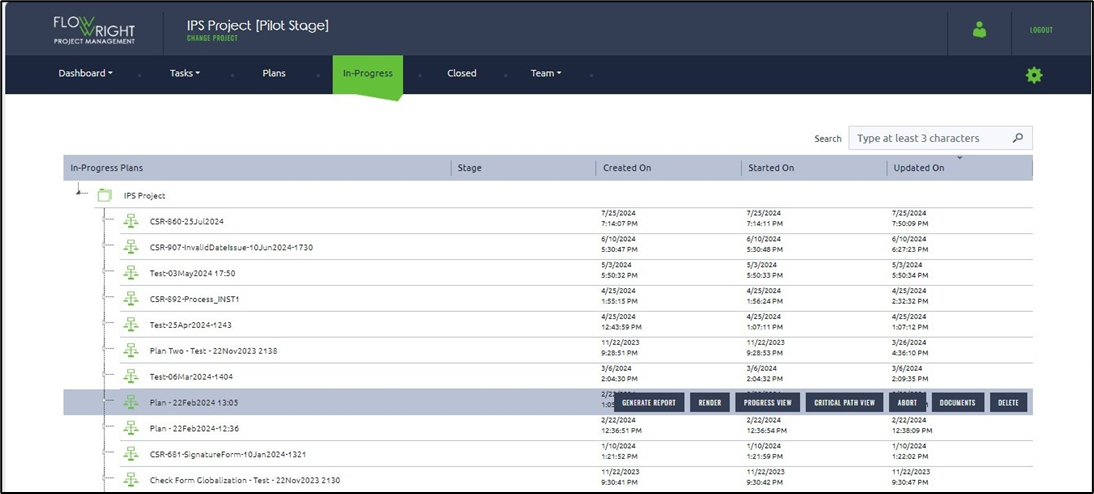
A popup window is displayed for confirmation. Click OK to continue.
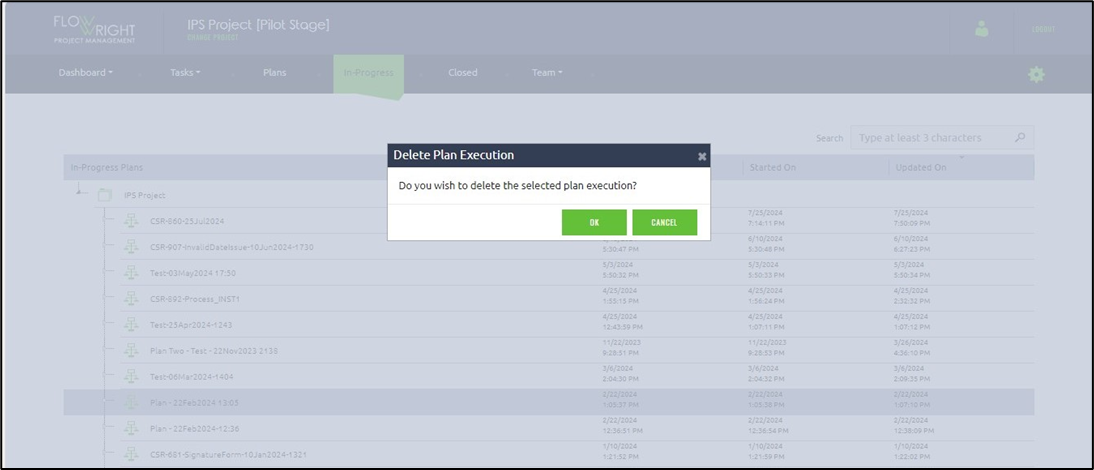
The in-progress plan is removed from the list permanently, and a confirmation message is displayed in the top right-end corner.