This function advises suggestive steps to use for the selected step.
You must navigate to the Administration—Steps page and select a step from the list. Then, Select the View—Suggestive Steps Only menu option to initiate.
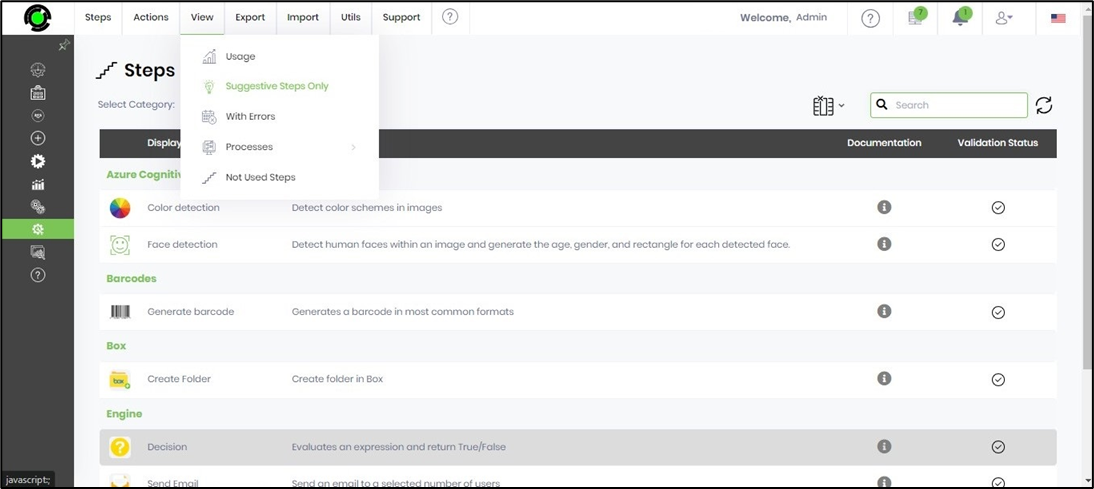
The 'Suggestive Steps' functionality empowers you to select and display the configurable steps for the chosen step. These configured steps will be displayed on the designer page. Select and check the desired suggestive steps as shown below:

Now go to the process designer, select the “decision” step, and right-click on the step; the suggestive steps are displayed as below:

Select a step by navigating through the menu options list. The suggested step is added to the process designer and connected automatically as below.
