This function lets you reload a step definition from the system folder.
To initiate the process, you must navigate to the Administration—Steps page. Select a step from the list and click on the Utils-Reload Step menu option.
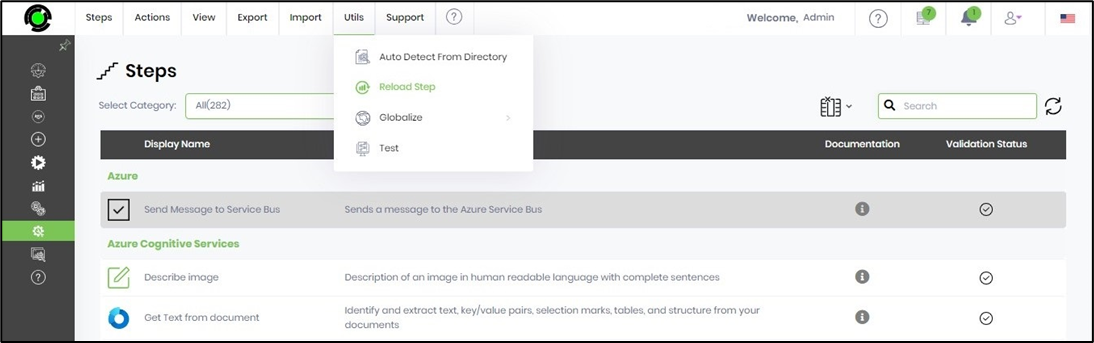
The Reload Step popup window is displayed for confirmation. Click OK to continue.
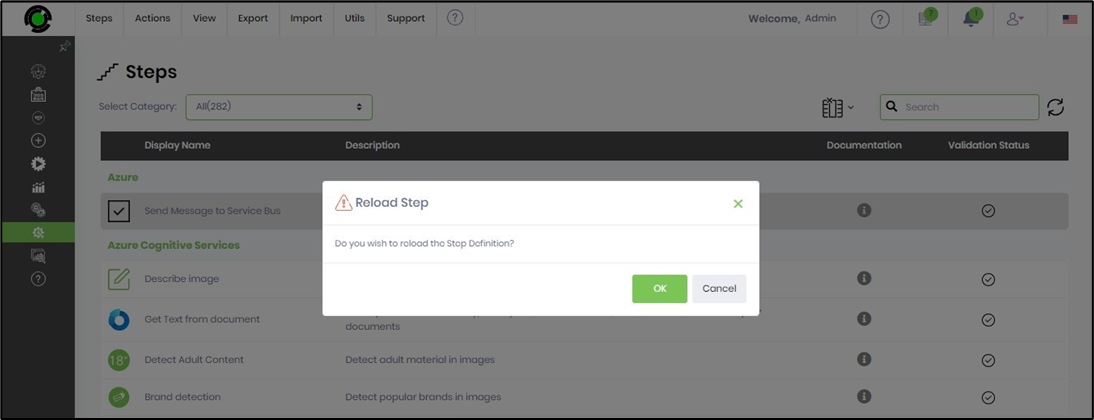
The step definition is reloaded successfully, and a confirmation message is displayed in the top right-end corner.
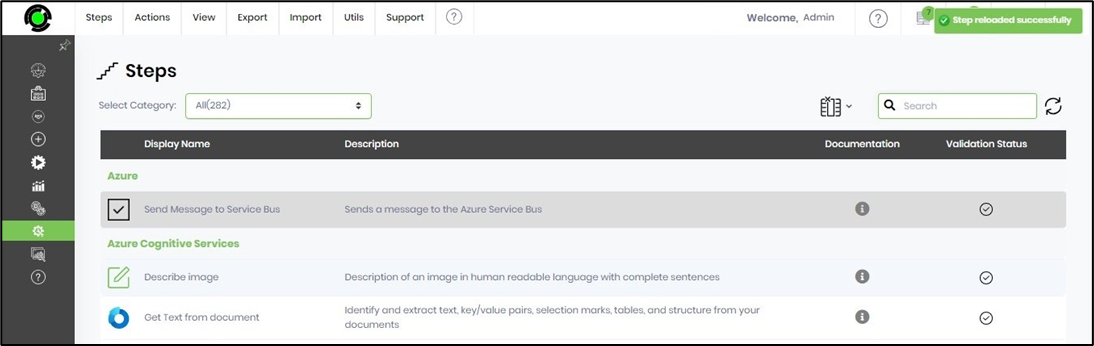
An error notification is shown below if the Step Definition is unavailable for the namespace.
