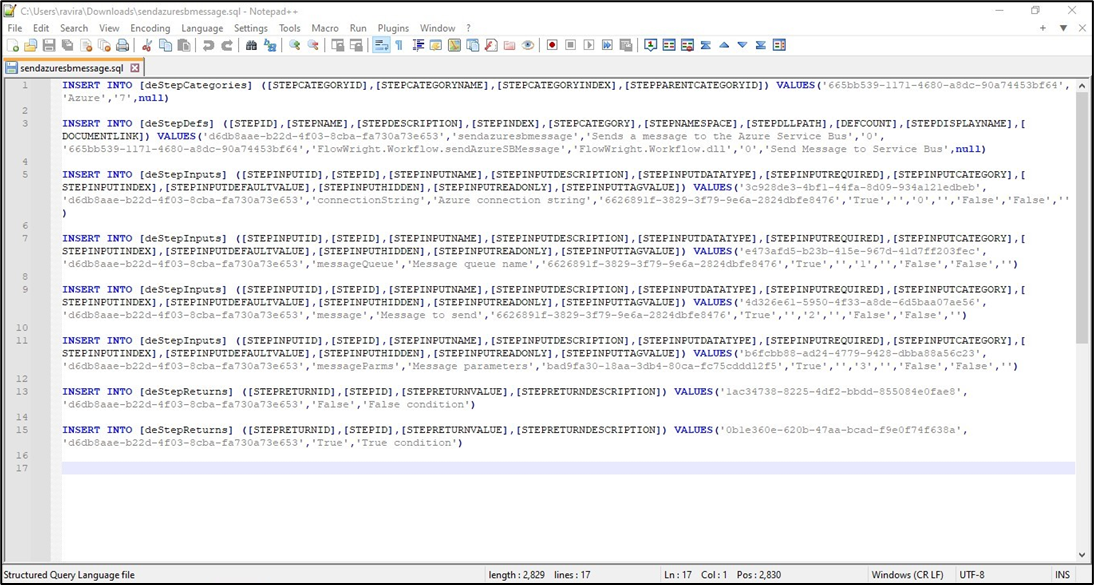This function lets you export the process step configuration as an XML file.
You must navigate to the Administration—Steps page and select a step from the list. Then, Select the Export—XML menu option to export the step configuration.

The XML file is created and downloaded to the local folder. You may use the Import function to install this step in another FlowWright environment.
This function lets you export the process step configuration as an SQL file.

The SQL file is created and downloaded to the local folder. To install this step in another FlowWright environment, you may execute the SQL query using SQL Management Studio. A copy of the SQL script is included below for reference.