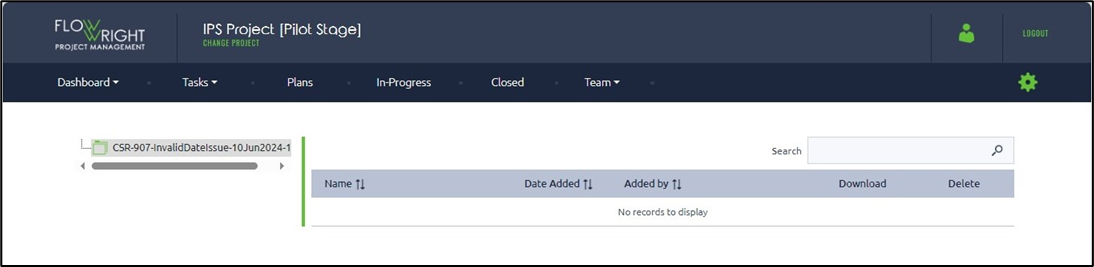Documents button on a Closed Plan will display file attachments uploaded on tasks.
Select a Closed Plan and click the Documents button.
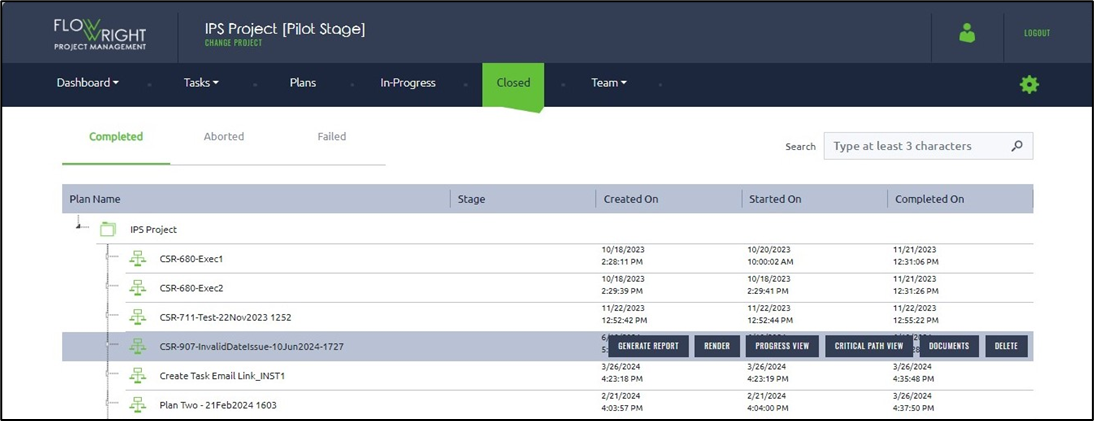
The documents page is rendered as below. Any documents uploaded by the Task step are visible in the table.
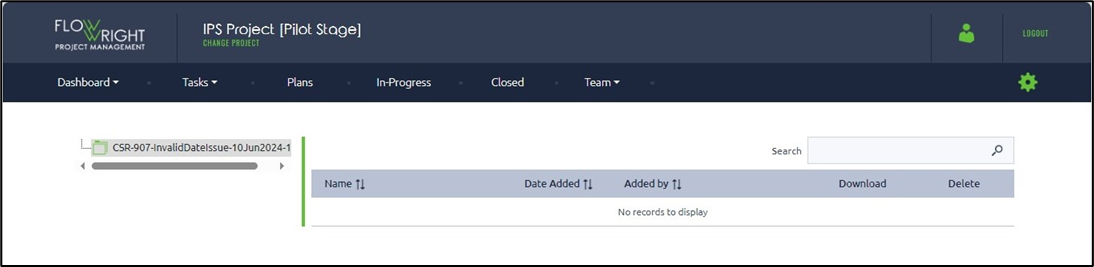
View the documents uploaded by the Task step in FlowWrightPM
Documents button on a Closed Plan will display file attachments uploaded on tasks.
Select a Closed Plan and click the Documents button.
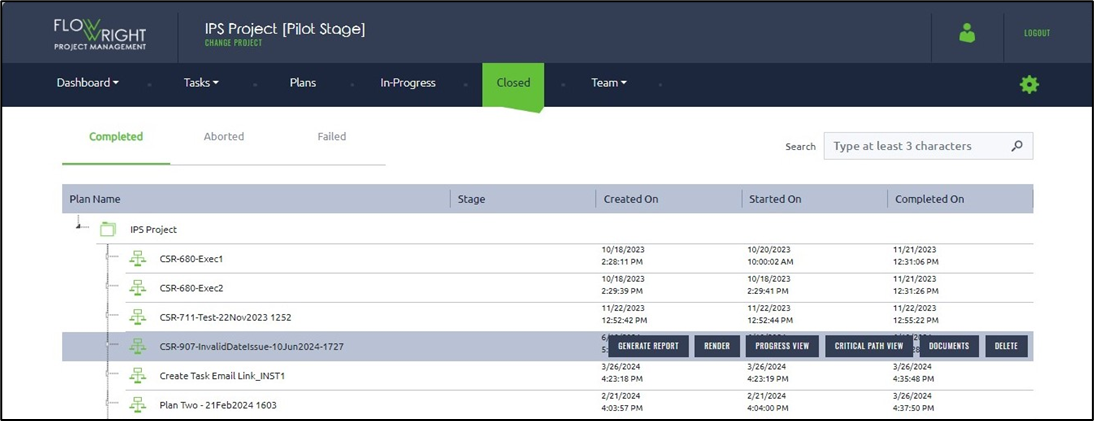
The documents page is rendered as below. Any documents uploaded by the Task step are visible in the table.