Rename an existing tenant using the following menu option and the dialog.
On the Tenant Management page, select the Tenant from the table and click the Actions - Rename menu option.
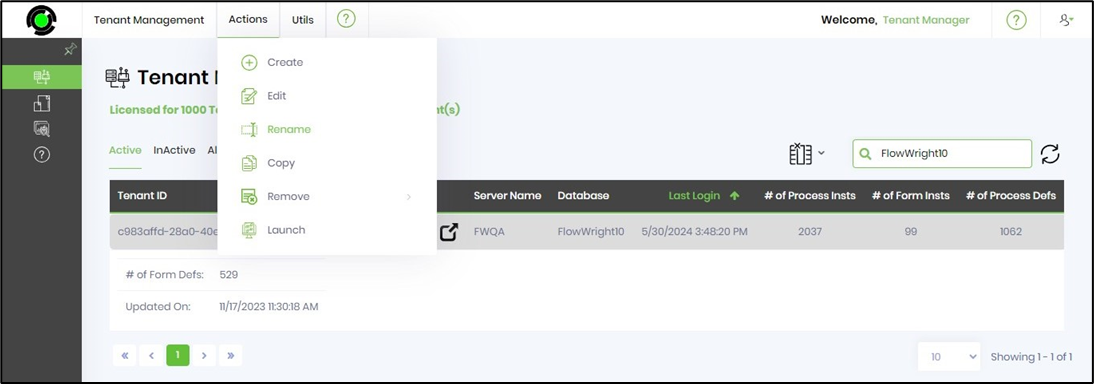
Use the following edit dialog to rename the tenant information. Click the “Update” button to update the newly entered information for the tenant.
