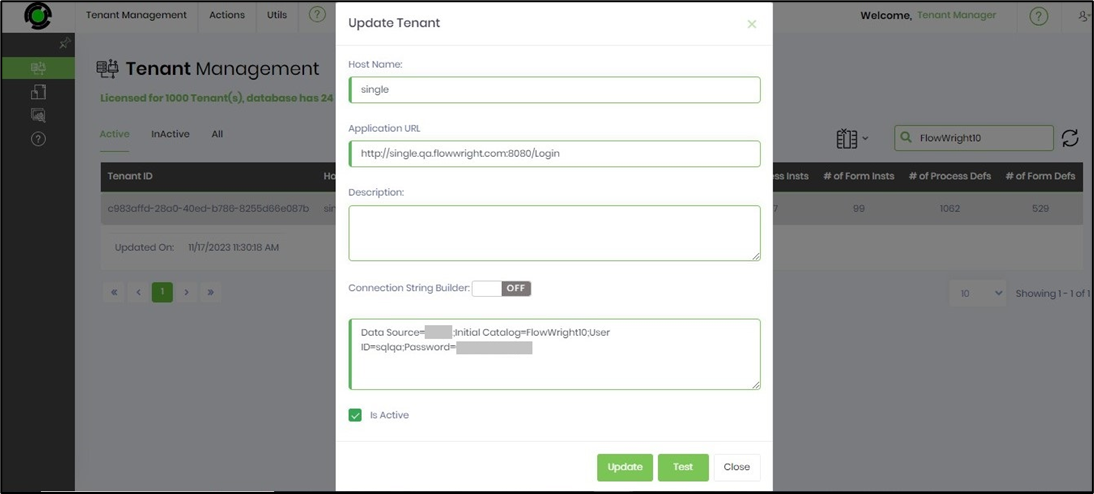Existing tenant information can be changed using the edit menu as shown below:
On the Tenant Management page, select the Tenant from the table and click the Actions - Edit menu option.
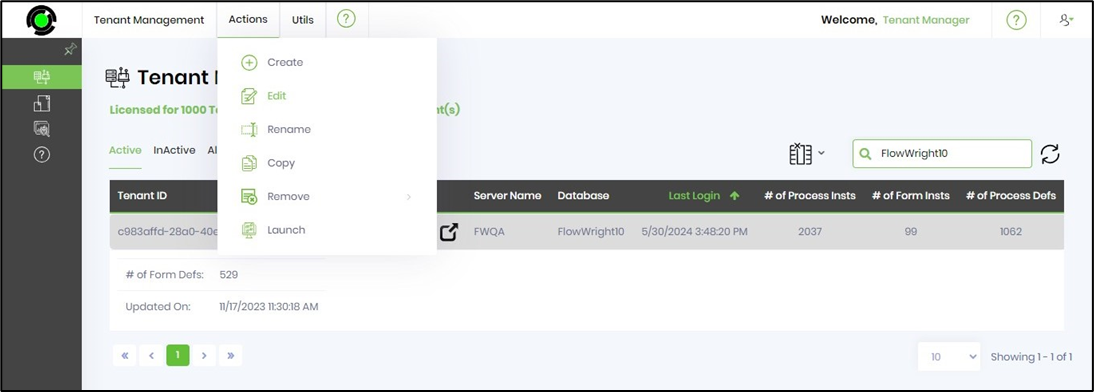
Use the following edit dialog to modify the tenant information. Click the “Update” button to update the newly entered data for the tenant.