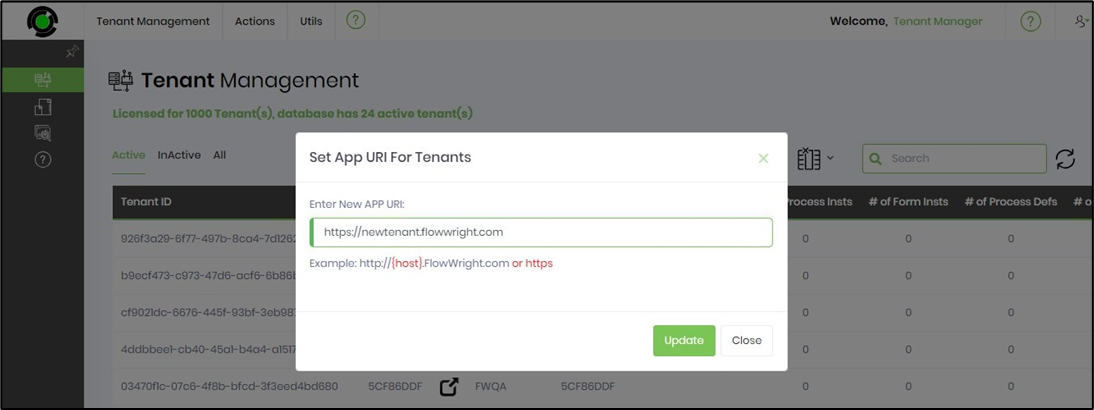If the application URL was changed, all tenant URLs can be changed using the following menu option.
On the Tenant Management page, select the tenant from the table and click the Utils—Set Tenant URL menu option.
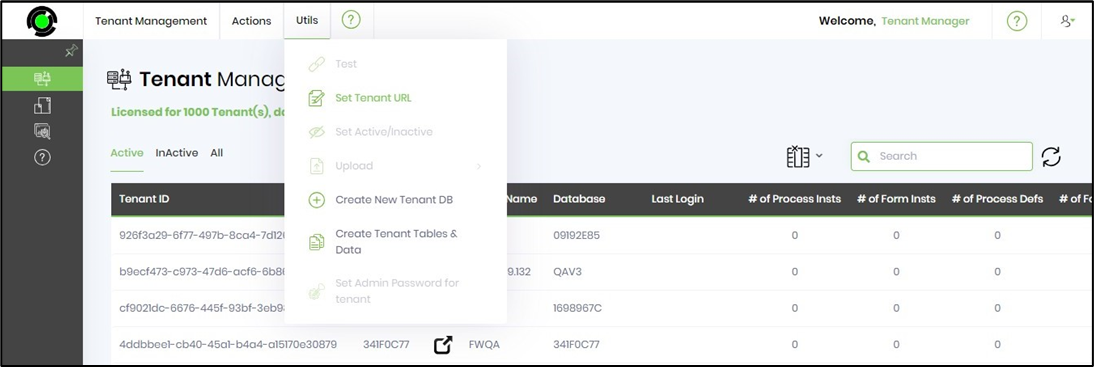
Provide the new app URL for all tenants as specified and click the “Update” button to confirm. The app URL is set, and a confirmation message is displayed in the top right-end corner.