To update the license manually, the customer must create a support request in our Customer Support Portal. With this request, the customer must attach the existing license from the FlowWright server.
You can locate this license file using the following path:
C:\FlowWright\FlowWright.lic
You can download the license file through the FlowWright user interface for a simplified update process. Navigate to the licensing page using the' Status > Information > License' menu.
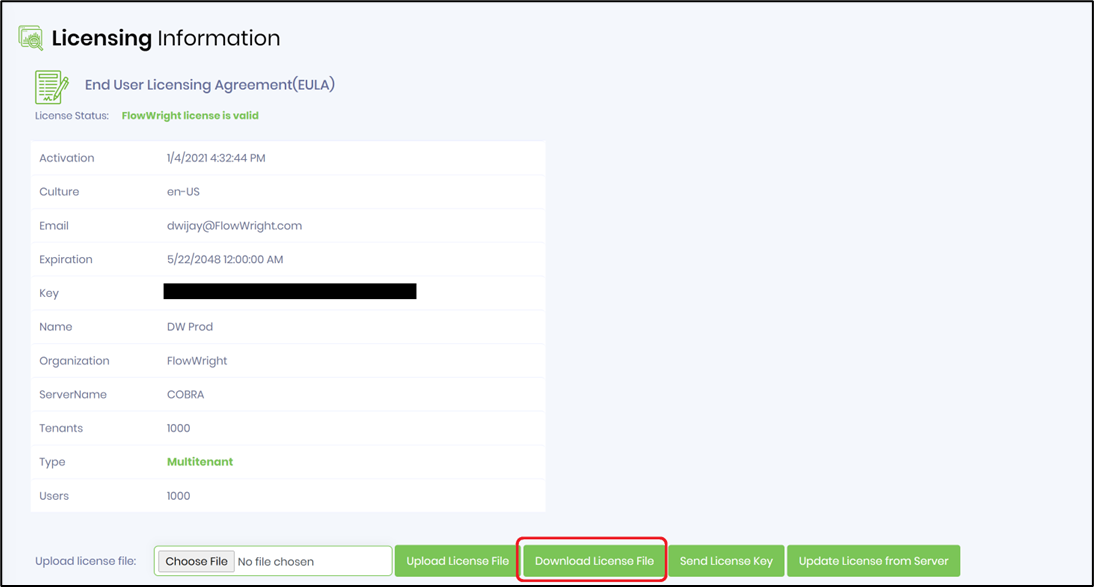
Once you receive the new license file, use the same UI to upload the license file to the server.
You can also copy the new license file to the following directory: C:\FlowWright\FlowWright.lic
*If the engines have stopped due to invalid licensing, start the engine services from the UI or the server's Windows services application.