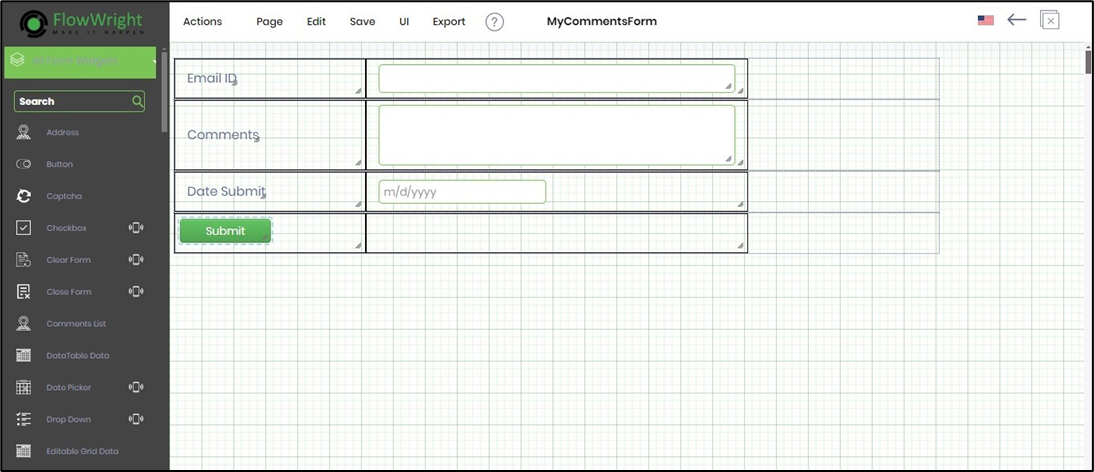This function helps create a new definition of form.
Navigate to the Form - Definitions page. Select the Actions - Create menu option.

A Create Form Definition popup window is displayed for configuration. Provide the name to create in the textbox. Select the checkbox to create a new form using the designer or an existing template. Select the button to create a Free Form or Grid Form. The Free Form is an empty canvas where form controls, such as a “Table or Bootstrap Grid,” can be added later. The Grid From accepts the table size (rows and columns) and creates a new form with an empty table. Note: The default setting is Grid Form

Click on the plus sign (+) to expand and provide the form's metadata information. These extended fields are configurable using the Create—Table Extensions—Form Definition menu option.

In the Create Form Definition pop-up window, select the Grid Form option and provide the values for the table layout, as shown below. Then, click the Create button to confirm.
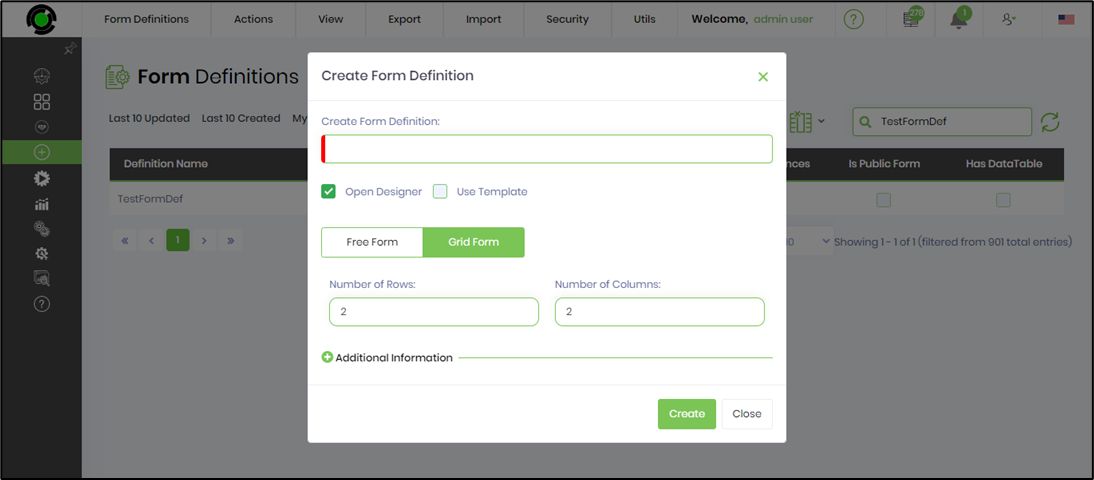
The grid form layout prepares the new Form with a “BootstrapGrid” design, as shown below.
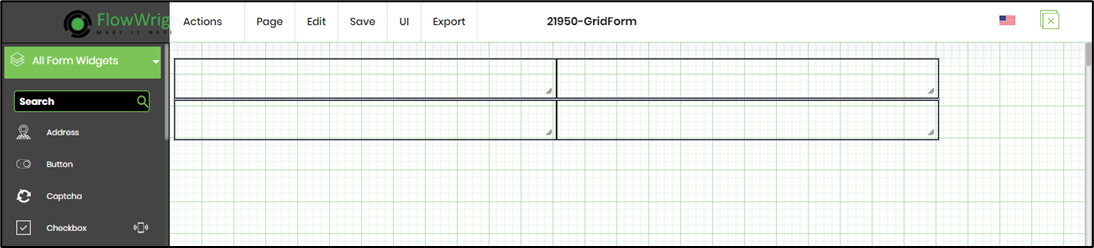
Create from a file(s).
It allows the user to create/add a form definition by dragging and dropping the definition HTML(s). This functionality allows multiple HTMLs to be added at once to the form definition table. This feature will also accept a zip file containing various form definitions.

Please select the desired HTML file from the file system and drag and drop it to the Form Definitions page, as shown above. The Form Definitions are added successfully and displayed in the table.

Design Form Definition.
This function is used to modify the form definition design.
On the Form Definition page, select the Form from the list and click on the Actions - Design menu option as shown below.
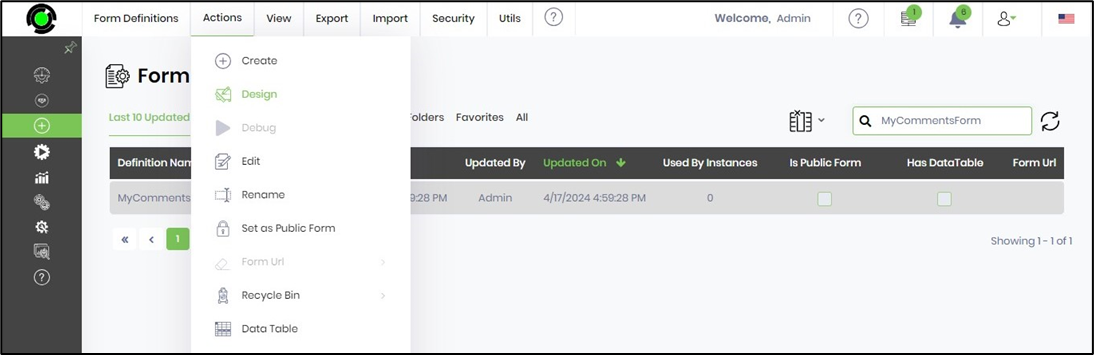
The Form Definition opens on the designer canvas on the new page. You may also double-click the name of the form definition in the list. However, selecting more than one definition opens in the same designer tab, as multiple tabs or windows are not permitted.