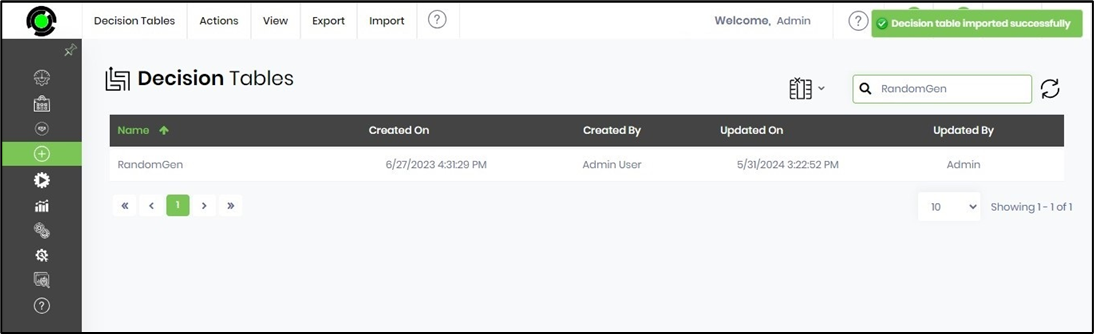Export a Decision Table.
This function lets you export the decision table in XML, Excel, and SQL formats.
On the Decision Tables page, select a table, click on the Export menu, and choose one of the menu options.
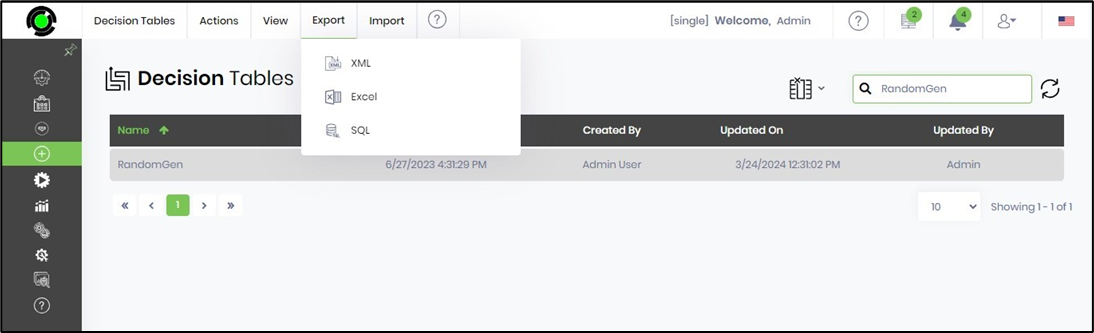
Select the XML menu option to generate and download the XML file to the local folder. Then, you may import the decision table in XML format using this file.
Select the Excel menu option to generate and download the Excel file to the local folder. Then, you may import the decision table in Excel format using this file.
Select the SQL menu option to generate and download the SQL format to the local folder. Then, you may execute the SQL syntax to insert the decision table in another FlowWright application database. I've included the file content below for your review.
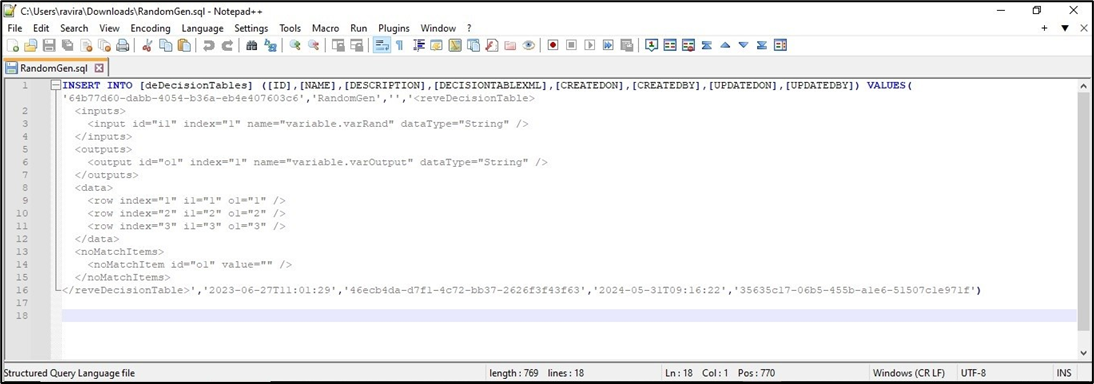
Import a Decision Table.
This function lets you import the decision table in XML and Excel formats.
On the Decision Tables page, select a table, click on the Import menu, and choose one of the menu options.
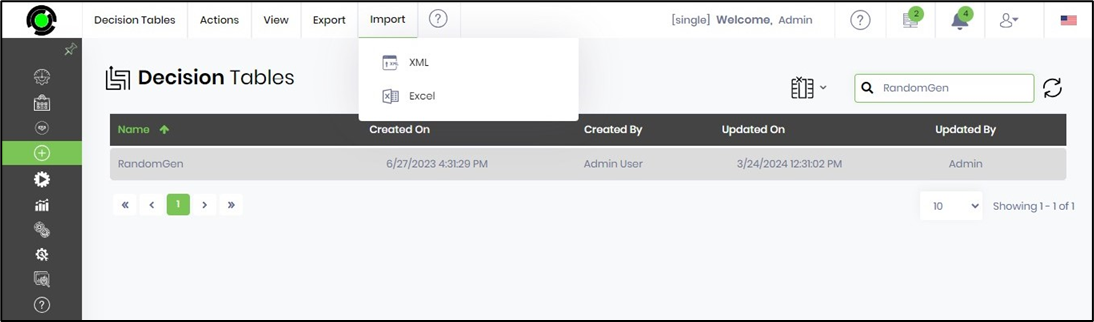
Select the XML menu option and choose the file from the local folder to upload.
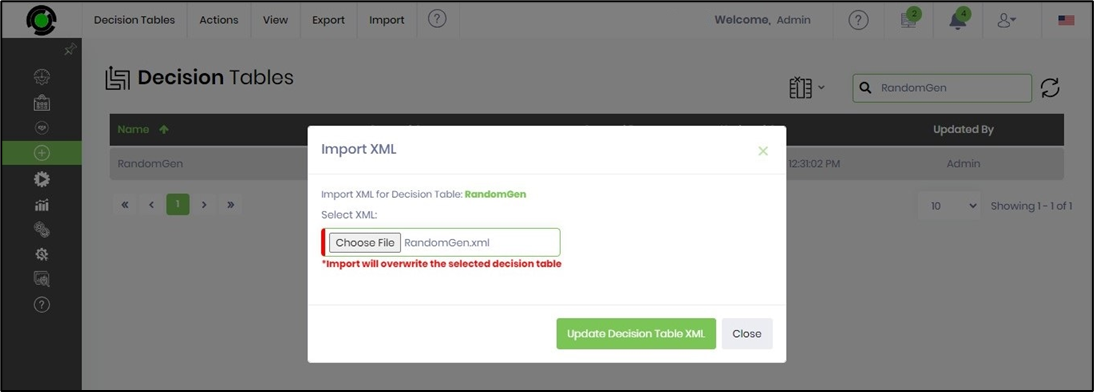
This file shall update the existing decision table. A confirmation message is displayed in the top-right hand corner.
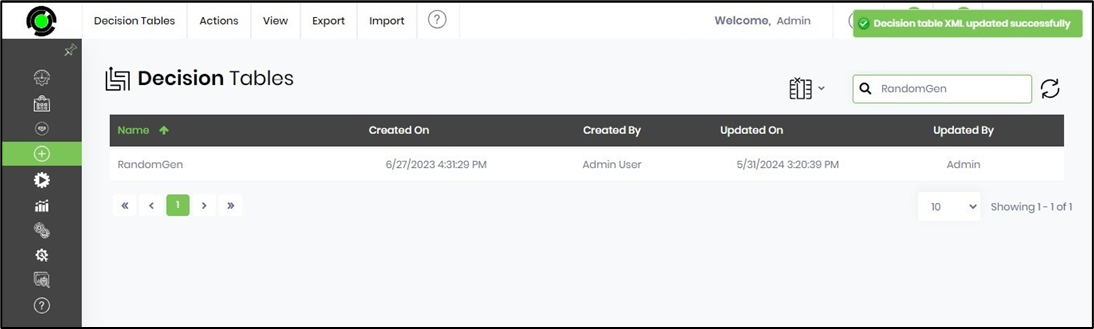
Select the Excel menu option and choose the file from the local folder to upload.
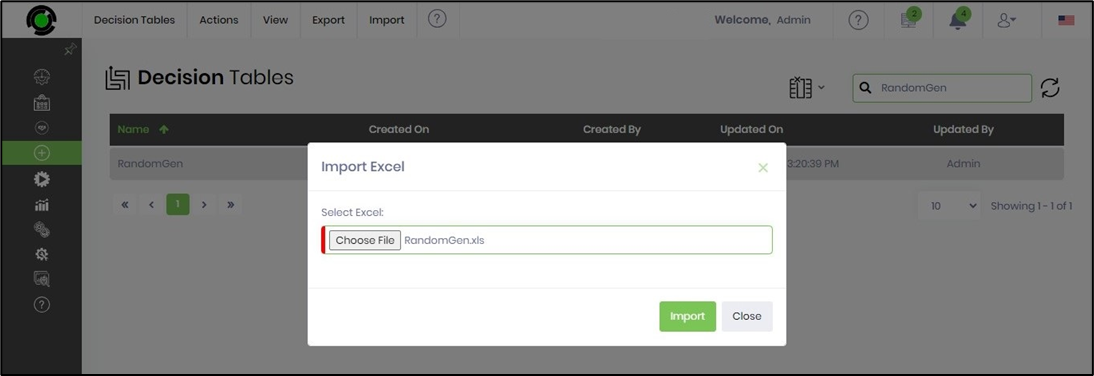
This file shall update the existing decision table. A confirmation message is displayed in the top-right hand corner.