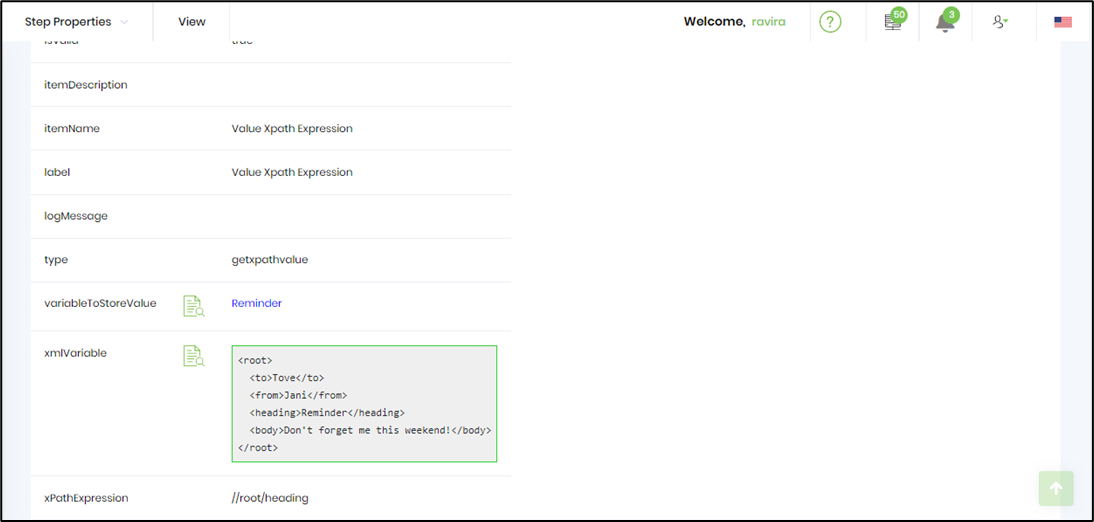Description:
Get a value from using XPath expression
Usage:

Example:
Let’s build and execute the getXPathValueDef example.
- Create a new definition called “getXPathValueDef”
- Select the definition and click the “design” button
- Drag updateVariables, getXPathValue steps from the toolbox
- Connect the steps as shown below
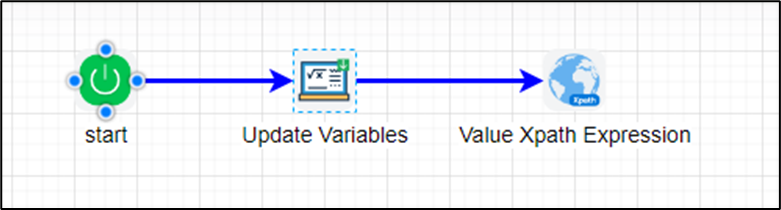
- Click on the “updateVariables” step to configure its properties as shown below. Define a variable and initialize with XML data.
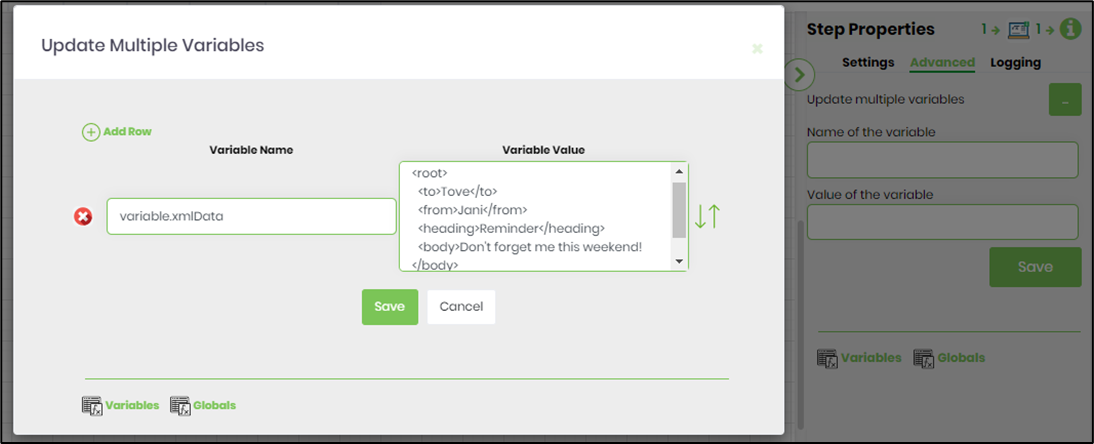
- Sample XML data for reference
<root> <to>Tove</to> <from>Jani</from> <heading>Reminder</heading> <body>Don't forget me this weekend!</body> </root>
- Click on the “getXPathValue” step to configure its properties as shown below
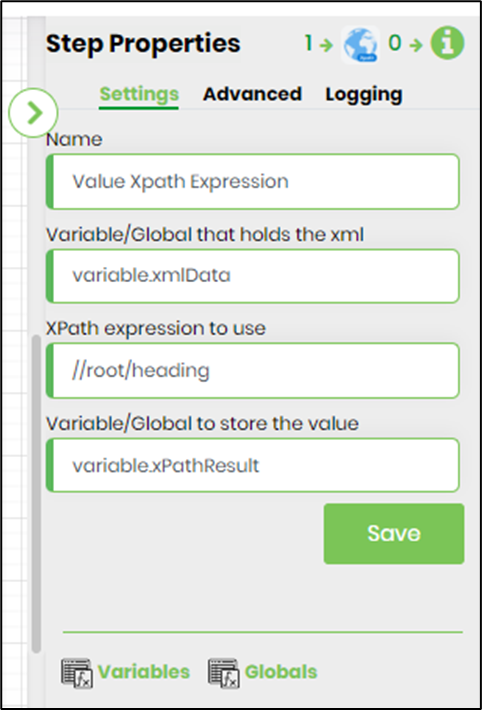
- Save the process definition, create a new process instance and execute. The step should get the value from XPath.
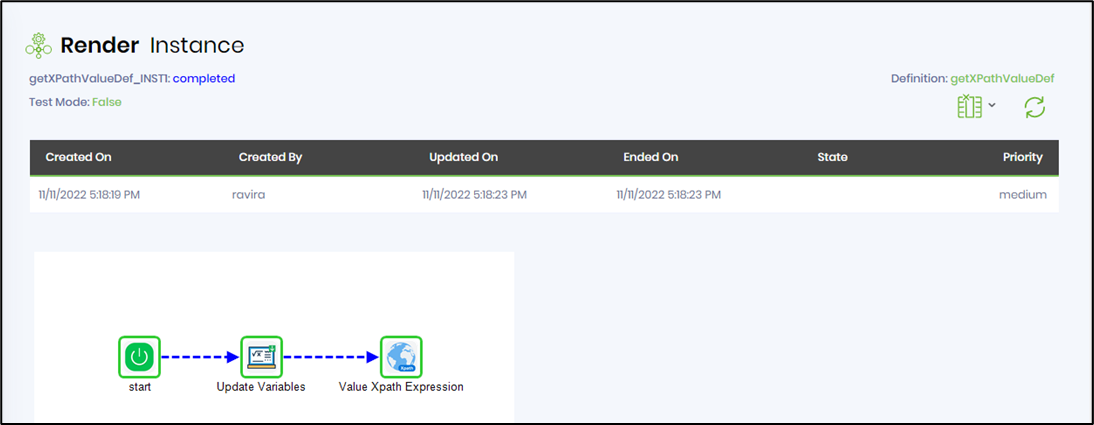
Click on the valueXpath step to view the variables / properties information in a new tab.