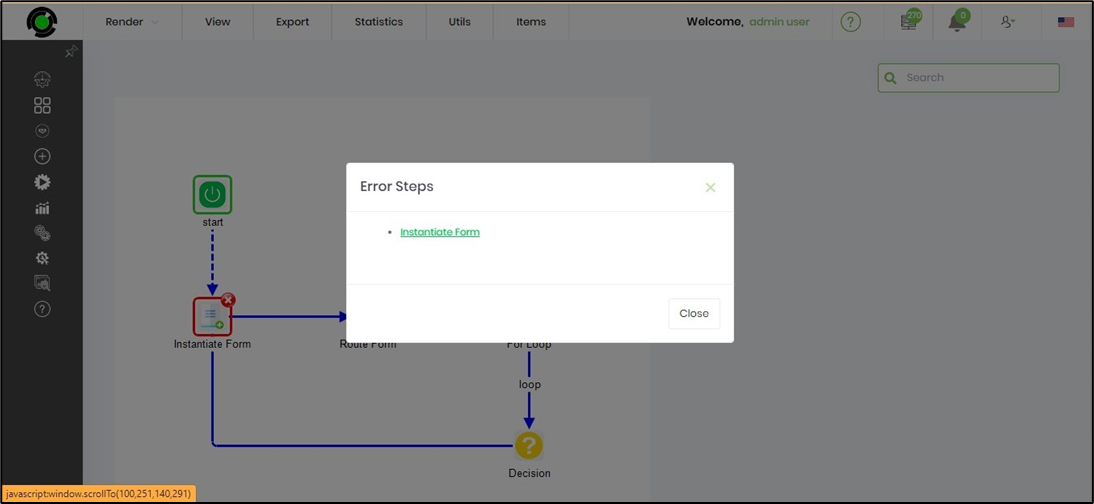Render step properties
Renders the step properties page which displays the step execution information as shown below including the step execution time in milli seconds. The Execution ID indicates the ordinal position of execution.
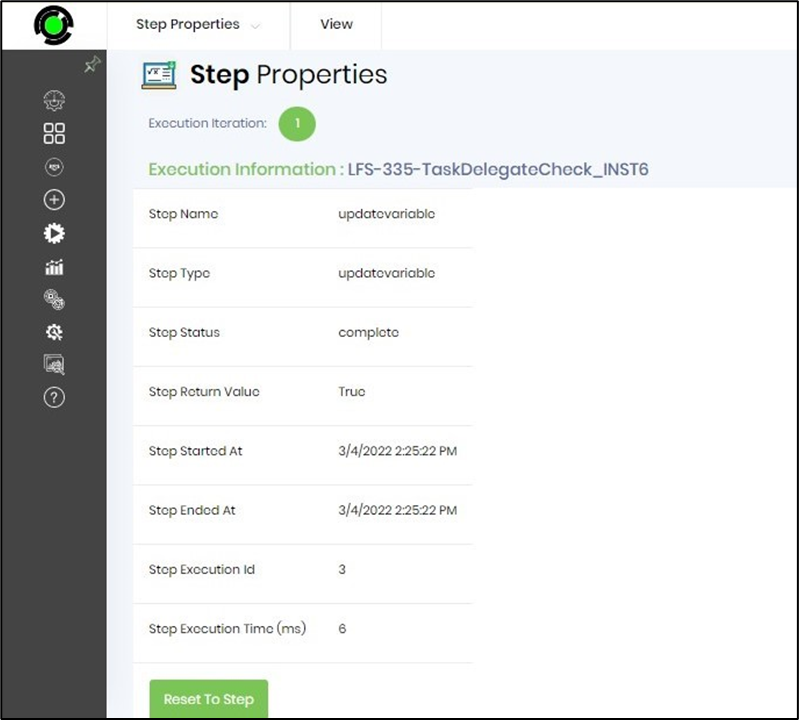
Step variables in step properties
Renders the variables executed in the step during the process instance execution.
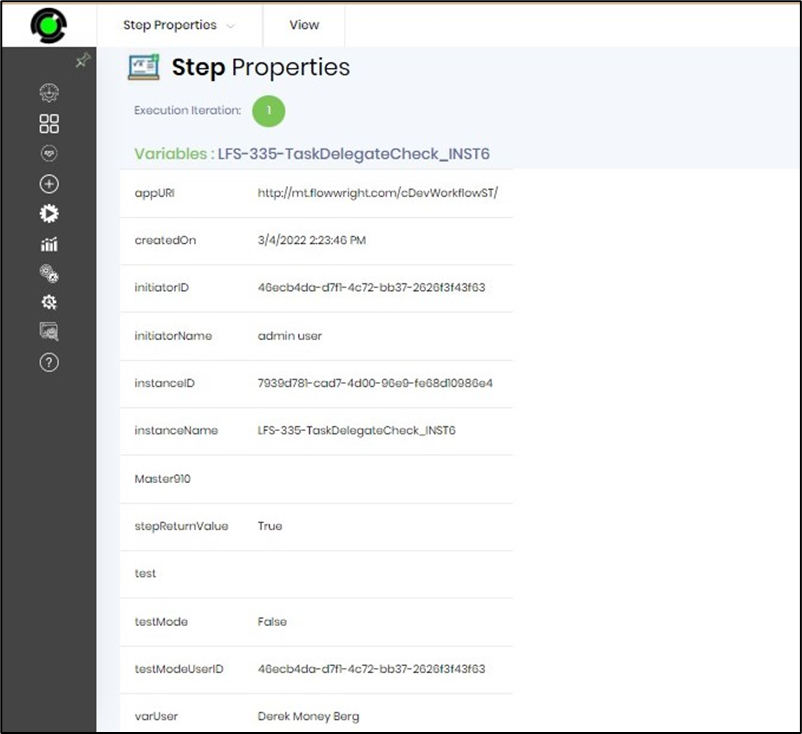
Step properties
Displays the properties of the step used and executed in the process instance.
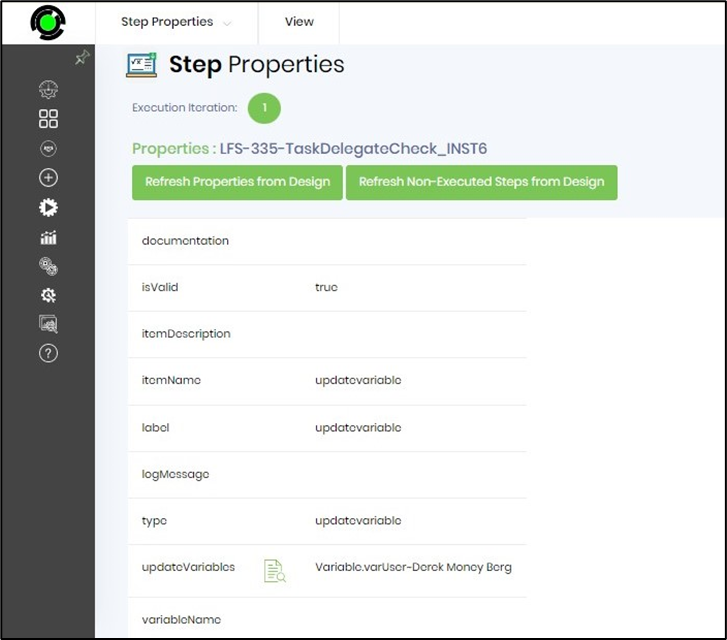
Click on the icon to view the variable property value
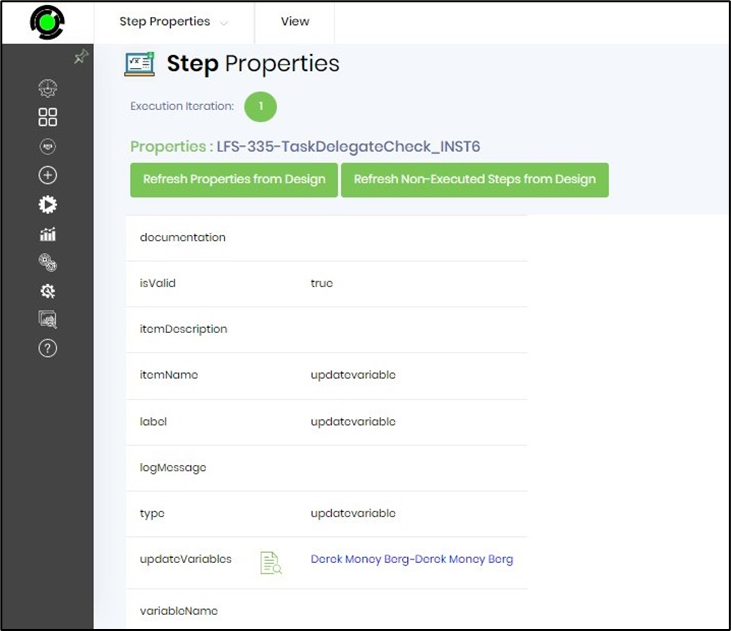
Tasks in step properties
Displays the executed task details within the instance execution. Select the process instance and navigate to View - Render menu option to view the instance in a new tab.
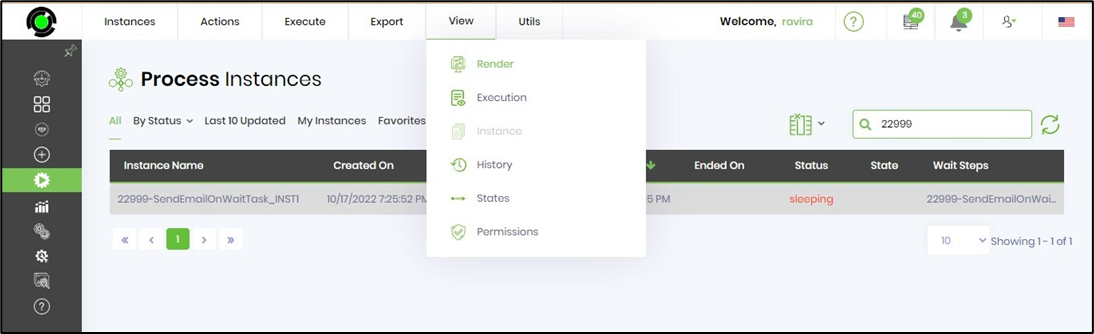
Select Items - Tasks menu option to view the Tasks associated with this process instance
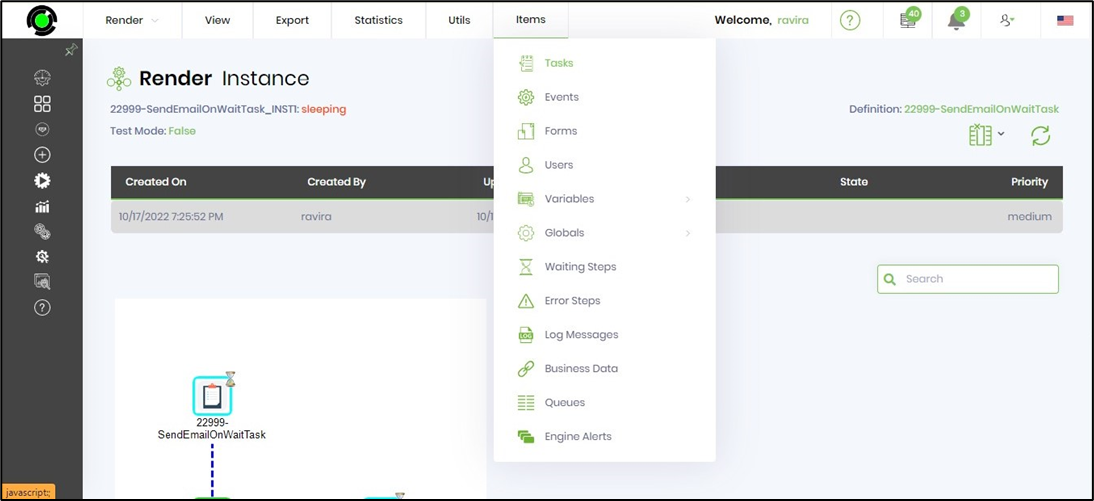
Tasks associated with this process instance (if any) are displayed in a table as shown below
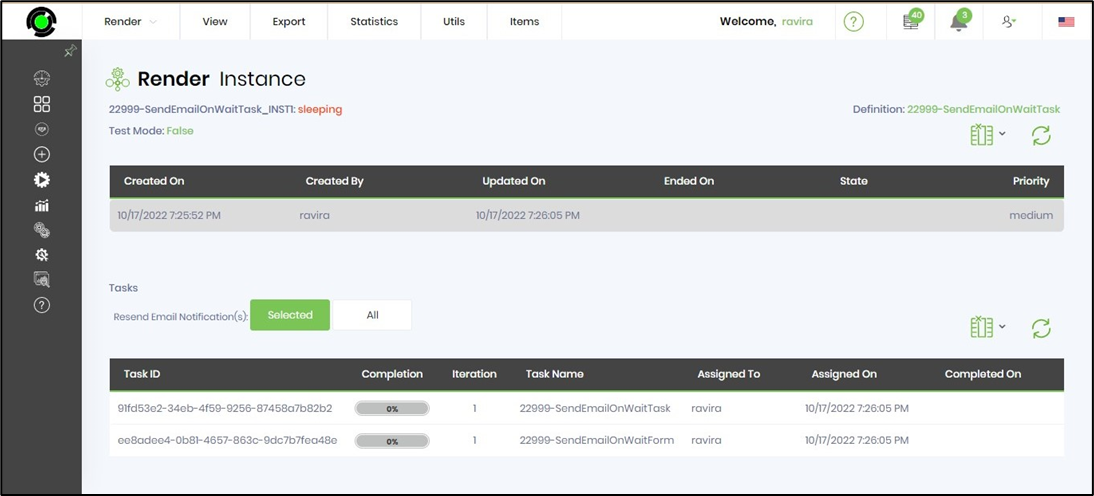
Click on the Task (in the table) to view more details as shown below
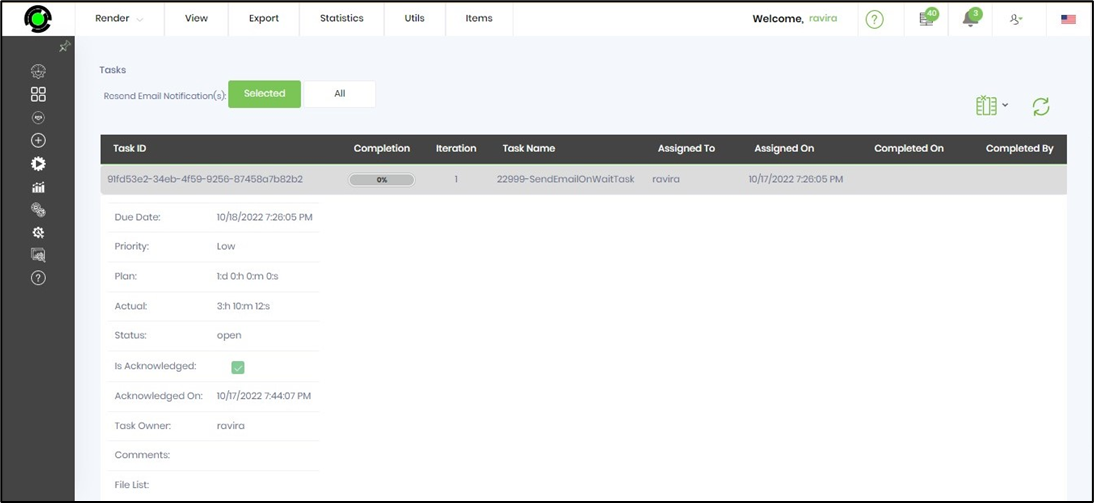
Resend Email in step properties
Select the process instance and navigate to View - Render menu option to view the instance in a new tab. Select Items - Tasks menu option to view the Tasks associated (if any) with this process instance in a table as shown below.
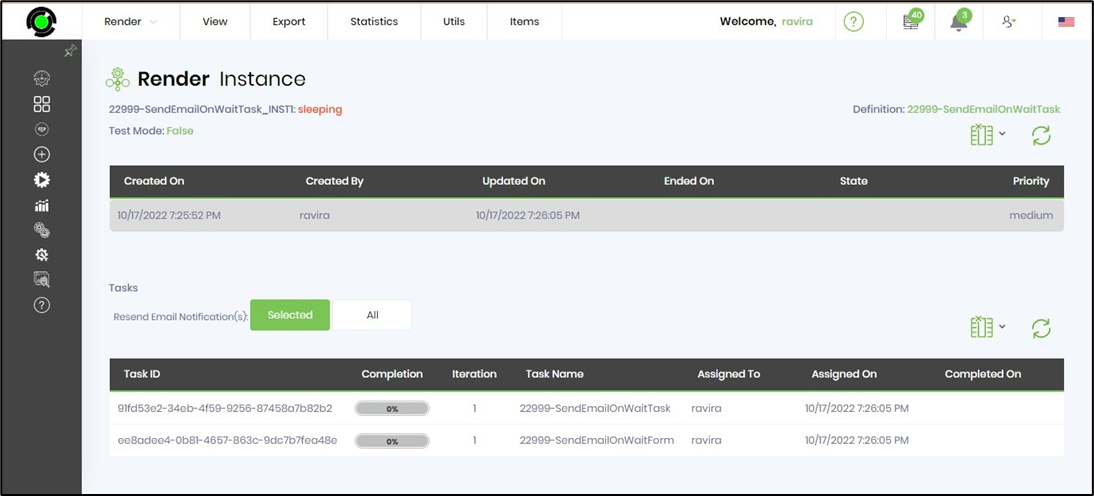
To resend email notification to users associated with the tasks, click the ALL button.
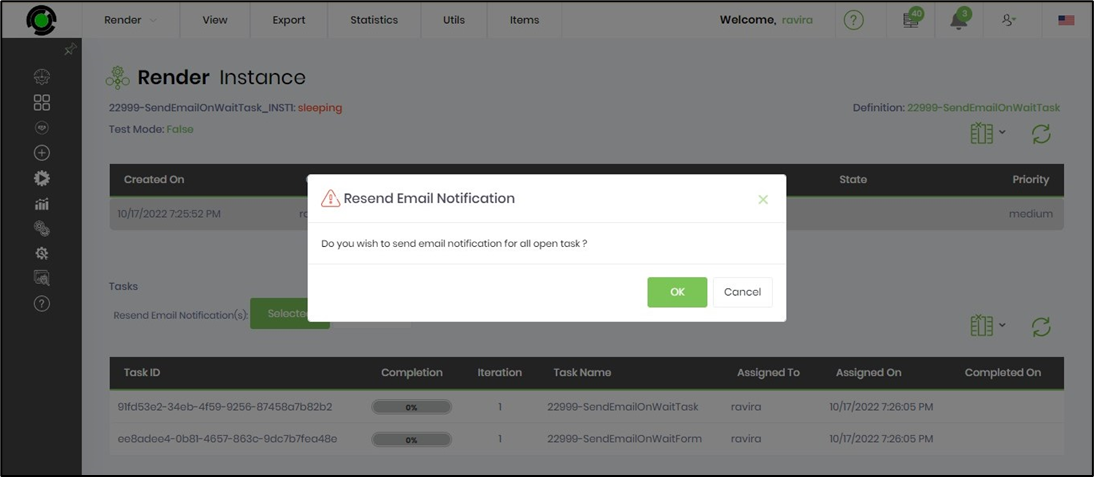
The email is sent to all open tasks (as per the above selection) in the background. An user alert notification is shown as below.
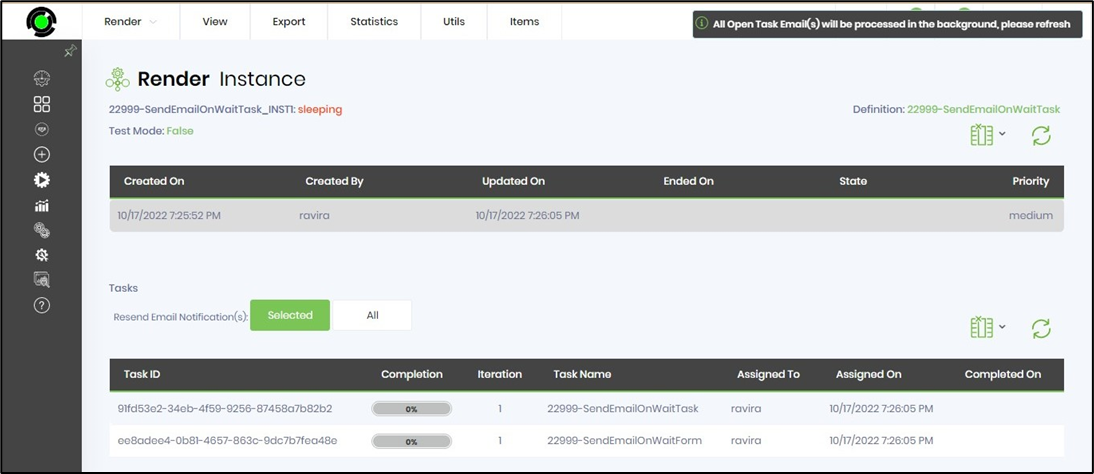
Errors in step properties
Displays if any errors are generated during the process instance execution. Select the process instance from the table where status is flagged as "error" and navigate to View - Render menu option to view the instance in a new tab.
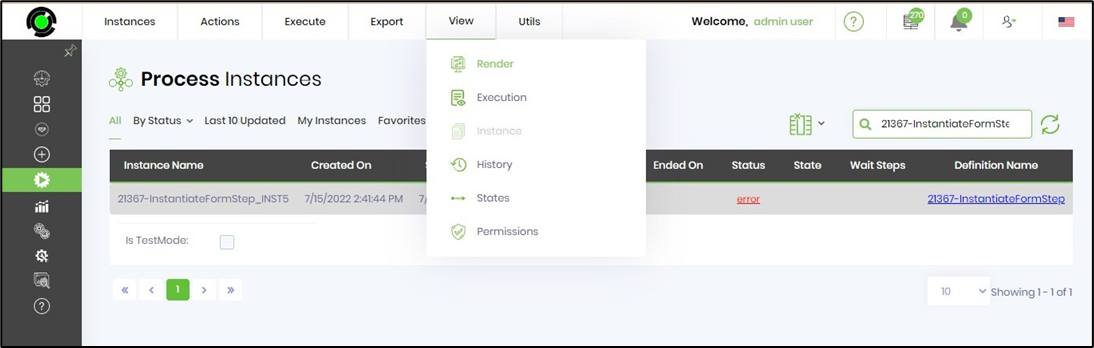
Select Items - Error step menu option to view the error steps.
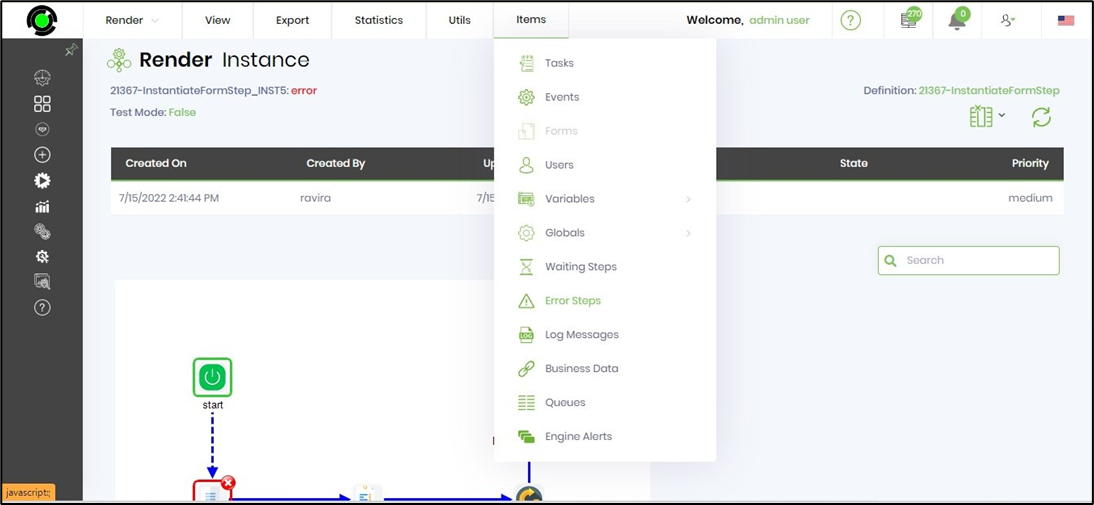
The error steps are displayed in a modal popup window with links to navigate on click.
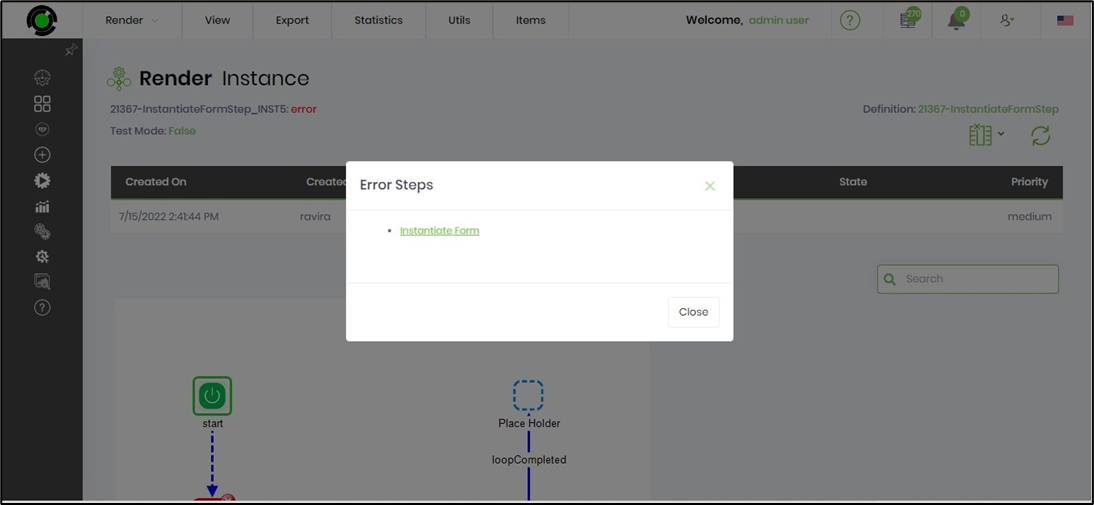
Click on the error steps listed in the popup window and the process workflow is aligned to the step selection accordingly. Click on close button when done.