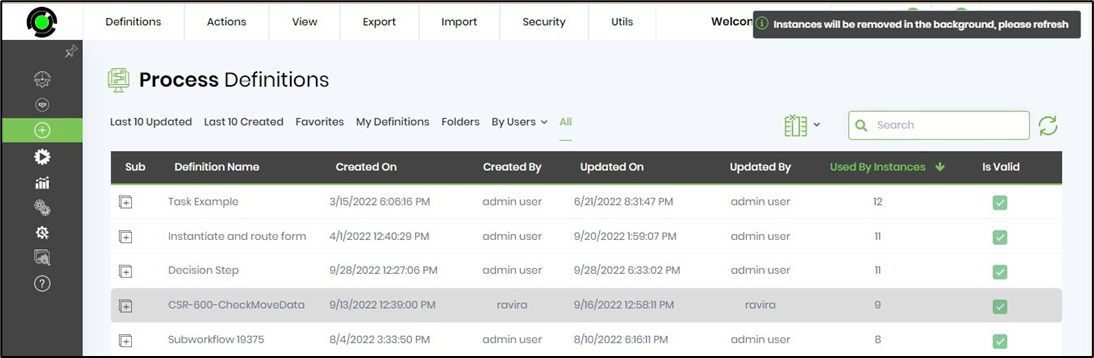All instances for a process definition can be removed by selecting a process definition and clicking the “Remove Instances” menu item. If there are more than the configured threshold value, the remove instance job will execute in the background, otherwise, the job shall run immediately and refresh the UI.
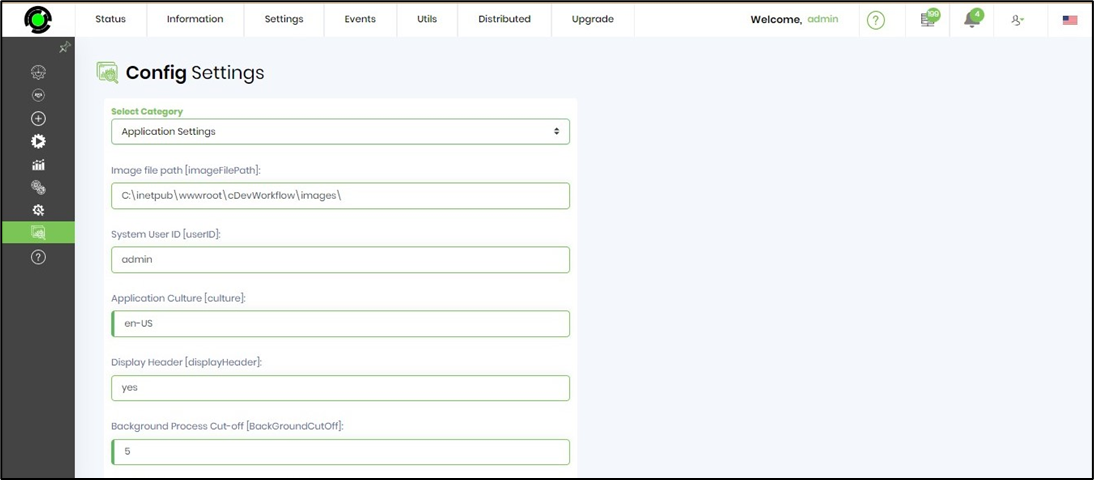
Navigate to Create - Process Definitions page and select a process definition. Select the process definition. Click on Actions - Remove Instances menu option.
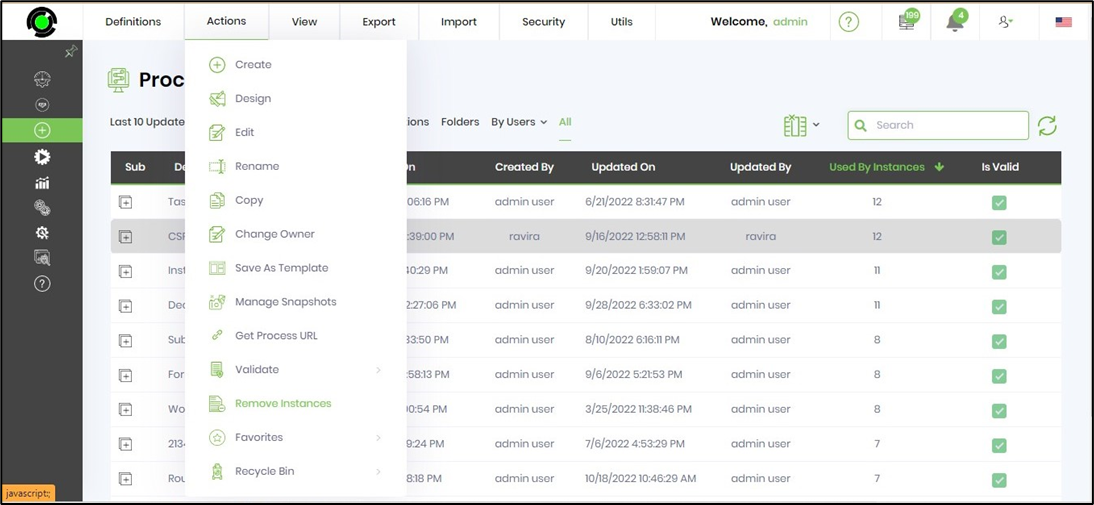
Select OK in the popup window
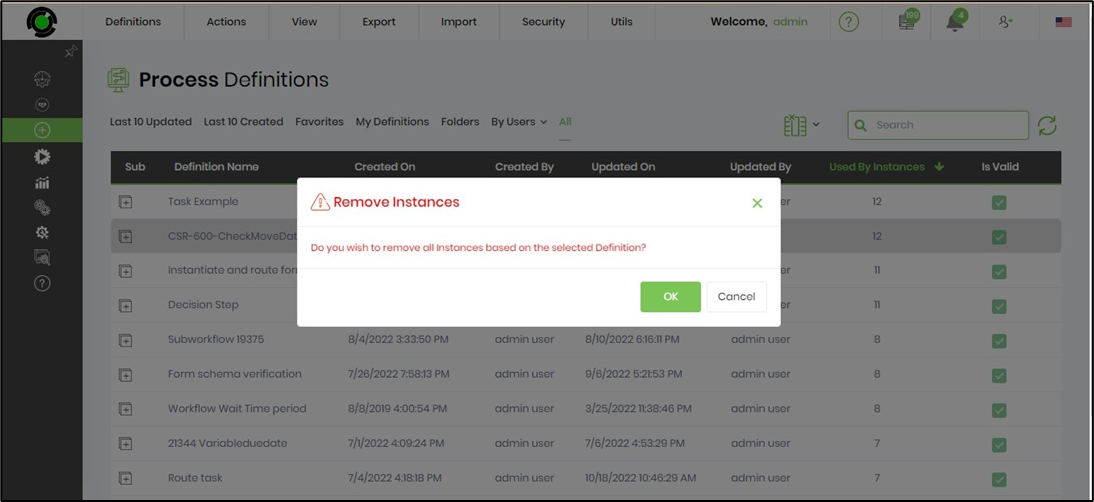
The number of instances (12 in this example) is more than the threshold value 5 (background process cut-off) and hence, the job is executed in the background with an user notification.