One of those features within the workflow technology world separates the leaders from the followers. Many products on the market offer workflow within their tool, but few can make easy edits to a running workflow. This feature is either not available or very cumbersome to use.
Do you know what the benefit is? For example, let's build a workflow where you have 2 tasks being routed serially. (shown below)
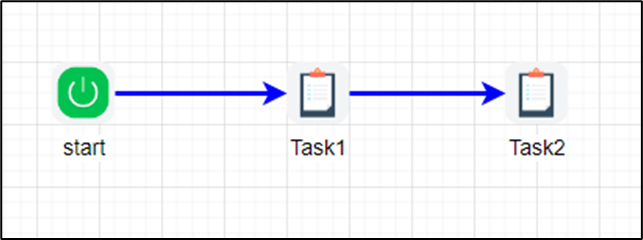
After kicking off a few instances of the above-shown workflow definition. You realize that you must add a 3rd task to the executing workflow. This happens all the time in the real world. In FlowWright, all you have to do is add the 3rd task to the workflow definition, as shown below:
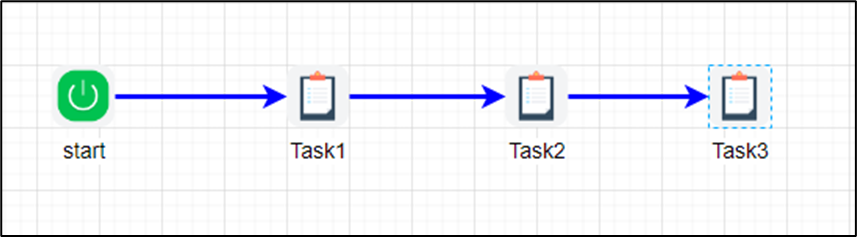
After making the changes, you simply push the changes over to the waiting workflow instances. It's a straightforward process. Just go to the 'Workflow Definitions' UI and push the changes using the toolbar. It's that simple:
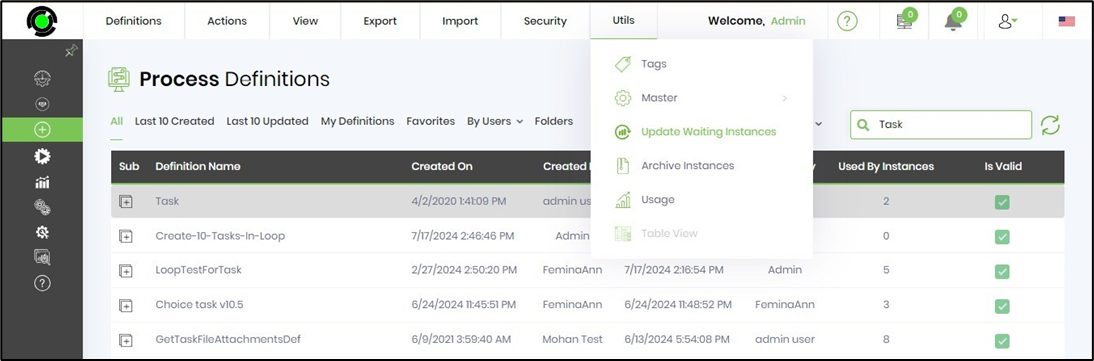
And just like that, you're done! It's that easy with FlowWright.
The above is a very simple example, but this feature works with workflow instances ranging from simple to complex. What does this really mean? It means you can push workflow changes to already executing processes after changing the design without disrupting your day-to-day business operations. This is one of the largest value adds our clients benefit from when using FlowWright.