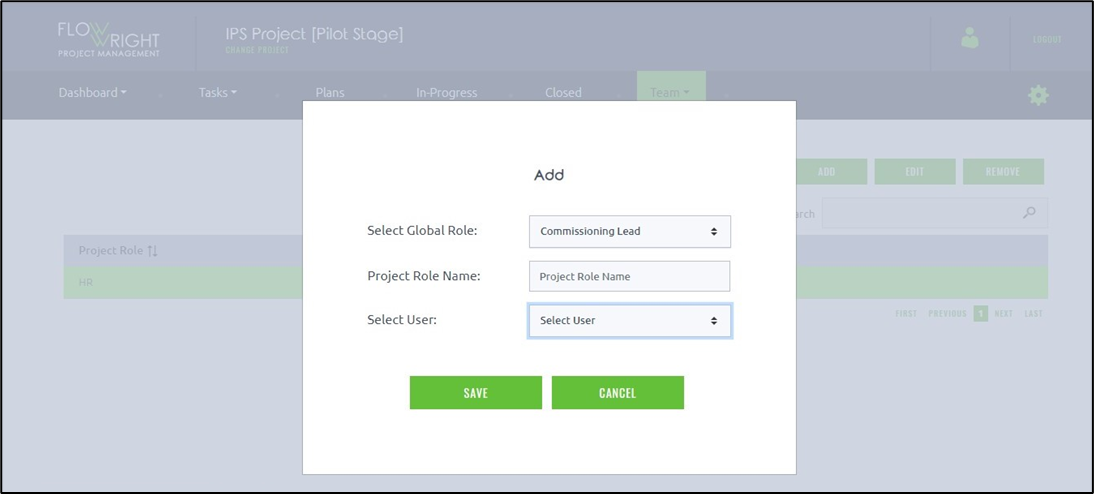Select the Teams - Roles menu option to manage the team members' roles for the current project.
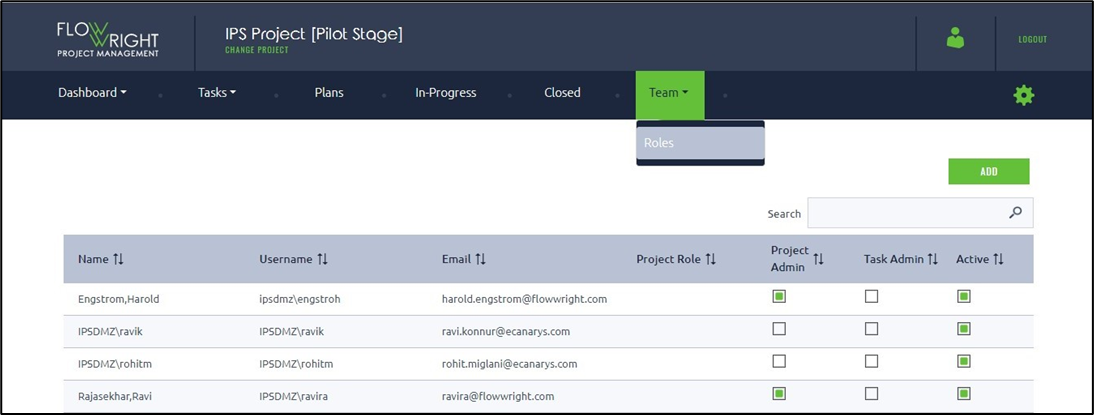
A popup window is displayed for configuration. Select the global role from the drop-down list. Select the project role name from the drop-down list. Select the user from the drop-down list to map to this role. Click the Save button to confirm.