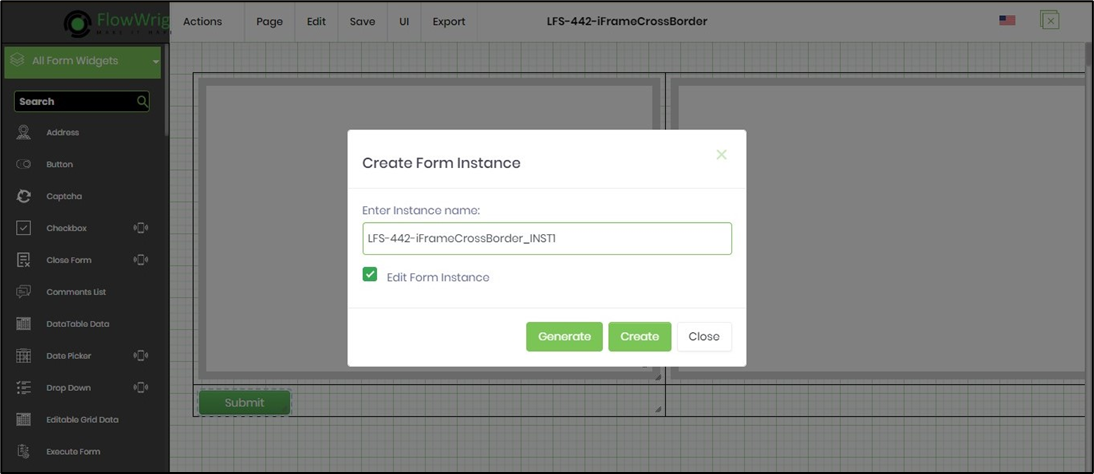Navigate to Run - Form Instances page. A form instance can be created using the “Actions - Create” menu item. The following dialog is displayed for creating the form instance.

Select a form definition from the list, provide a name for the form instance, and click the “Create” button to create the new form instance. Click on refresh icon to view the new form instance in the table.
In v9.12 the form instance can be created from the Form design page. Select Actions - Create Form Instance menu option.
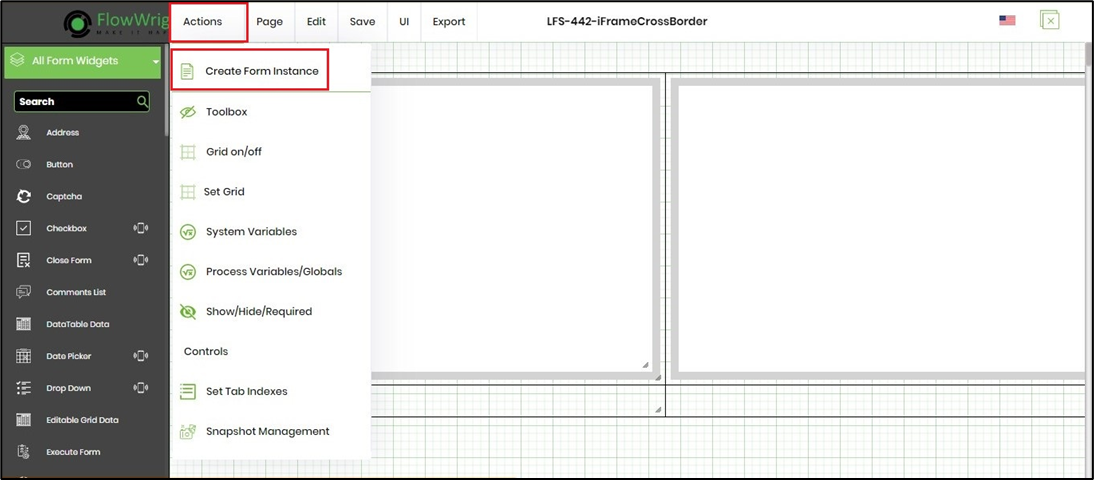
Click on Generate to create an instance name. Select the checkbox to edit the form instance after it is created. Click on Create button to confirm the action.