Flowwright includes intuitive tools to help you manage triggers for workflow automation processes.
FlowWright workflow triggers
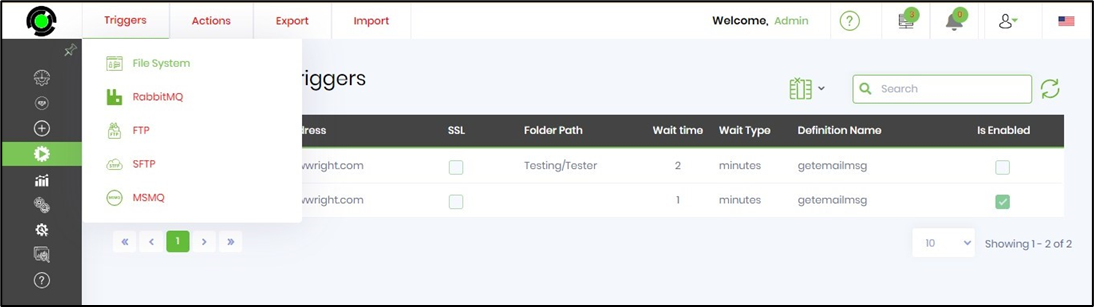
Triggers are powerful tools when used in combination with workflow automation. These actions emerged initially from event-based patterns. Triggers are simple in concept: do something when something else (an event or behavior) happens.
FlowWright extends the triggers to the following:
RabbitMQ is an open-source widely used event bus that is well maintained and used widely throughout the BPMS world. FlowWright can launch workflows based on incoming events to the RabbitMQ queue.
FlowWright also supports launching workflows based on incoming FTP or SFTP files. In this case, FlowWright monitors websites and launches workflows based on your defined triggered behaviors/actions. MSMQ is built-in to the Microsoft OS and FlowWright can be configured to launch triggers for events published to MSMQ, too.
In addition to triggers being capable of launching a workflow instance for execution, workflows can also generate triggers into MSMQ, RabbitMQ, and the FlowWright ESB.
FlowWright processes incoming and outgoing triggers efficiently, using only those operating system resources that are required and only when they are required.
The above trigger capabilities that are built into FlowWright give powerful automation tools for FlowWright users; start to automate any process today using FlowWright.