An authentication connection can be exported out as XML and imported back as XML. Select an existing connection from the table and select menu item “Export→XML” to get a file containing the XML for the connection definition.

To import the XML for the authentication connection, select the connection from the list and click the menu item “Import→XML”, the following dialog will be displayed:
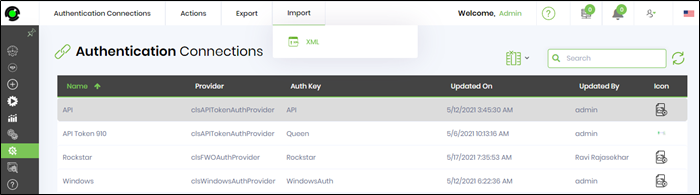
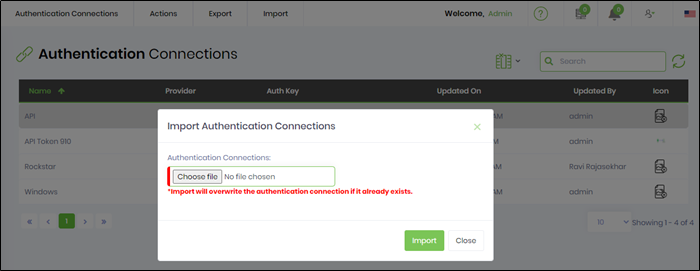
Select the XML file from the file system and click the “Import” button to update the connection definition.