Description:
Publish/Send Messages to Queue.
Usage:
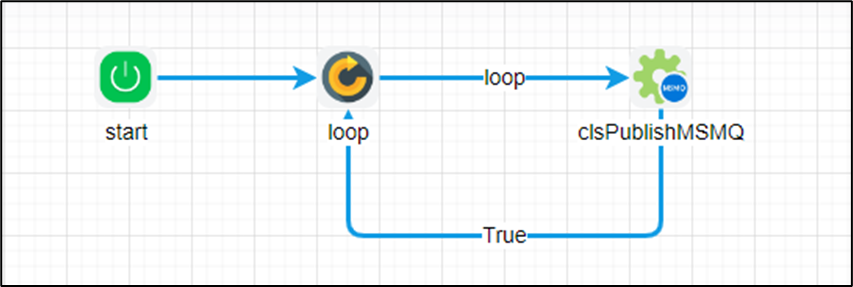
MSMQ is a queue service built into Microsoft Windows operating system, for more information please look at Windows documentation on MSMQ.
Example:
Let’s build and execute the clsPublishMSMQDef example.
- Create a new definition called “clsPublishMSMQDef”
- Select the definition and click the “design” button
- Drag a clsPublishMSMQ step to the canvas
- Connect the dots between the start and clsPublishMSMQ step
- Click on the “clsPublishMSMQ” step to configure its properties
- Configure the following values for the properties as shown on the below graphic

- Save the process definition, create a new process instance and execute. The process step should publish/send messages to the queue, as configured.