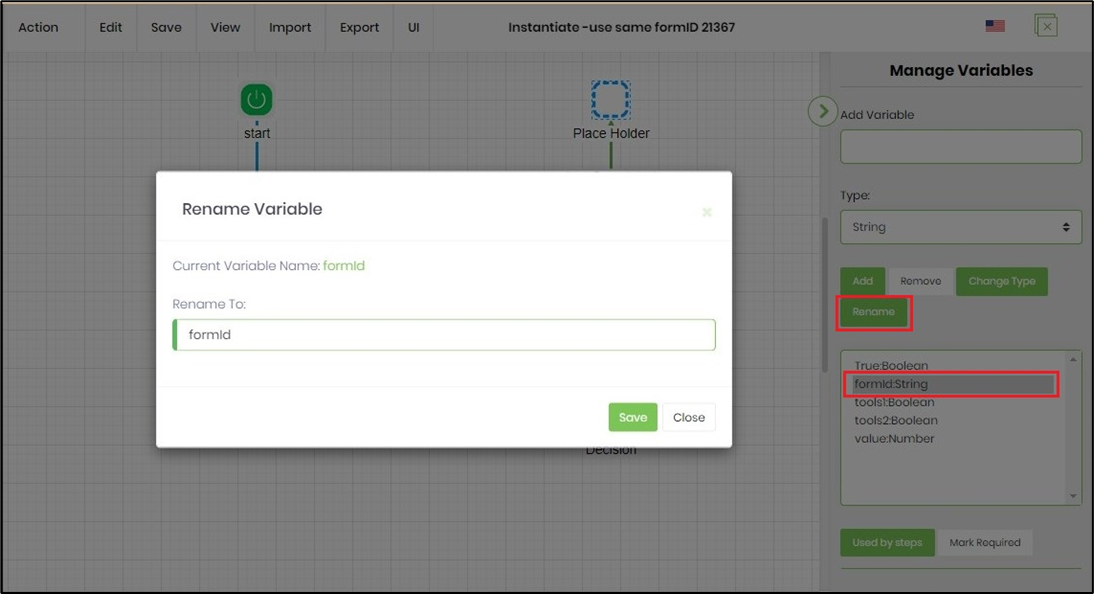Process System Variables
The list of process system variables and values it provides during run time.
| appURI (String) |
FlowWright application Universal Resource Identifier (URI) path |
| createdON (String) |
Process instance created datetime (stored in DB as UTC format and represented in user's datetime zone format) |
| initiatorID (String) |
GUID value of FlowWright user ID who initiated the process instance |
| initiatorName (String) |
User Fullname (as configured in FlowWright) who initiated the process instance |
| instanceID (String) |
GUID value of process instance |
| instanceName (String) |
Process instance name |
| stepReturnValue (String) |
Step return value either True or False |
| testModeUserID (String) |
GUID value of FlowWright user ID who is selected for Test mode |
| testMode (Boolean) |
Test mode either True or False (when enabled it's True) |
Form System Variables
The list of form system variables and values it provides during run time.
| Variable.createdBy |
|
| Variable.createdOn |
Form instance created datetime (stored in DB as UTC format and represented in user's datetime zone format) |
| Variable.currentDate |
Current date represented in user's culture and time zone format |
| Variable.currentDateTime |
Current datetime represented in user's culture and time zone format |
| Variable.currentTime |
Current time represented in user's culture and time zone format |
| Variable.currentUserID |
GUID value of FlowWright user ID who currently holds the form instance |
| Variable.currentUserName |
User Fullname (as configured in FlowWright) who initiated the process instance |
| Variable.formInstanceID |
GUID value of form instance |
| Variable.formInstanceName |
Form instance name |
| Variable.formURI | FlowWright application Universal Resource Identifier (URI) path |
| Variable.initiatorFullName |
User Fullname (as configured in FlowWright) who initiated the process instance |
| Variable.initiatorID | GUID value of FlowWright user IDwho initiated the form instance |
| Variable.initiatorName |
User Fullname (as configured in FlowWright) who initiated the process instance |
| Variable.updatedBy |
User Fullname (as configured in FlowWright) who updates the form instance assigned |
| Variable.updatedOn |
GUID value of FlowWright user ID who updates the form instance assigned |
| Variable.workflowInstanceID | GUID value of process instance ID |
In FW v9.12, the process designer provides a feature to rename the variables. Navigate to Action - Define Variables menu option. The variables are displayed in the right pane along with its data type. Select the variable, click on Rename button and provide a new variable name in the popup dialog. Click on Save to confirm the changes.