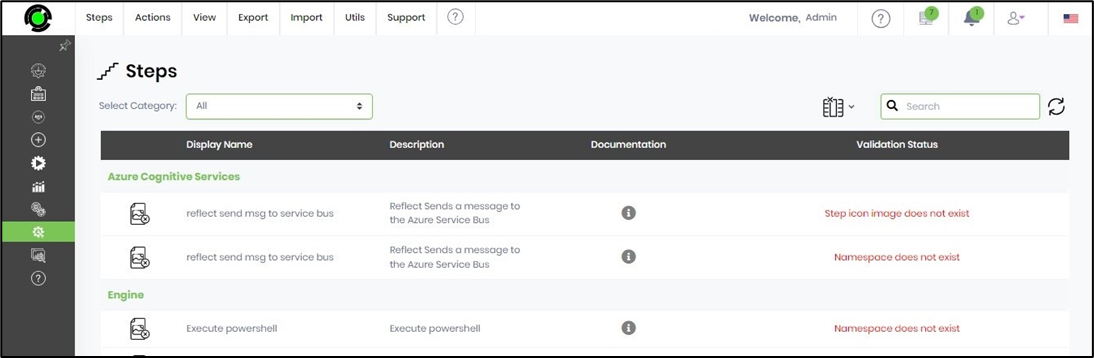This function displays the horizontal bar graph showing how often each step is used within process definitions.
To initiate, you must navigate the Administration—Steps page and select the View—Usage menu option.

The step usage statistics match the filter selected in the drop-down list.

The step usage statistics match the filter selected in the drop-down list.

Suggestive steps only
This function displays all the suggestive steps, as shown below. To view them, navigate to the Administration—Steps page and select the View—Suggestive Steps Only menu option.

Display steps with errors
This function displays a list of steps that are not configured properly or are invalid due to configuration issues. To view these error steps, you must navigate to the Administration—Steps page and select the View—With Errors menu option. Then, you need to edit and configure them manually.