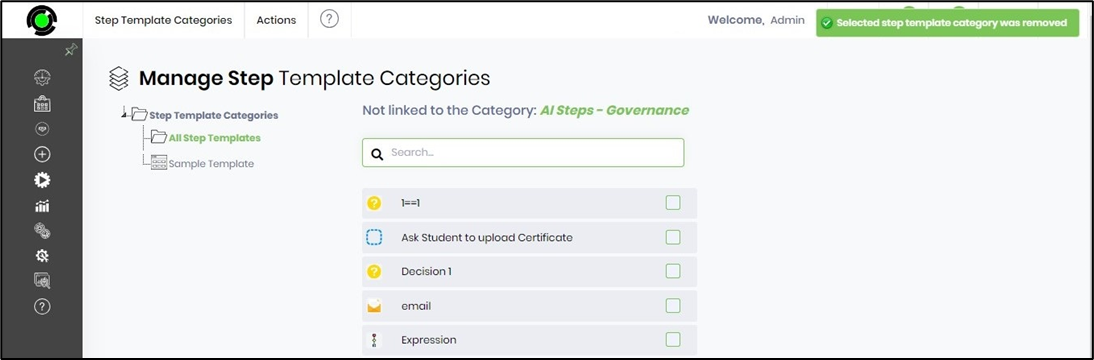This function permanently removes the step template category.
You should navigate to the Administration - Steps - Step Template Categories page.
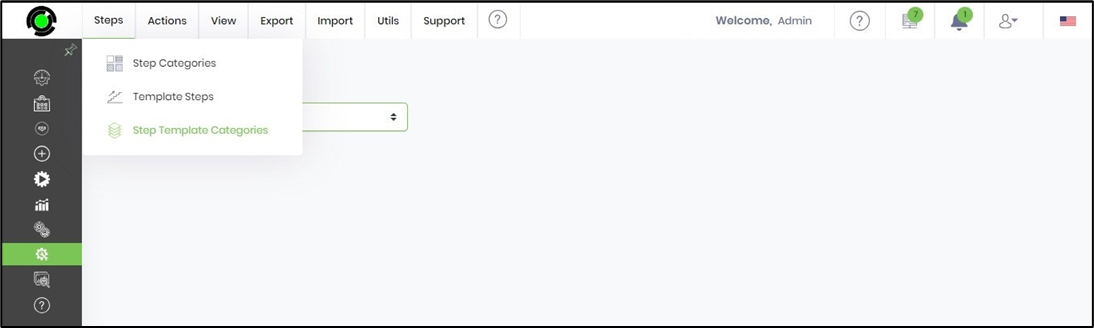
The Manage Step Template Categories are displayed on the new page below. Select a category from the list and click the Actions—Remove menu option. You may select the step template category as an alternate and right-click to Remove.
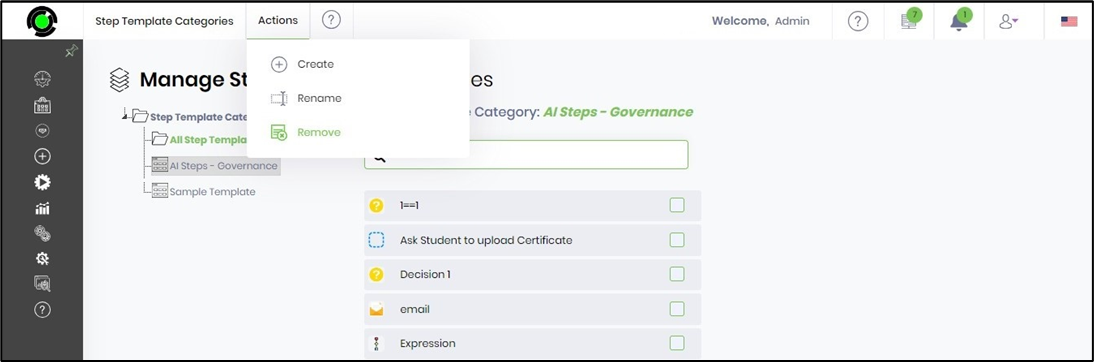
A Remove Step Template Category popup window appears for confirmation. Click OK to continue.
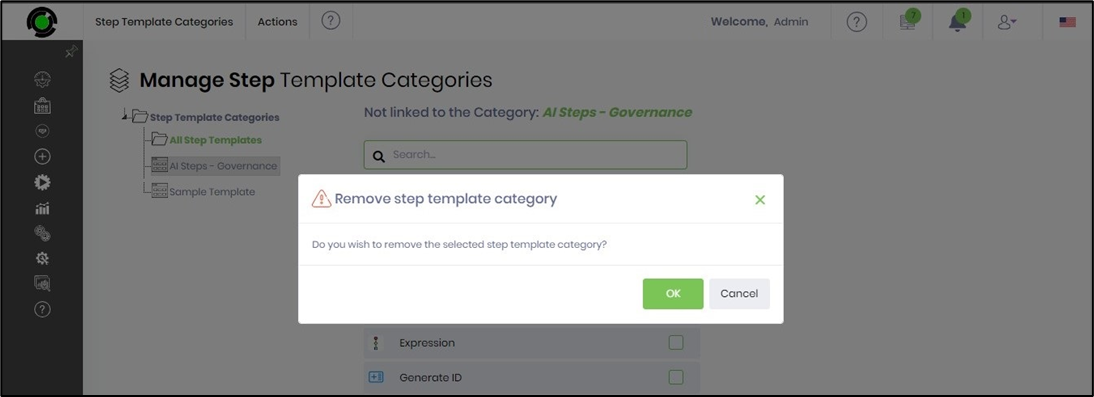
The step template category is removed, and a confirmation message is displayed in the top right-end corner.