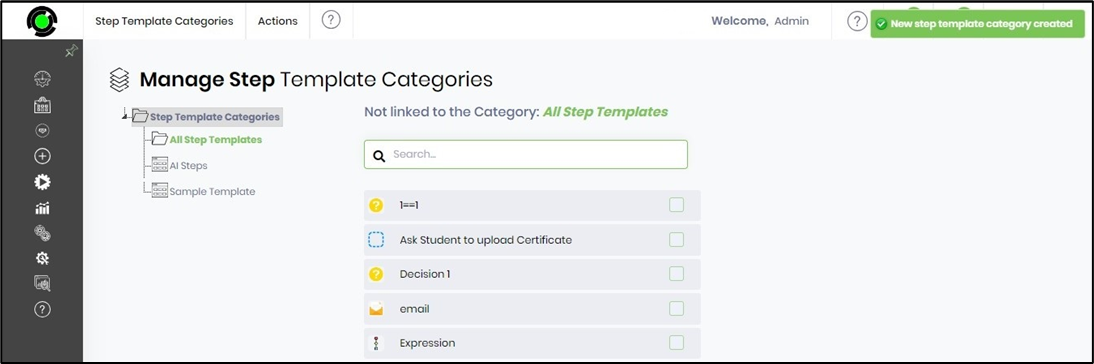This function creates a step template category.
You should navigate to the Administration - Steps - Step Template Categories page.
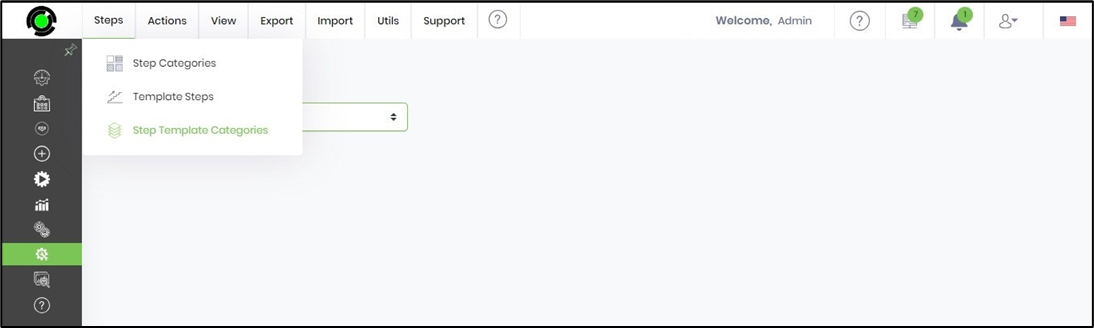
The Manage Step Template Categories are displayed on the new page below. Select Actions - Create menu option.
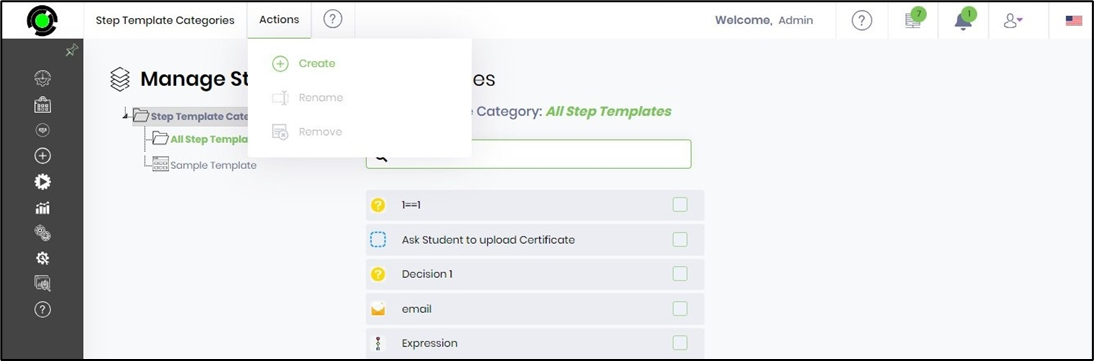
A Create Step Template Category popup window appears for configuration. Enter a new name and click the Create button.
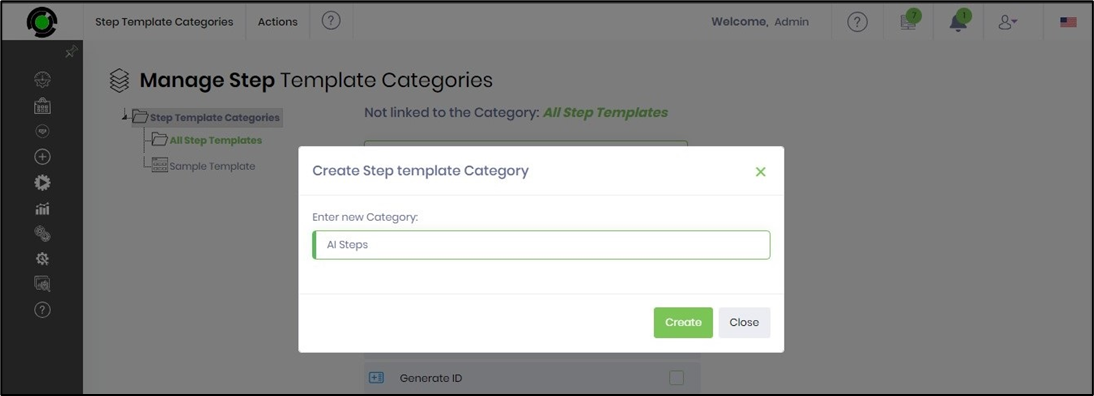
The new step template is added to the category list, and a confirmation message is displayed in the top right-end corner.