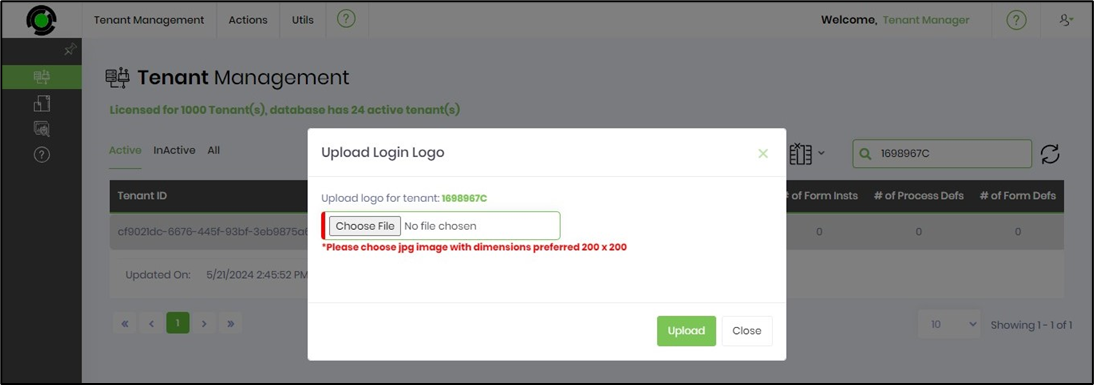Tenant logos can be managed using the following menu options.
Select the tenant from the table on the Tenant Management page and click the Utils—Upload menu option.
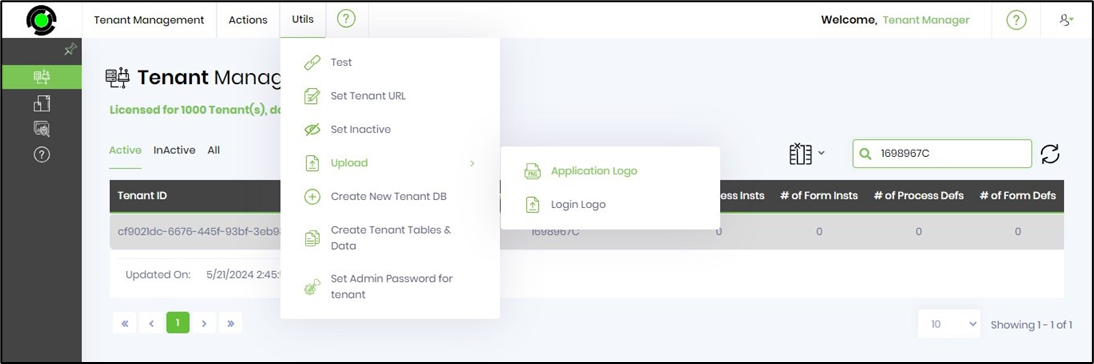
Two logos are being used: a large one for the login screen and a small one for the application logo.
You can choose an image file specified in the local folder and click the upload button.
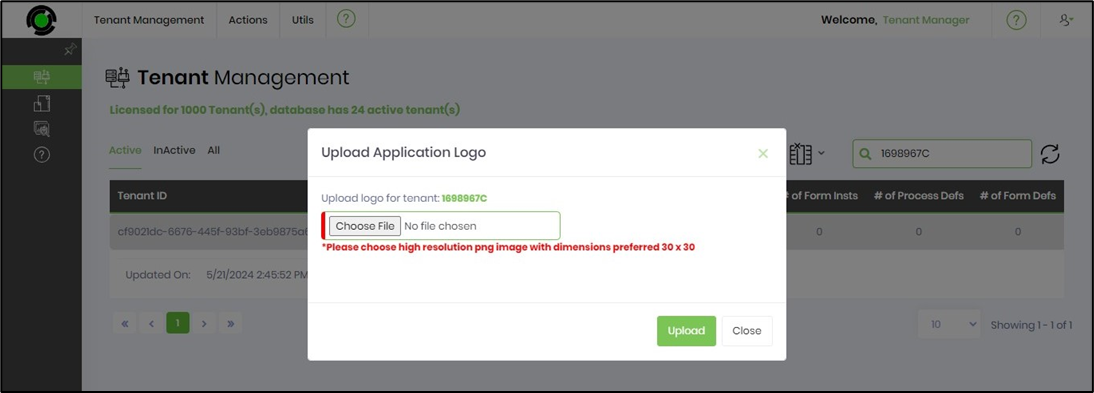
You can choose an image file specified in the local folder and click the upload button.