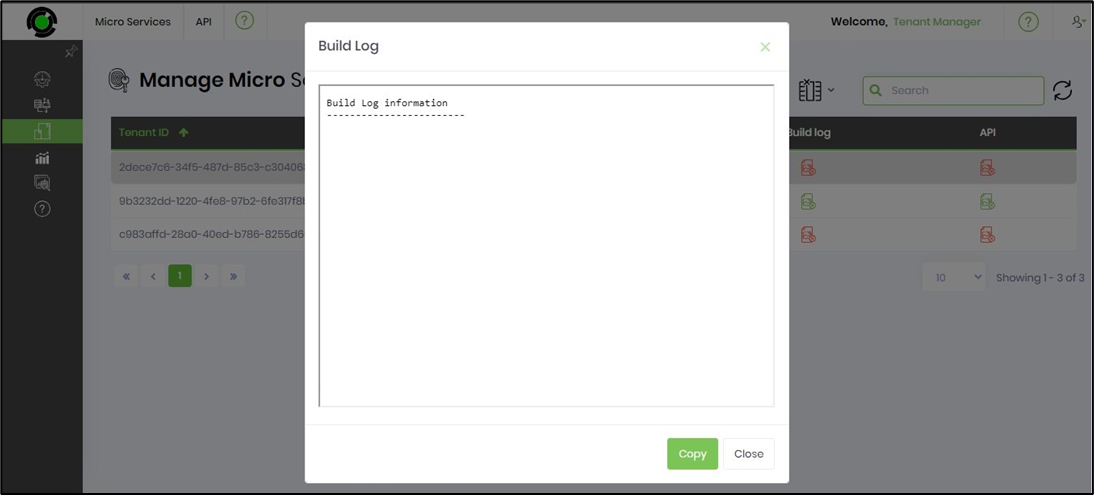The MultiTenant function in the Tenant Manager's environment facilitates managing the Microservices between the tenants.
You must navigate to the Administration - Microservices page to view the following UI. Click the API menu option on this page to view the functions below. Here, the selected Microservices are sent to specific or all Tenants.

Build - All / Selected Tenants.
Select the Microservice from the table and click the API —Build—Selected Tenants menu option. Note: Select All Tenants when necessary.
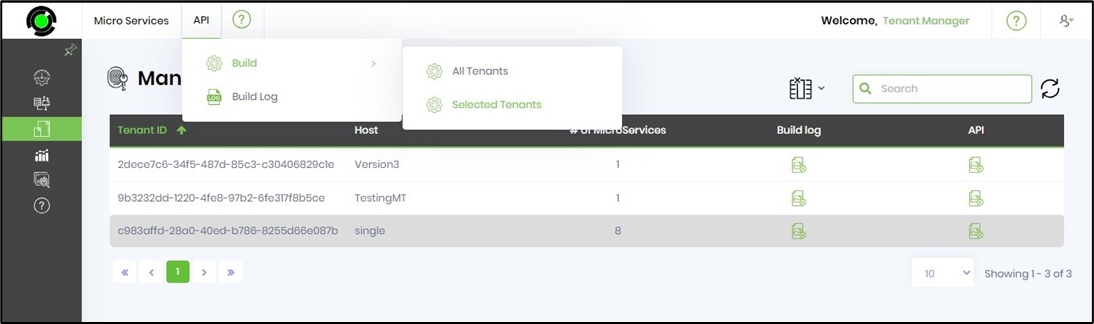
A popup window is displayed for configuration. Select the Tenant from the drop-down list. Click the Send button to initiate the transfer. Click the OK button to confirm. The Microservice is built for the target Tenant environment, and a confirmation message is displayed on the top right-end page.
Build Log.
Select the API —Build Log menu option.
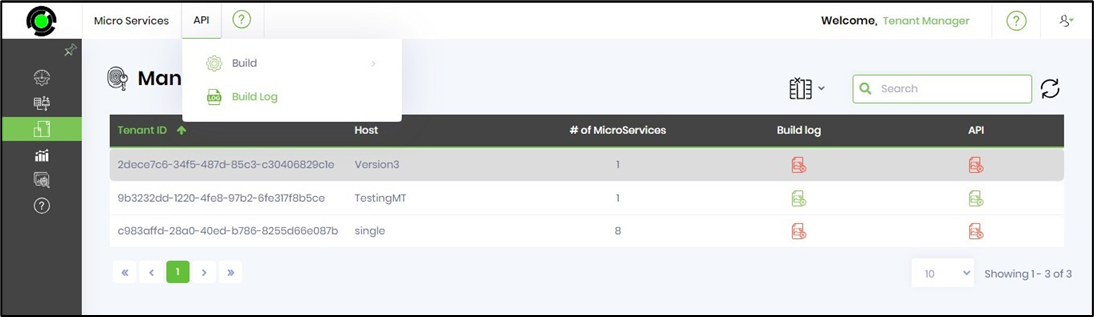
A popup window displays the build log information as below.