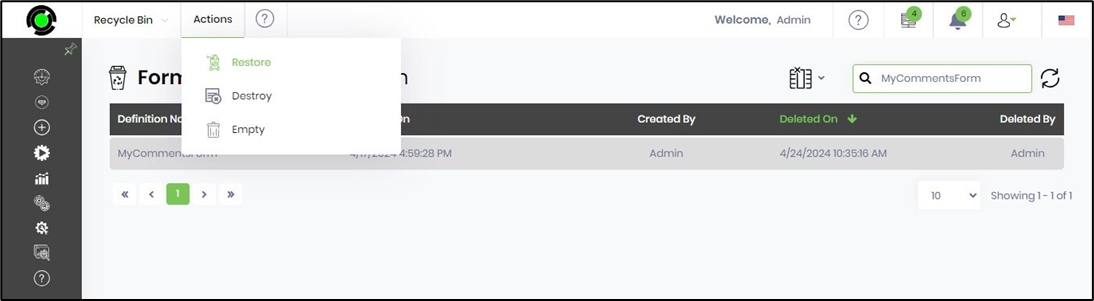Move the Form definition to the recycle bin.
Select the definition from the list on the Form Definition page and click on the Actions - Recycle Bin - Move To menu option as shown below.
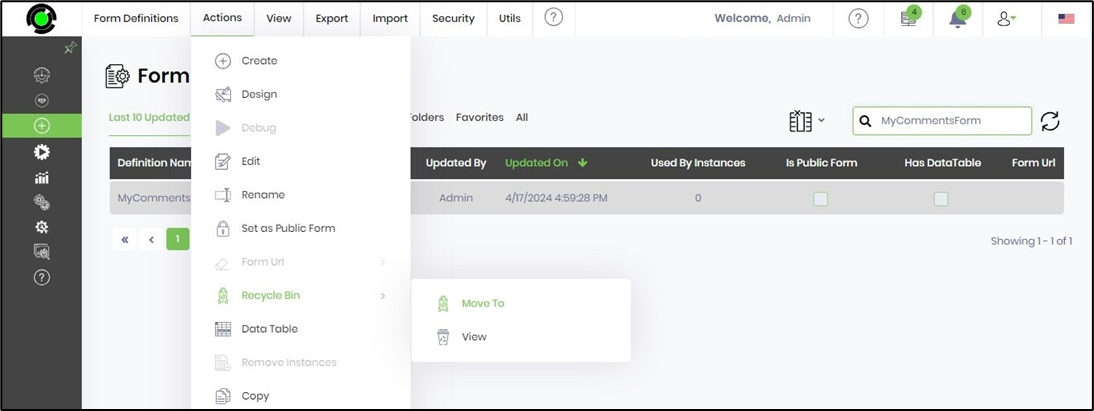
The Remove Definition popup window appears for confirmation. Select the checkbox to View the Recycle Bin after removing it. Click the OK button to confirm.
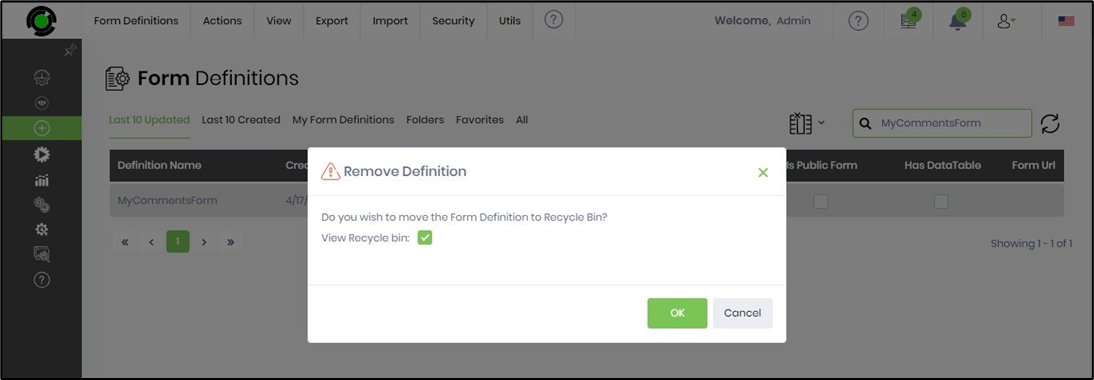
View the Recycle Bin contents.
On the Form Definition page click on the Actions - Recycle Bin menu option.
The Recycle Bin page is displayed in the new tab. Click on the date columns to sort the table. Use the Search textbox to narrow down the table list as shown below.
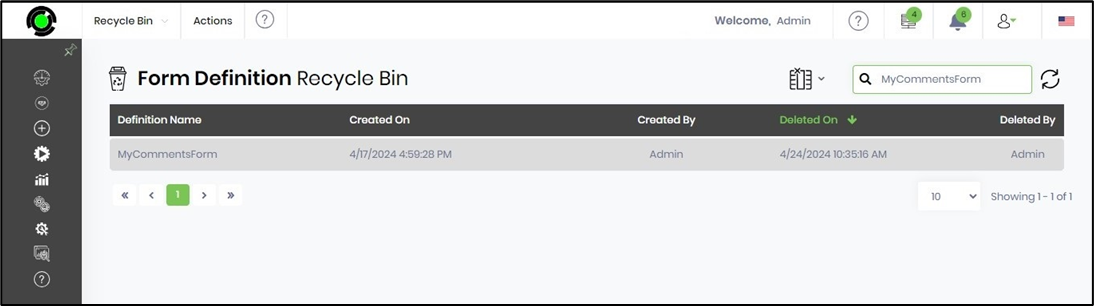
Select the Form from the list and click the Actions - Restore menu button to restore from the recycle bin. The Destroy menu option removes the form definition, permanently. The Empty menu option removes all the forms from the recycle bin, permanently.