If you're unfamiliar with this product, consider exploring NuGet.org, which is gaining popularity. Many developers use this website to include API packages in their software projects.
Why should teams use NuGet?
Typically, when you want to use an API, you have to know what libraries/DLLs to reference; with NuGet, you only have to find the package and click install. The NuGet package manager automatically downloads the selected package and its dependencies and adds them to your project.
FlowWright now includes the NuGet package, which you can access from here. By adding the NuGet package to your Microsoft Visual Studio project, you automatically get all the required API files to use the FlowWright API. The following files will be added automatically:
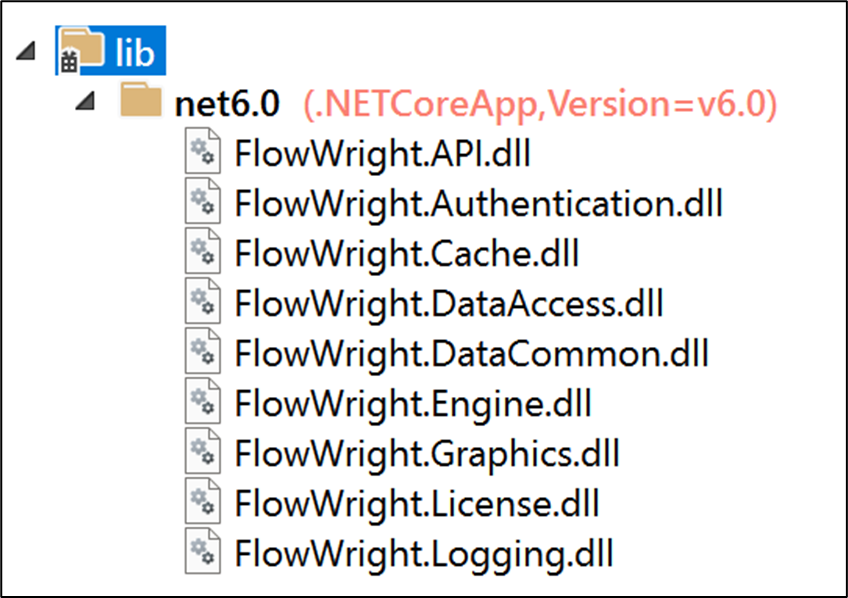
There are many advantages to using the NuGet packages in projects. Still, the most important thing is the ability to easily upgrade to the newest version of FlowWright when it becomes available. To do so, go to the NuGet package manager and click "update" on the package.
The following video shows how to add the FlowWright NuGet package to a Visual Studio project.
NuGet simplifies API libraries; use the FlowWright API NuGet package for your projects today to see improved results.
FlowWright 10 NuGet package can be found at:
https://www.nuget.org/packages/FlowWrightAPI10
