Business Object Properties.
This feature displays the properties of the business object.
Select an item from the list on the BO page and click on the View—Properties menu option. Note: This menu option gives business objects properties and input configuration.
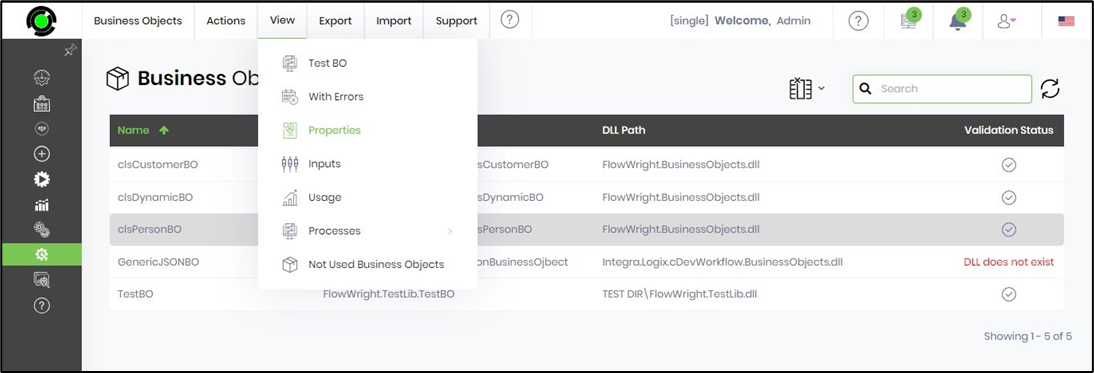
A popup window displays the business object properties as below for reference.
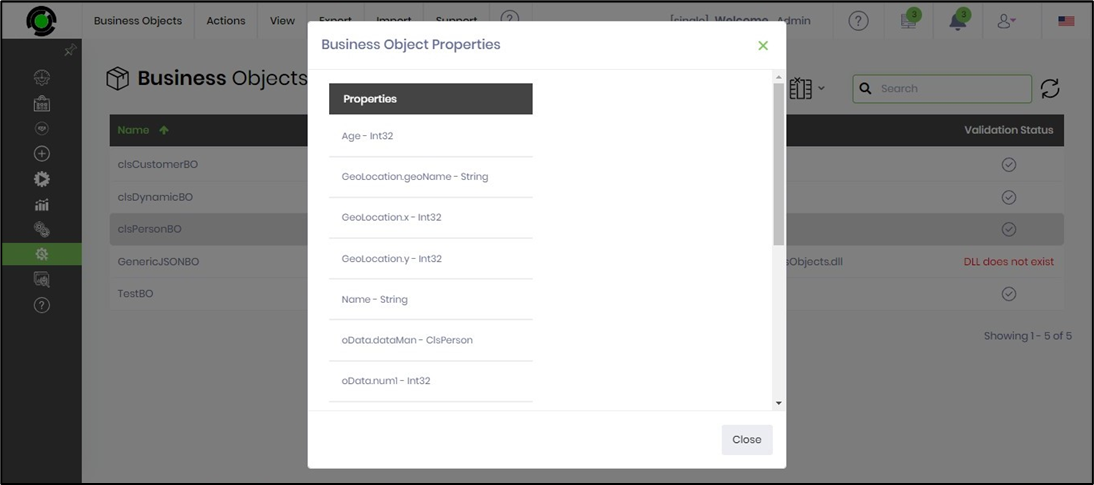
Business Object Inputs.
This feature displays the business object input parameters.
Select an item from the list on the BO page and click on the View—Inputs menu option. Note: This menu option is enabled for business objects with properties and input configuration.
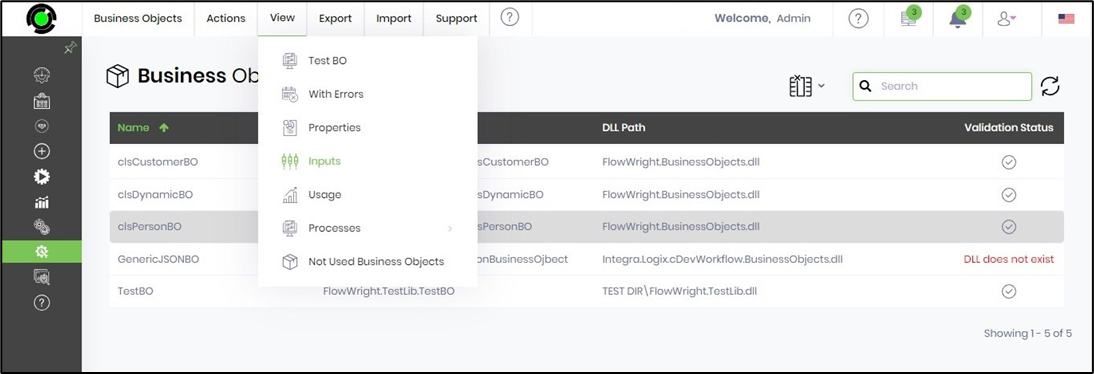
A popup window shows the business object input parameters below to review.
