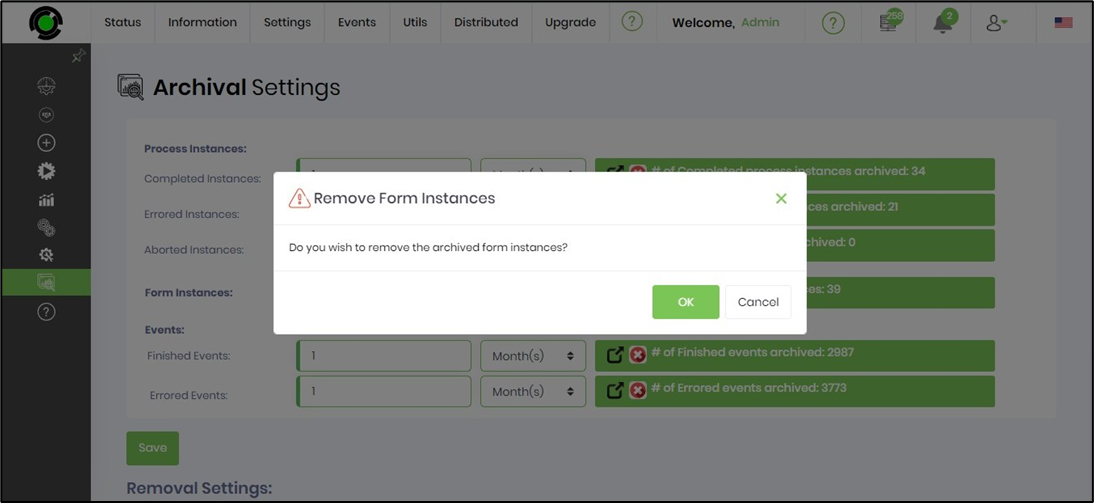The admin user may archive the form instances using the following UI.
Navigate to the Run - Form Instances page. Select the form instance from the table row. Click on the Utils - Archive menu option.
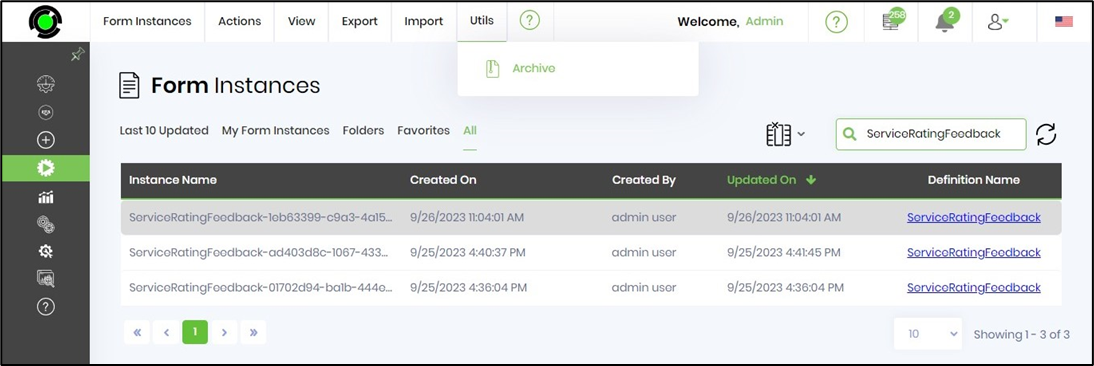
Click OK to confirm the action. The form instance is archived and removed from this process instance table.
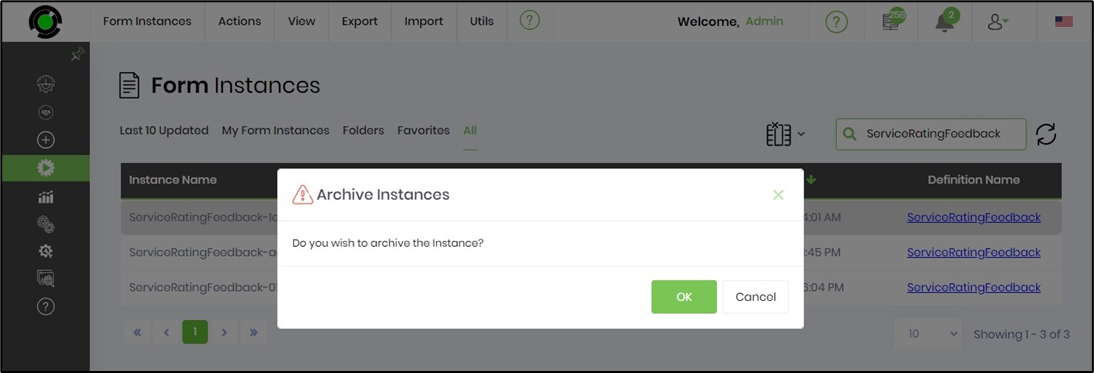
A confirmation message is displayed in the top right-hand corner. Note: Once archived, a form instance cannot be undone.
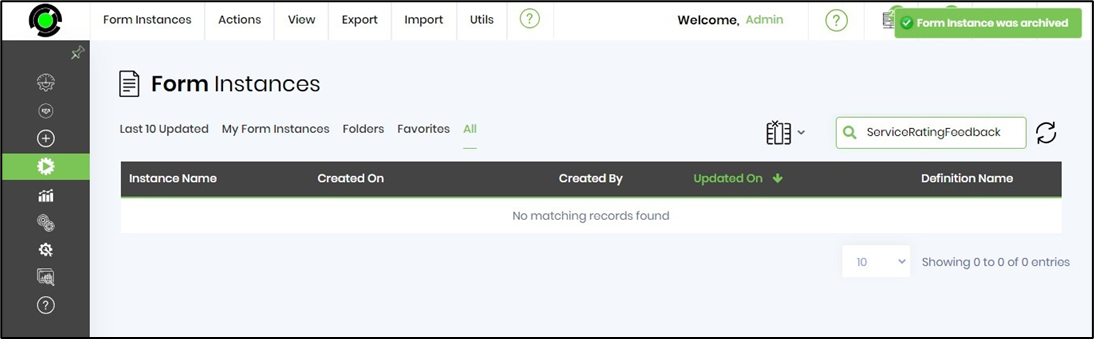
You can navigate to the Administration - Archive - Form Instance page.
All archived form instances are listed in a table. The search box allows you to narrow down the results.
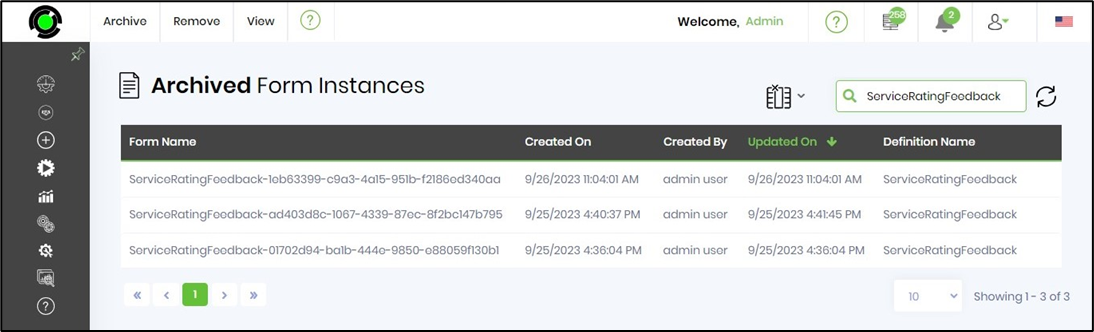
Select the instance row item and click on the Remove menu. This feature can be used to remove the selected item or all instances. Note: The archived instances are removed permanently.
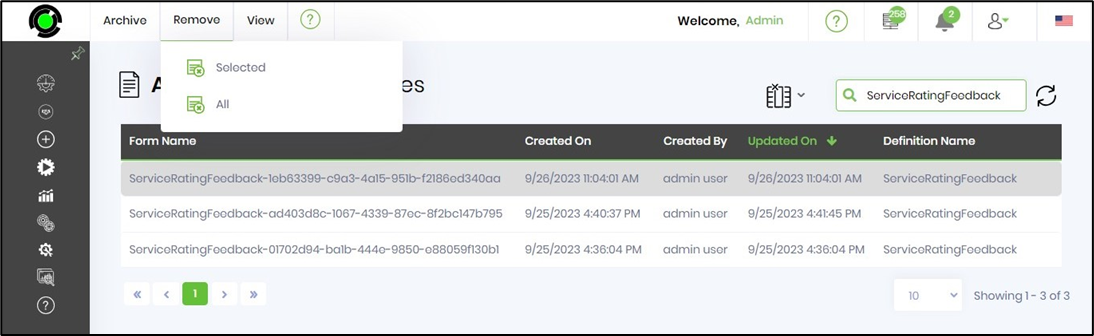
The feature options to view archived instances are accessible from the following UI. Select the instance row item and click on the View menu.

Render View.
The form instance is rendered on the same page.
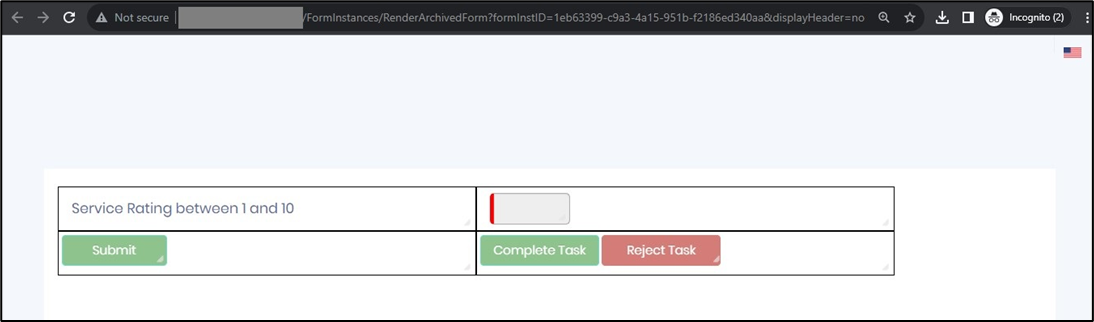
Archival Settings.
The duration for archiving the form instances can be configured in the following UI: Provide the duration value and select the type from the drop-down list.
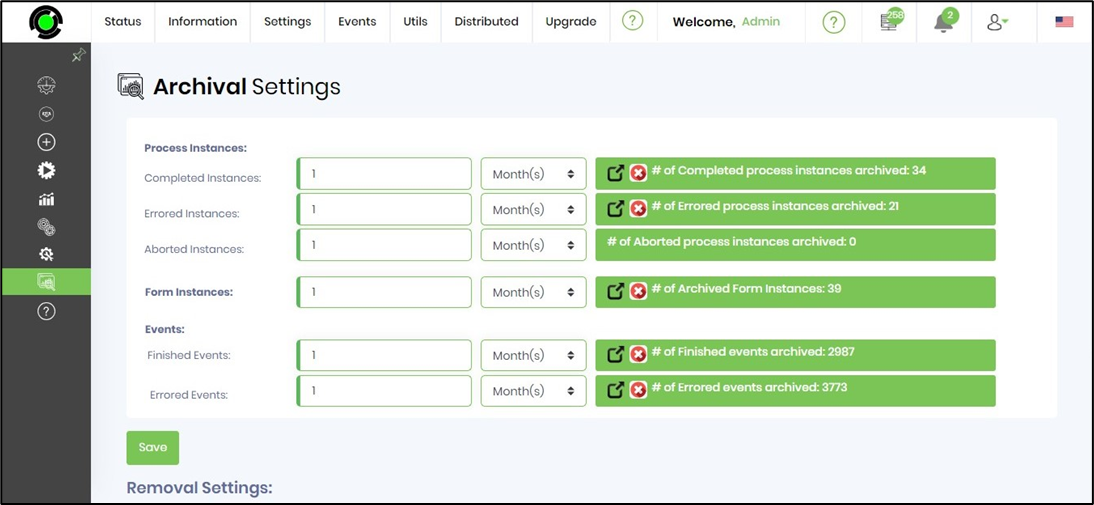
Click on the arrow navigator icon (black color) to view the completed instances in a popup window. Use the search box to narrow down the results.

Click on the cross icon (red color) to remove the completed instances. Select OK to confirm the action.