First, what is process mining? We are all used to automating manual processes to digital processes that make us efficient in day-to-day operations. These automated processes tell us what to do, when to do, and also gives us real-time status and progress. All these are possible because digital processes collect a lot of execution/run-time data. For example, when a task is created and assigned, you know when it was created, when it is due based on duration, who it is assigned to and many more inputs that are configured for a task. At runtime, process collects data such as who completed the task, when the task is completed, is the task early or late? All this data is available within the process tool, just need to know how to use the built-in analytics tools to get to the data that you need. And that is called Process Mining.
Why use process mining?
In the old days business analysts used to do this manually. For example, big data analytics was huge at one time, but today there are many Business intelligence tools and Machine learning/AI that can analyze and make sense of big data. Same goes for Business Process tools, a process is designed according to the manual process, it does what it is designed to perform, but what else can we get from the executed process. Here are some good examples of that?
- One of the largest OEM automotive parts manufactures in Europe uses FlowWright to execute SAP upgrade projects, that includes 1000s of tasks. Each of these tasks have a time duration, from 20 minutes to 4 hours. Their whole plan has to be executed within a continuous 40-hour period over a weekend. In order to execute this plan, they have to stop manufacturing plants from producing. At design time, FlowWright is able to provide the critical path, longest running path. While the plan is executing, FlowWright is able to display the critical path based on runtime data. But most importantly, in near real-time FlowWright is able to show if they are early or late on their plan. This is all due to runtime data collected, business intelligence and process mining tools/functionality that is built into FlowWright
- European law firms that handle cases have back-office processes that perform various tasks for their cases. They are able to use FlowWright built-in tools to mine the process and view where bottlenecks are. Why does a certain task taking a long time to approve? More than the normal time taken by other tasks.
Above are 2 examples of processing mining. FlowWright has many Business Intelligence tools built into provide insights into your process data. Not only runtime data, there are various other data that can be analyzed for a process, here are some of the other areas of process mining:
- Task data
- History data
- Form input data
- System log data
- Login data
- Security data
How does Process mining work
In a normal workflow process, all you see is tasks or actions completed, decisions the flow made and how the data changed. But there’s lot more to that, with process mining works by analyzing the runtime data. Here’s how different types of process mining work:
- Runtime data mining – by analyzing actual time taken to complete a user task and comparing that with the configured time will give a delta that is useful to determine if the process is early or late.
- Compliance data mining – by analyzing the process history data, who did what and when shows audit history.
- Security data mining – by analyzing user login data, are they system breaches or un-authorized use of the system. Also, mining history data by the user, what did the user do within the system, are they doing things that they are not supposed to.
Let’s follow an example of process mining
Let’s say we have an approval process with 4 tasks, each task having a duration, where the user must get the task done within the configured duration.
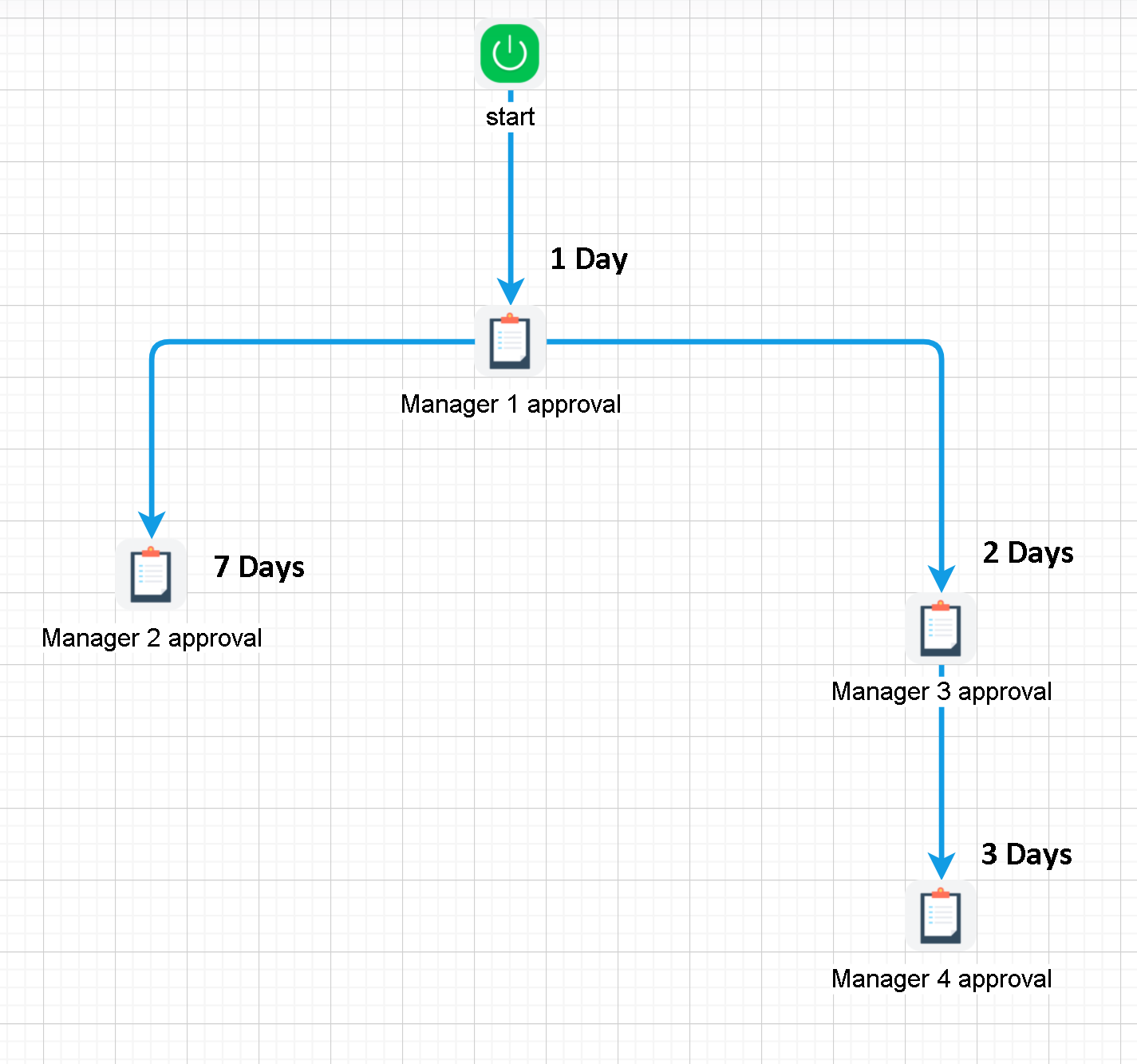
Given the above process scenario, each task is configured with the following durations:
- Manager 1 approval – 1 Day
- Manager 2 approval – 7 Days
- Manager 3 approval – 2 Days
- Manager 4 approval – 3 Days
FlowWright has various business intelligence tools to look at his simple workflow and get insights, right from the design of the process itself. Let’s use one of the features and look at the critical path for the above process:
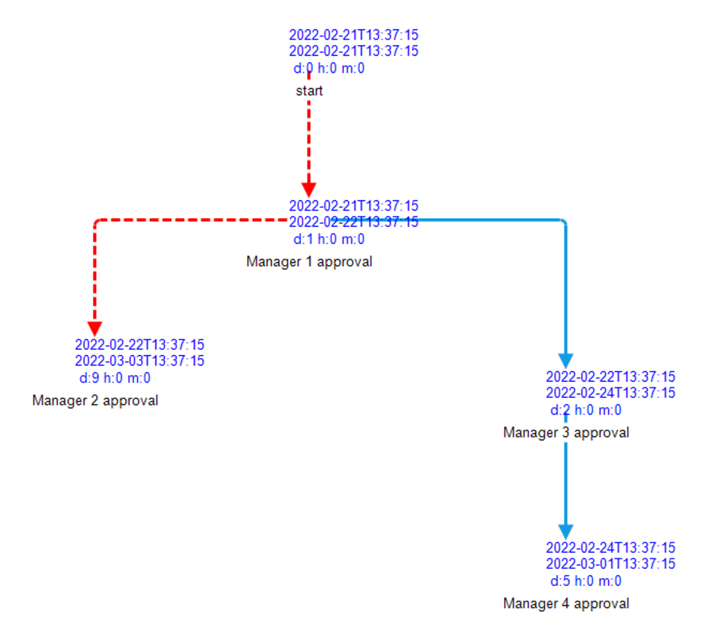
Based on the process task configuration, the longest path is the Manager 1 approval à Manager 2 approval path. As you can see, the start/end date/time of each task is displayed within the above diagram. Let’s use another business intelligence tool to get report of this data. Using the BI “Definition Start/End Projections” report, the following report is generated.
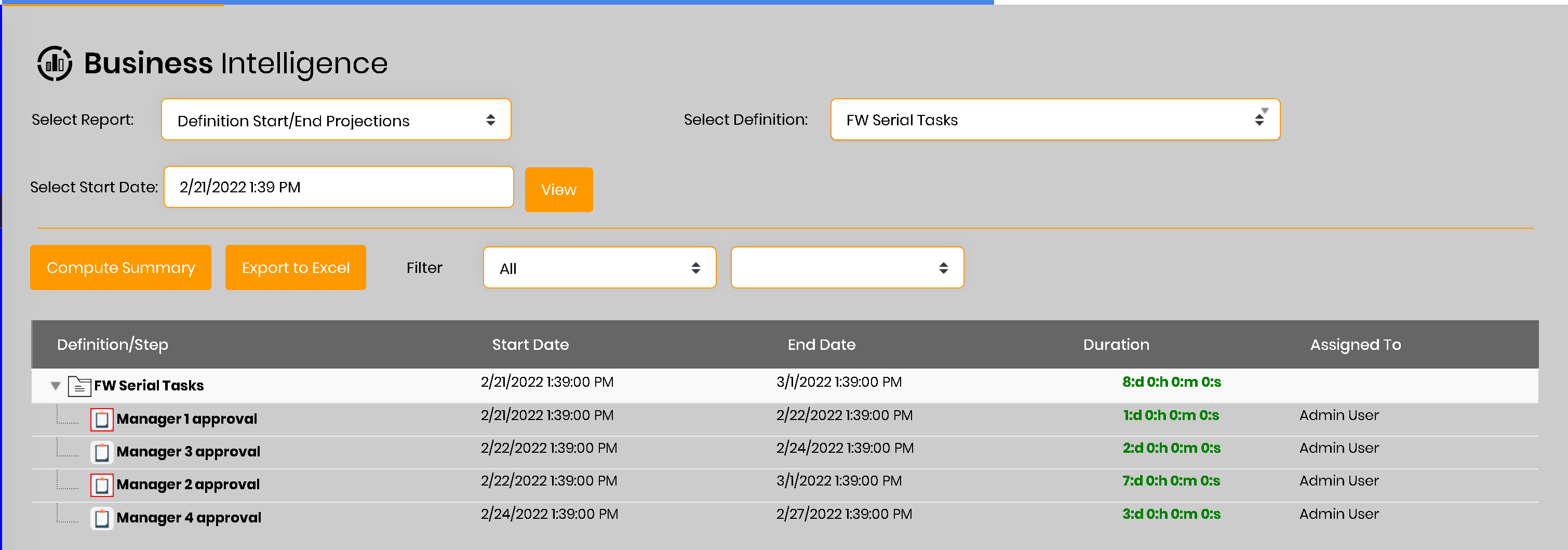
The above report display the complete start/end date of the process, and the duration of each task. Tasks with the red border are items directly on the critical path. This report also gives more functions to sort, filter the data and to export to report data to Excel.
Run-time data process mining
Above was business intelligence data from the design of the process. Once we execute the process, there is run-time data for the process, and also the configuration data for any steps that haven’t executed yet. So, let’s execute this process and see what it looks like:
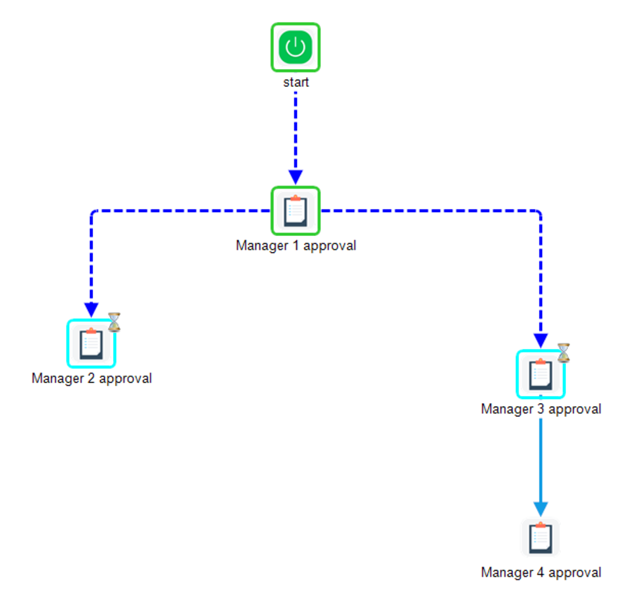
Above is the executing process instance, as you can see “Manager 1 approval task” is already completed and the process is waiting on “Manager 2 approval” and “Manager 3 approval” tasks. Let’s run the business intelligence report called “Instance Plan, Actual & Projected” and view the result for the process instance.
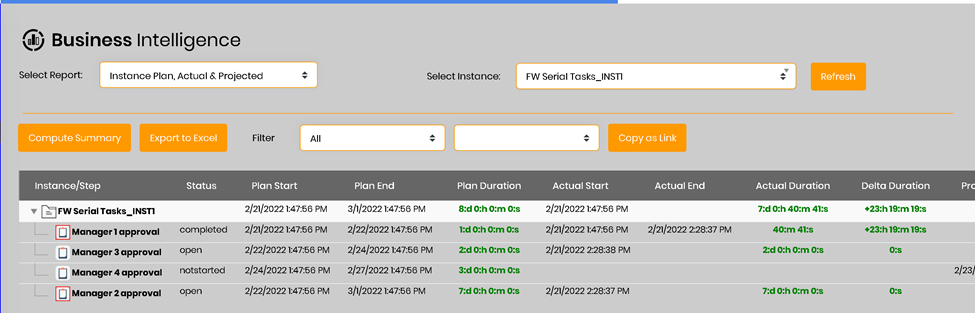
As you can see from the above report, “Manager 1 approval” task has a duration of 1 day, but this task was completed in 40 minutes, so 23 hours and 20 minutes early than it is supposed to be completed. Given the first task completed early, the next 2 tasks “Manager 2 approval” and “Manager 3 approval” tasks start 23 hours 20 minutes early. Even though this process takes 8 days to complete, the process could end early due to tasks being completed early. If any task on the process takes more time than the configured duration, then the task could affect the end date of the process and be late to complete. This is the reason that there are 2 critical paths, critical path based on the configured duration and the runtime critical path based on the actual duration of each completed task.
Above example is only a simple process flow, using 4 tasks, but our customers are building similar processes with 1000s of tasks.
Process mining benefits
- Just like data mining for data, today process data is mined to better understand processes
- Environment that must be compliant, use history data for audit trails
- Remove process bottlenecks by analyzing using BI tools
- Analyze processes fully and accurately based on the facts
- Understand process inefficiencies
- According to the BPM cyclic process, make process improvements
Conclusion
As you can see above, we have shown how to perform process mining using FlowWright built in process analytics and business intelligence. Build your process based on your manual process, let FlowWright provide you the tools to perform business intelligence. Let us show you the hidden data and intelligence from your processes.