Description:
Sends messages to the loggly service.
Usage:
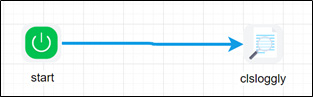
Loggly step requires a subscription from https://www.loggly.com, once signed up, configure the account information within FlowWright configuration:


Example:
Let’s build and execute the ClslogglyDef example. .
- Create a new definition called “ClslogglyDef”
- Select the definition and click the “design” button
- Drag a Clsloggly step to the canvas
- Connect the dots between the start and Clsloggly step
- Click on the “Clsloggly” step to configure its properties
- Configure the following values for the properties as shown on the below graphic

- Click on Message data to log button and enter the “key” and “value” as shown below:

- Save the process definition, create a new process instance and execute. The process step should send messages to the loggly service as configured.