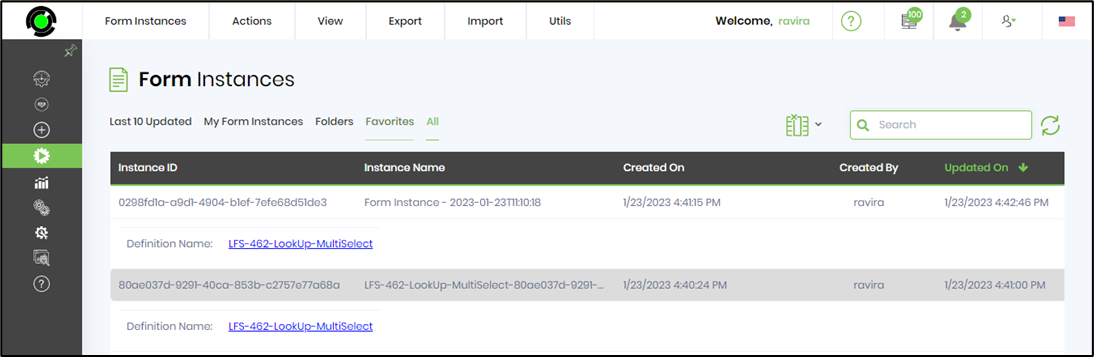Description:
Create form instance from form instance.
Usage:
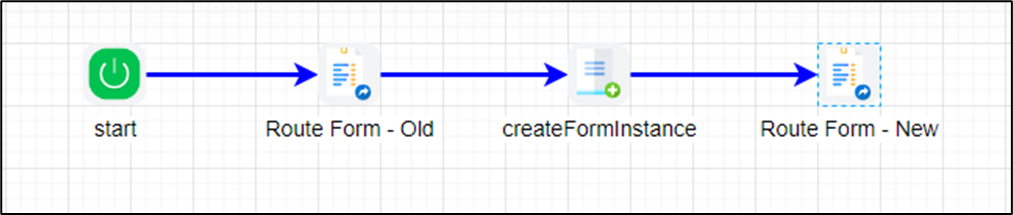
Example:
Let’s build and execute the createFormInst example.
- Create a new definition called “createFormInstance”
- Select the definition and click the “design” button
- Configure process variables variable.formID, variable.newFormID as string
- Drag RouteForm Steps, createFormInst step to the canvas and connect as shown on the above graphic
- Click on the first “RouteForm” step to configure its properties. Select the form definition from the dropdown list. Provide a variable to hold the form instance ID. Route the form to an existing user.
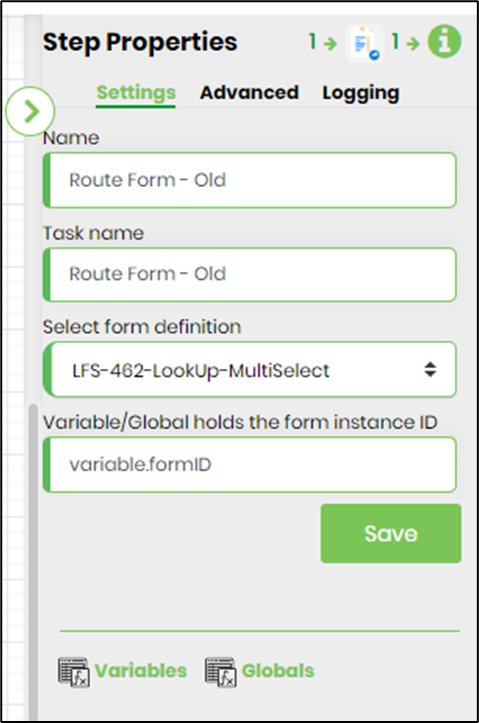
- Click on the “createFormInst” step to configure its properties. Provide the variable references to hold the source and new form instance IDs. Provide the form instance name (optional)
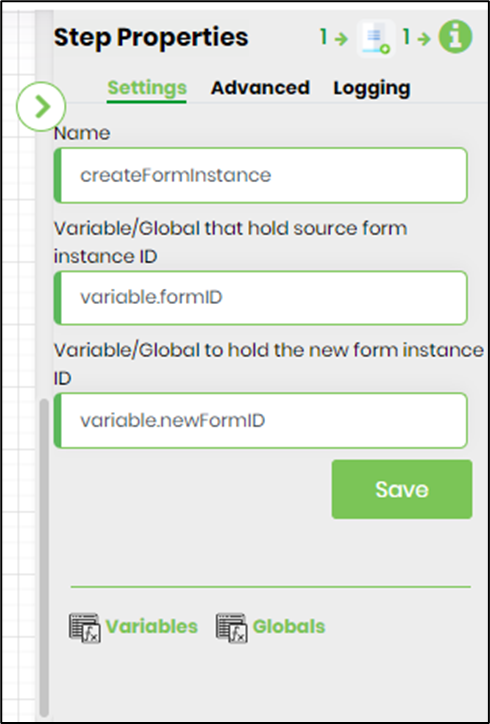 |
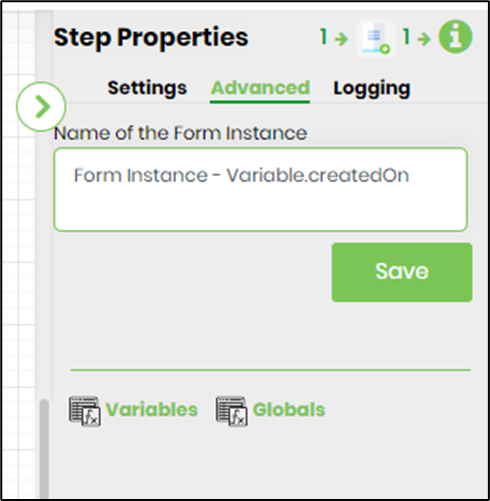 |
- Click on the second “RouteForm” step to configure its properties. Select the same form definition (like above) from the dropdown list. Provide the variable reference having the new form instance ID. Route the form to an existing user.
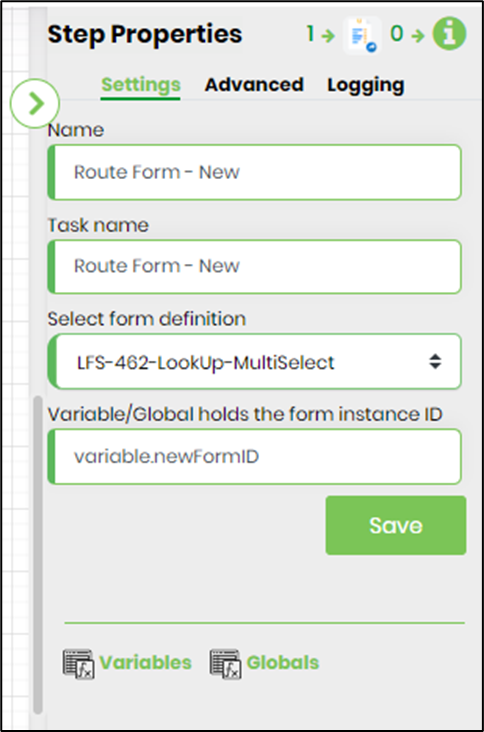
- Save the process definition. Create a new process instance and execute. The process step should create the new form instance using the existing form instance as reference. Navigate to Run - Form Instances page to view both the form instances.