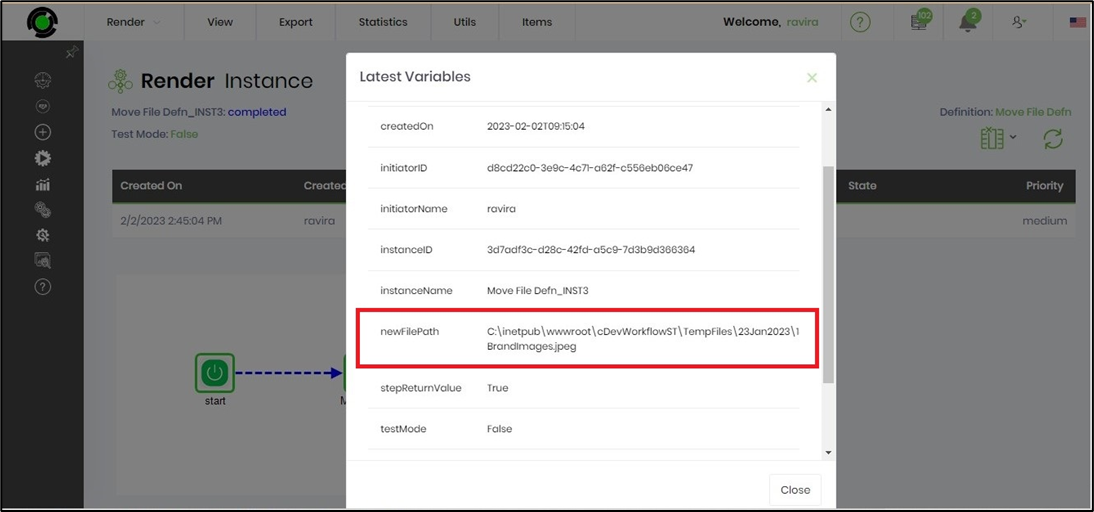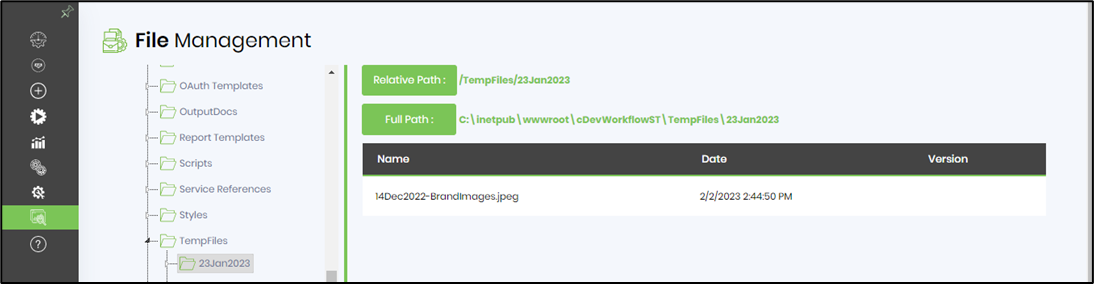Description:
Moves a file from one directory to another on the server
Usage:

Example:
Let’s build and execute the movefileDef example.
- Create a new definition called “movefileDef”
- Select the definition and click the “design” button
- Drag a "moveFile" step from the toolbox and connect as shown in the graphic above
- Configure Variable variable.newFilePath as string
- Click on the “moveFile” step to configure its properties as shown on the below graphic
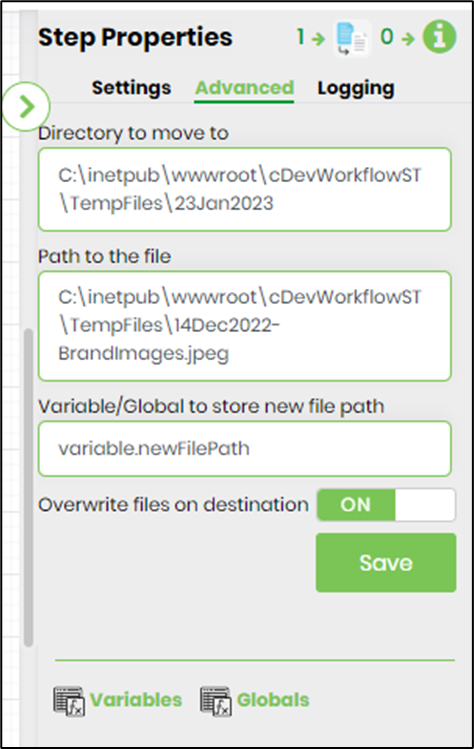
- Save the process definition. Create a new process instance and execute. The process step should move file from one directory to another within the app server and the new file path is stored in variable.newFilePath as configured.