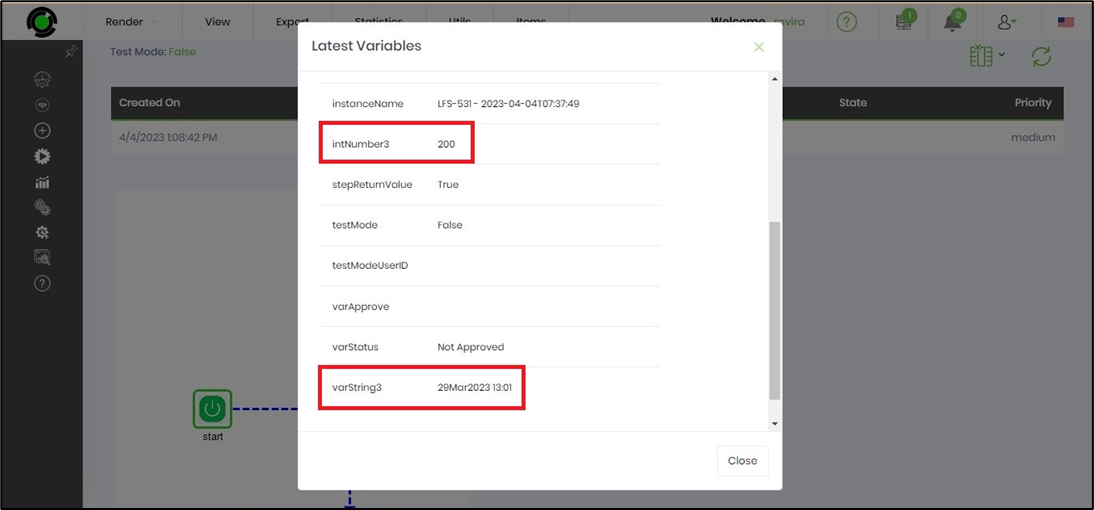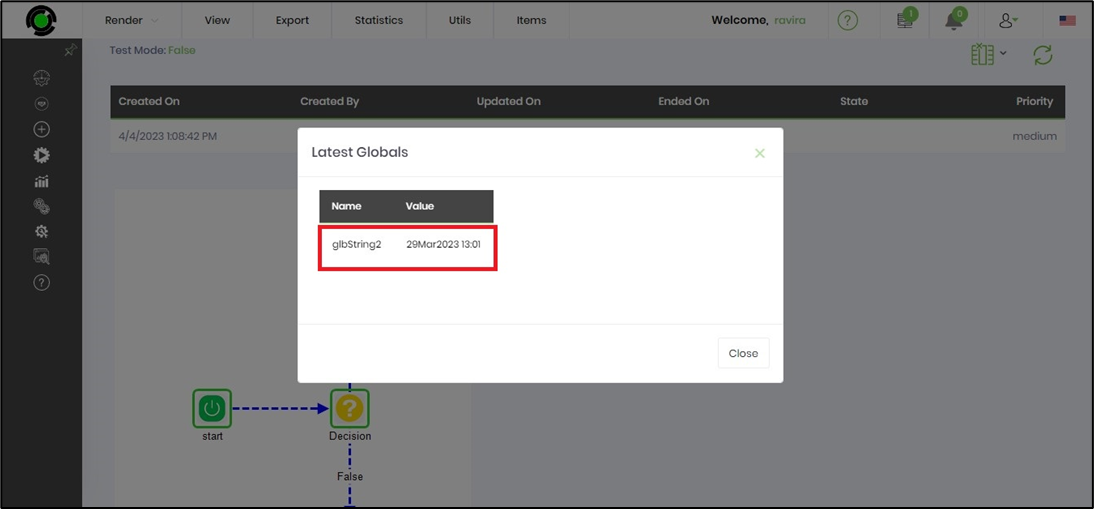Description:
Starts and executes a Process Instance.
Usage:
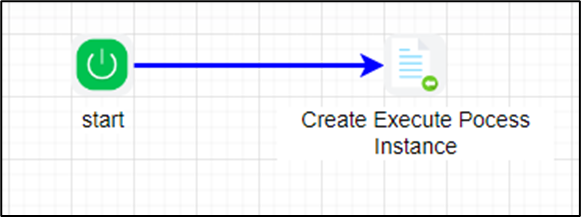
Example:
Let’s build and execute the createExecuteInstanceDef example.
- Create a new definition called “createExecuteInstanceDef”
- Select the definition and click the “design” button
- Drag and connect the "createExecuteInstance" step to the canvas as shown in the above graphic
- Define a process variable "variable.procInstID" as string to store the process instance ID
- Click on the “createExecuteInstance” step to configure its properties as shown on the below graphic. Select the process definition from the dropdown list to use. Configure the variables / globals to pass to the new instance (not mandatory).
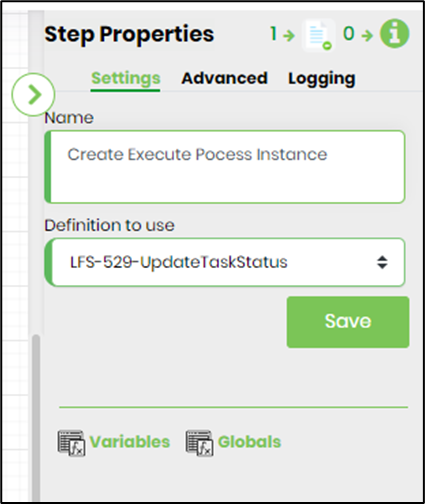 |
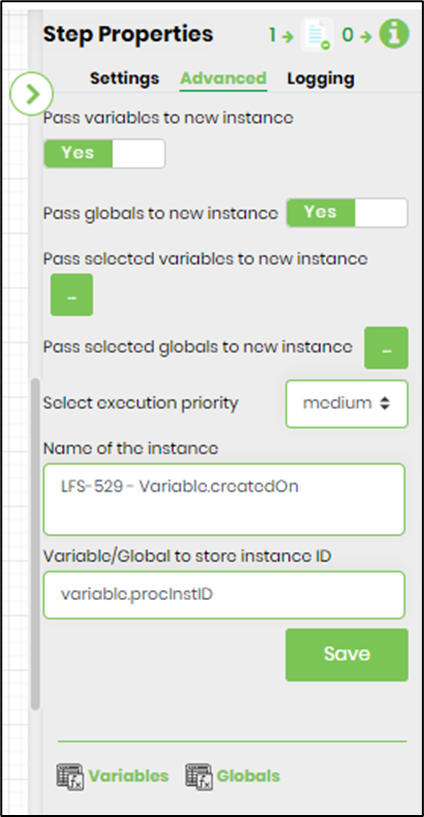 |
- Select the variables to pass to the new instance. If there's no selection then all process variables from the source process instance is passed to the new target instance.
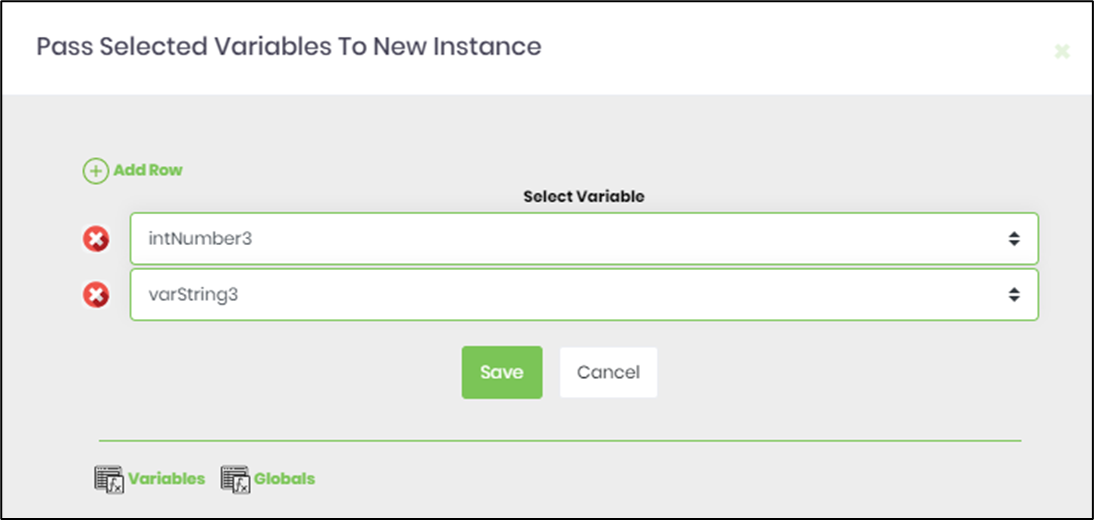 |
- Select the globals to pass to the new instance. If there's no selection then all global variables from the source process instance is passed to the new target instance.
 |
- Configure the execution priority. Provide the name for the new instance. Provide the variable/global reference to store the instance ID.
- Save the process definition. Create a new process instance and execute. The process step should create and execute a process instance by the name, as configured. Navigate to Run - Process Instances page to view the new instance.
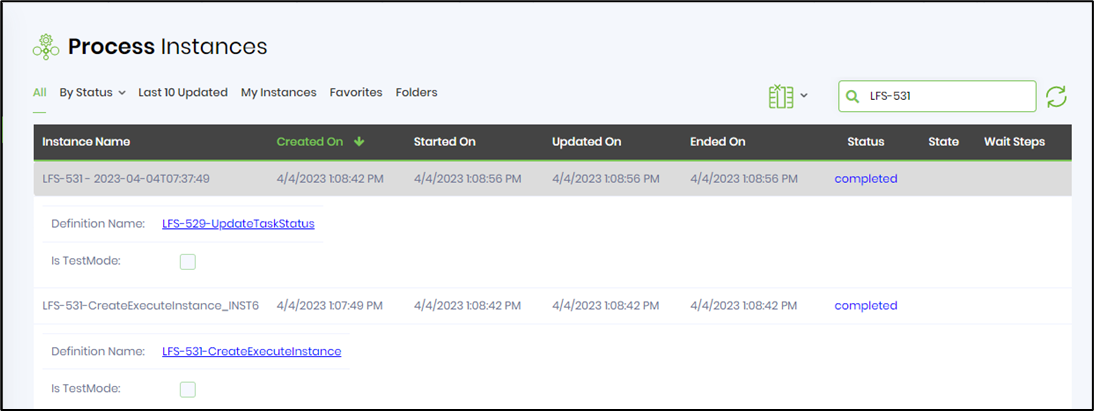
- Render the new process instance to view the variables and globals passed from the source process instance.