Description:
Append line to the file, provide a file path and the content to append. Adds the content to the end of the file. File is created, if the file doesn’t exist.
Usage:
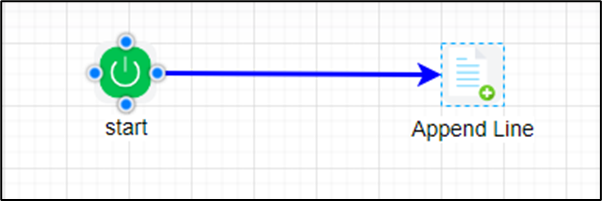
Example:
Let’s build and execute the appendlinetofileDef example
- Create a new definition called “appendlinetofileDef”
- Select the definition and click the “design” button
- Drag a "appendLineToFile" step to the canvas
- Connect the dots between the start and appendlinetofile step
- Click on the “appendlinetofile” step to configure its properties
- Configure the following values for the properties as shown on the below graphic
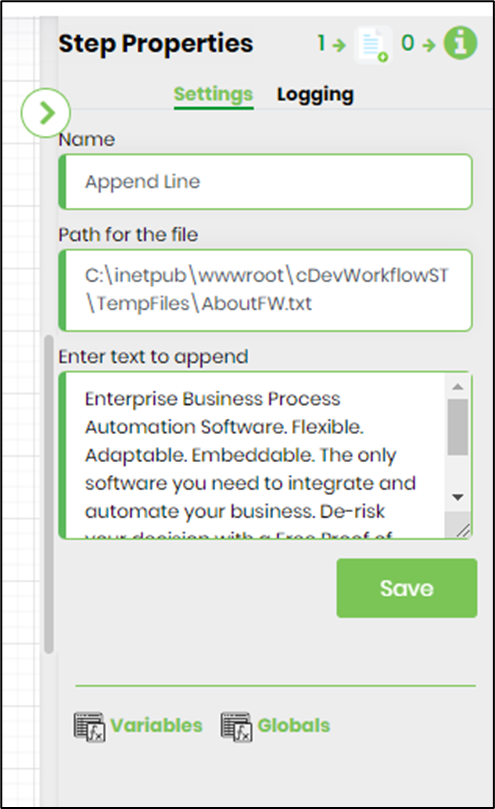
- Save the process definition, create a process instance and execute. The Step should append the text to the file.