Description:
Translate the text to selected language using Azure ML.
Usage:
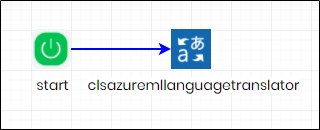
Example:
Let’s build and execute the clsazuremllanguagetranslatorDef example.
- Create a new process definition
- Drag a get "clsAzureMLLanguageTranslator" step from the toolbox
- Configure the step using the following properties:
 |
 |
- Azure ML settings can be configured in status page -> Configuration -> Azure ML
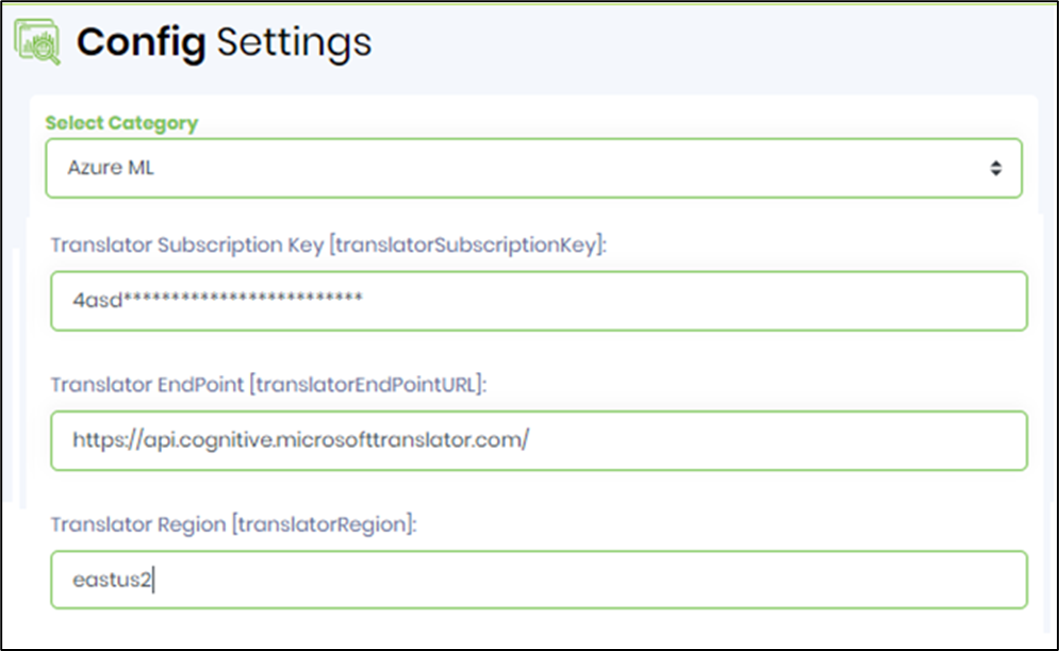
- Save the process definition. Create a new process instance and execute. The step should translate the text to selected language and store the result in variable.result as configured.