In the new version 9.10, the process instance design can be altered while the instance is waiting in the reset state.
Consider the following process definition. Generate and execute a new process instance and render the same as shown below.
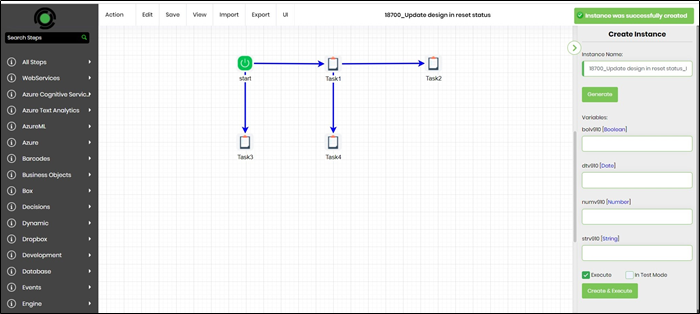
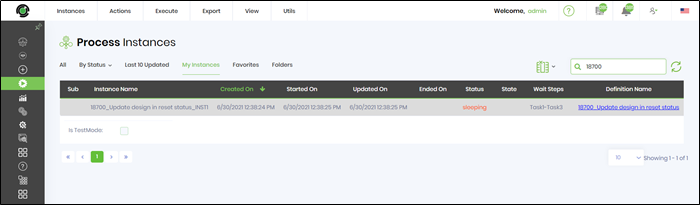
Select "Actions -> Reset -> To Step" as shown below.
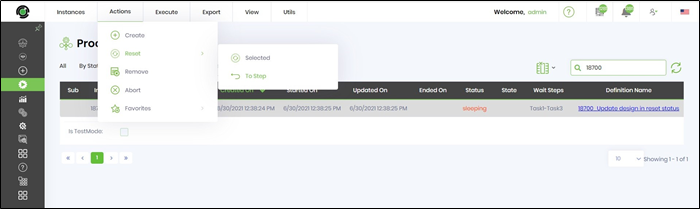
Reset the instance by selecting the desired step from the drop-down list as shown below.
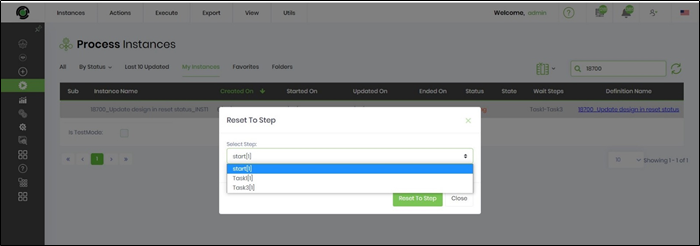
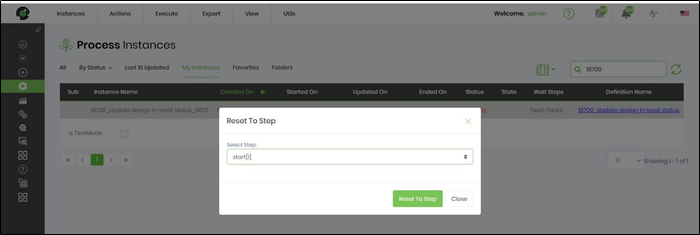
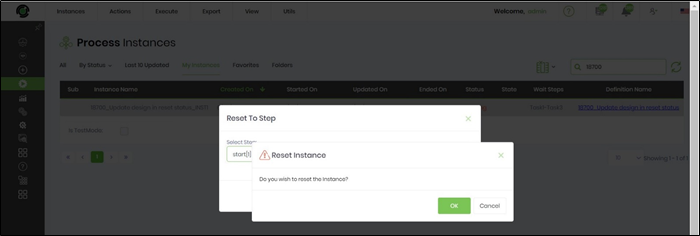
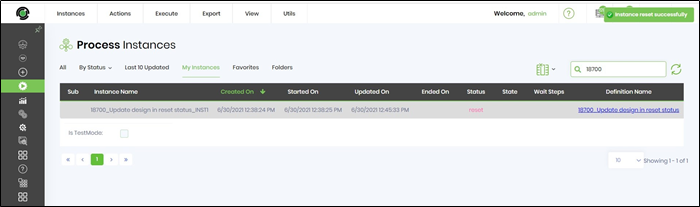
While the instance is in the "Reset" state, navigate back to process definition and alter the design view by adding a new step as shown below. Save the process definition.
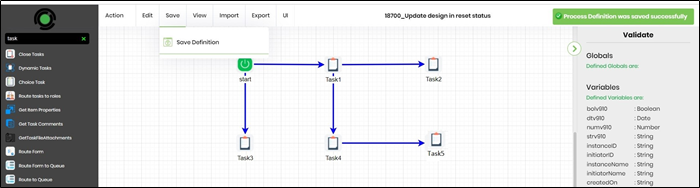
Navigate to Process Instance tab and select "Utils -> Update -> Design" menu option. Confirm the action by selecting the "Ok" button.
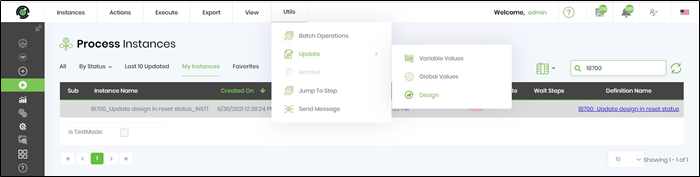
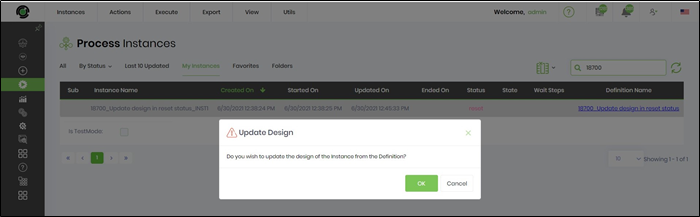
The design of the process instance has been updated successfully. Navigate to Render Instance and observe the change in the instance design with the new task step as shown below.
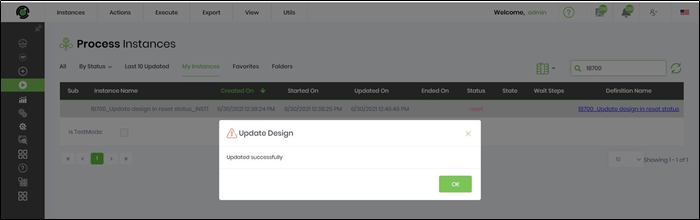
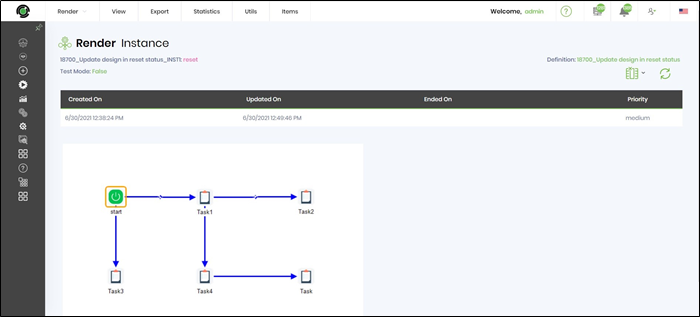
And to continue the process instance execution, navigate to Process Instance tab and select "Execute -> Selected" menu option. Confirm the action by selecting "Ok" button.
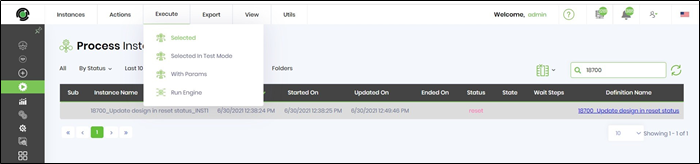
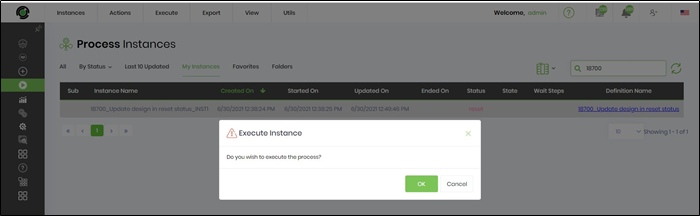
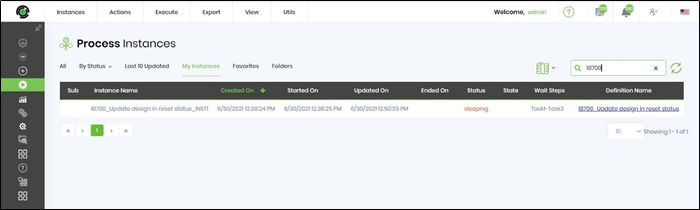
And, continue the process instance execution, by selecting the task instance.