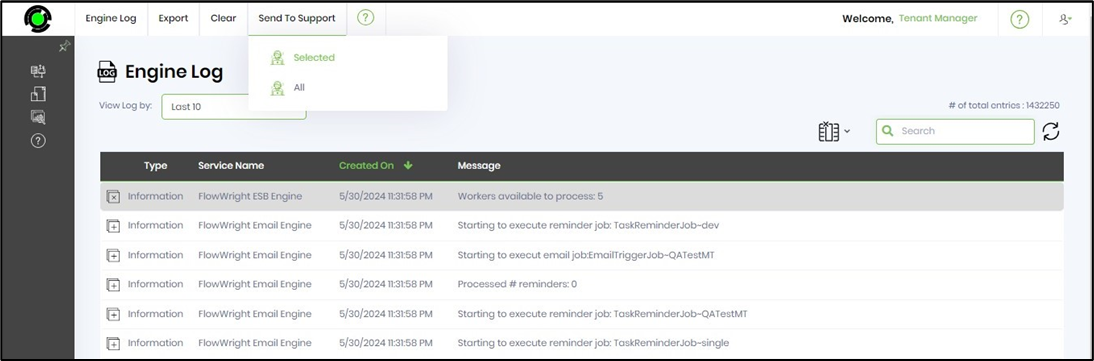The engine log provides information and log messages for all FlowWright engines.
In a multi-tenant environment, the tenant manager can only control engines.
You may navigate between System Log and other Logs using the following UI.
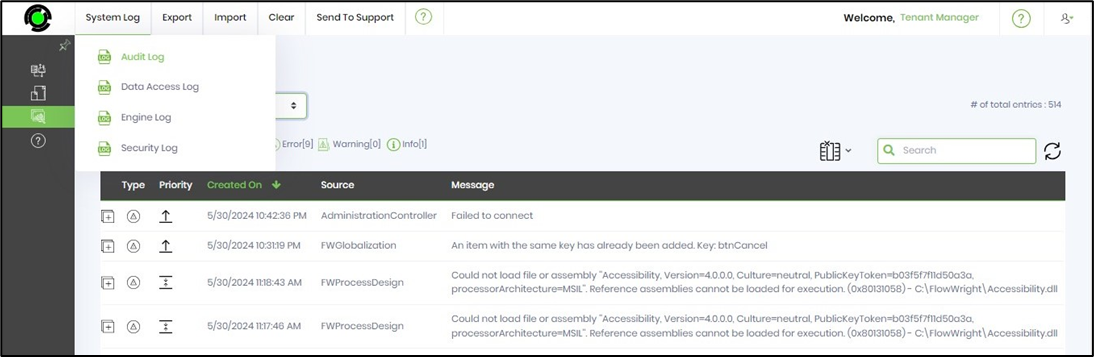
For Engine Log, navigate to the Status—Logs page for the following UI. The log table can be filtered by selecting one of the list items. You can also use the Search box to filter the result list further.
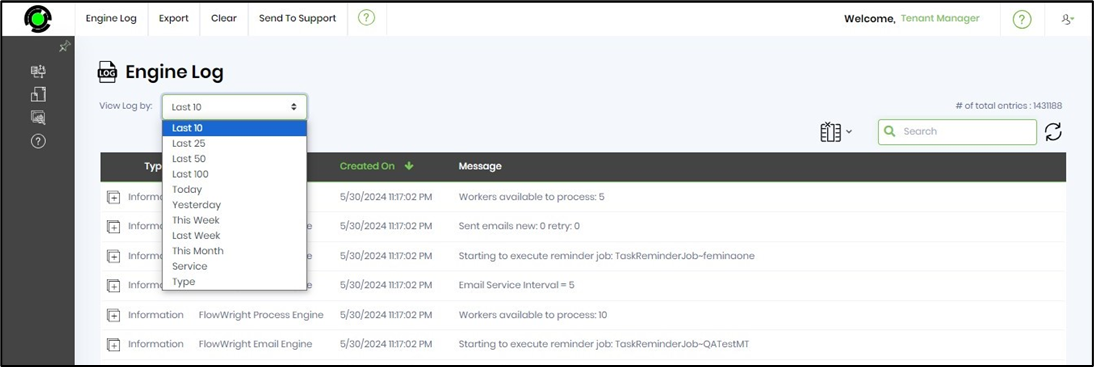
You may export the log items using one of the options in the Export menu. The export log is created and downloaded to the local folder using the option type. The XML files can be imported to another FlowWright environment for further analysis, and the other types can be stored as documentation.
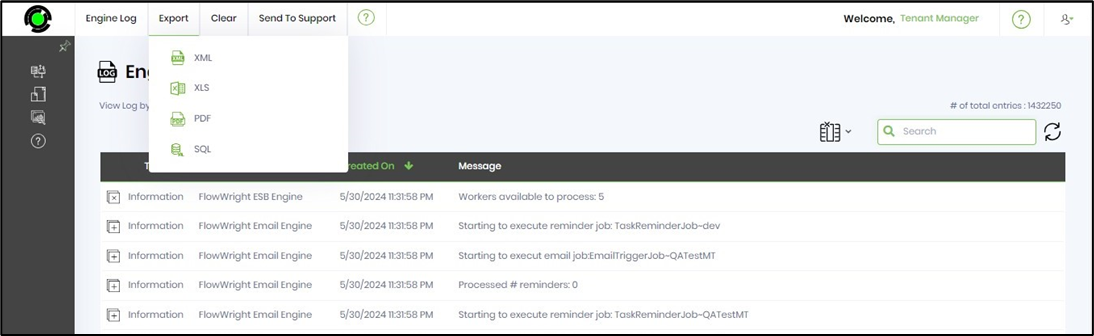
Using the Clear-All menu option, you may clear the selected log item or all the log items. The items are removed permanently from the application.
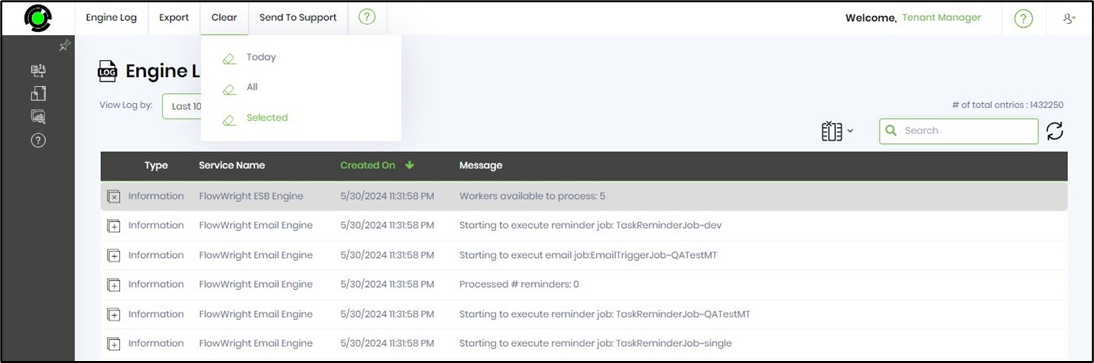
Using the Send To Support option, you may send the selected log item or all items to support.