Tasks can be managed using the following UI.
The tabs (Open, Overdue, Completed, Rejected) display tasks by status. When completed, the open tasks are moved to the Completed tab. Likewise, the current tasks that remain in Open status beyond the task due date-time are moved to the Overdue tab.
You may use the filters at the top to view tasks by the User or Plans. To focus on a specific task, provide text information in the text box.
You may select a task from the table row and click on the “RE-ASSIGN TASKS” button. The “CLEAR ALL FILTERS” shall render the result list to default.
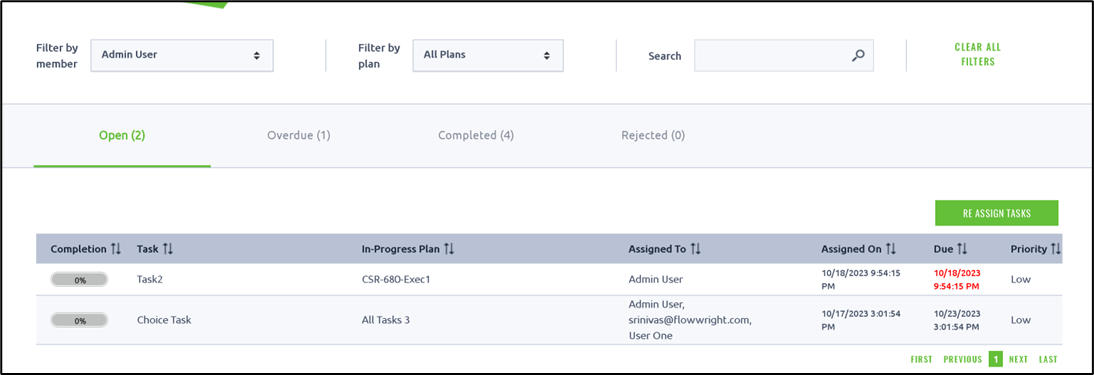
By default, all open tasks are displayed to the user, with filtering options. You, as the user, have full control and can view overdue, completed & rejected tasks. To act on a task, simply click to render and complete or reject the task.