FlowWright's REST API has always been documented but users were unable to test it, unless you wrote code to make REST API calls. We made several upgrades to the REST API and supporting technologies to help our customers easily test the REST API calls in our latest version and we share them below.
First, FlowWright UI now shows the database connection used by the REST API. You can view the database connection string with the rest of the database connection string under Status Database (as shown below in the dashboard).

REST API can be also easily access from the UI:

REST API documentation and the testing UI will render as follows:
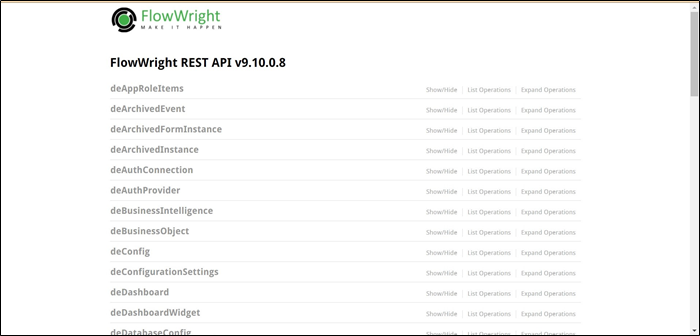
Just select a class and select a method to view the documentation and to test the method:

Click the "Try it out!" button to test the REST call, results from the call will be displayed below:

REST API requires authentication, you can use username and password or in the case of Active directory integrated users, you can use username and license key for authentication. This functionality was on our roadmap due to customer demand and we have delivered it in FlowWright; now you can test API calls right from the UI.
If you would like to test it out on our test site, just click the icon below and login as "admin", "admin". After login press the "Try it out" button.