Most online applications such as Facebook, Twitter, Google, LinkedIn, Office 365, and others use oAuth connections to authenticate users before making calls to their APIs. FlowWright provides workflow steps to make oAuth REST API calls to oAuth based applications. All oAuth connections can be created and maintained using the following UI:
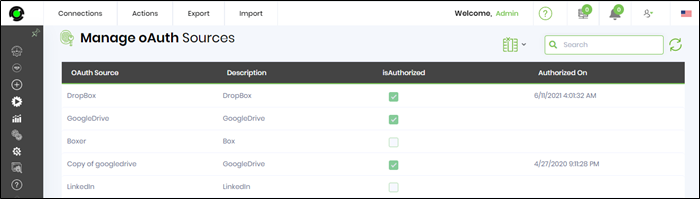
Since oAuth connection information can differ from one application platform to another, FlowWright has provided oAuth template files for most common application platforms. You will find these templates on the server within the following directory:
C:\inetpub\wwwroot\cDevWorkflow\OAuth Templates
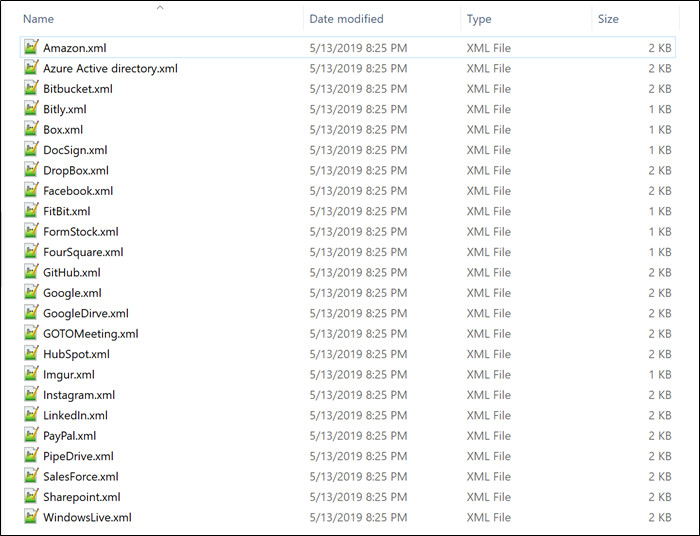
These templates can be loaded using the import feature:
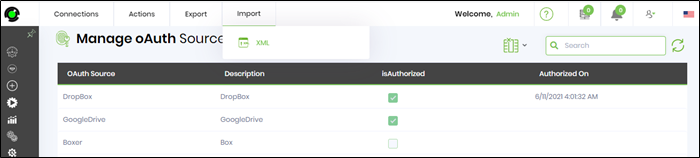
Authorize oAuth connections
oAuth connections need to be authorized by the application platform, where the application authorizes and provides an authentication token, which can be used later to authenticate. Select “Actions -> Authorize” menu item as shown below:
