Getting non-disclosure agreements (NDA) generated and signed between businesses to enable information sharing can be inefficient and time-consuming. FlowWright workflow automation makes this manual process go quickly and smoothly. We share how below.

Does this process sound familiar to you? Information for the NDA is gathered between two parties and entered into a Word document; once completed that document is sent to the legal department for signature and finally sent out in digital form like a (PDF) via email or via courier for the other party to countersign. That's a lot of manual work, multiply that by 10 inquiries a day and we have the perfect use case for a process to benefit from workflow automation.
So, how can this very manual process be improved upon? An example below highlights how automating this type of activity using the FlowWright application components, Forms, and Workflow Processes works. The graphical representation below outlines the steps needed to take this type of paper process and convert it to a digital process.
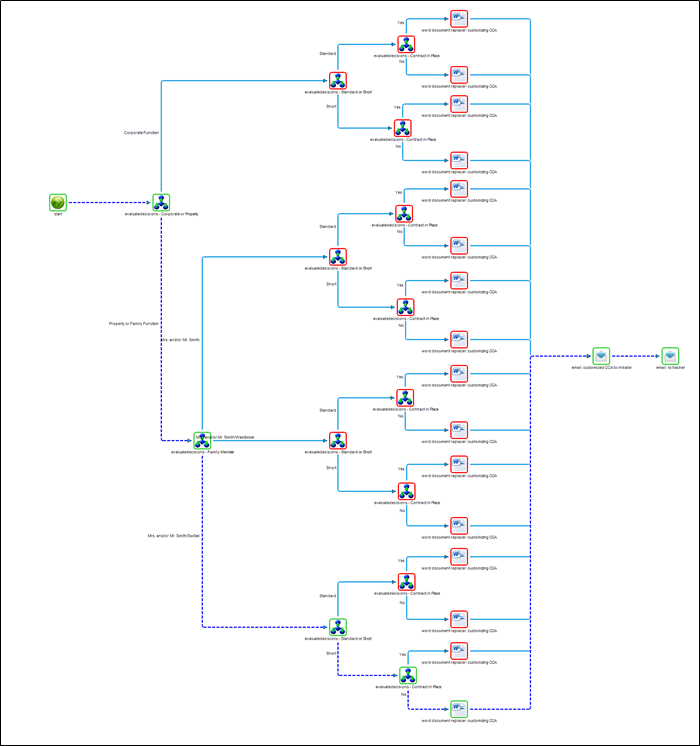
As shown above, once a party fills a FlowWright form (the trigger action) the workflow is initiated. Based on the information provided, the workflow process makes decisions to select the correct Microsoft Word templates as well as generates the correct selected document and routes those to the other parties for their team to review.
When the above example was being processed manually, it would take a few hours for each employee to gather the correct information and process each request for NDA. When using FlowWright, companies can complete this process in less than 20 minutes.