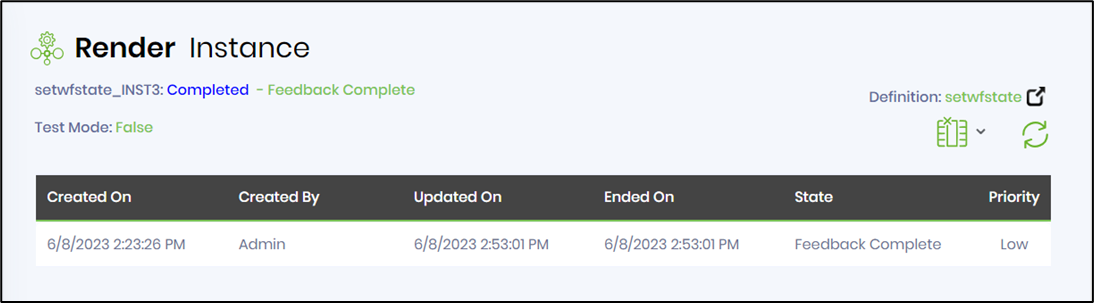Description:
This step is used to set the workflow states while executing the instance. For e.g. a business proposal life cycle has these stages; Pre-Proposal, RFP/Opportunity, Pre-Writing, Submission, Award, Progress Management and Follow Up. Configure the setWFState process step with appropriate life cycle stage in the business process definition. The current stage of the business proposals can be easily identified during the process instance review.
Usage:
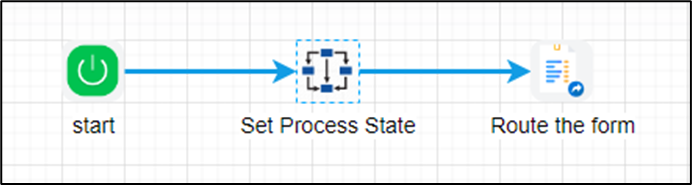
Example:
Let’s build and execute the setWFStateDef example.
- Create a new definition called “setWFStateDef”
- Select the definition and click the “design” button
- Drag a setWFState step from the toolbox
- Connect the dots between the start and setWFState step
- Click on the “setWFState” step to configure its properties
- Configure the following values for the properties as shown on the below graphic
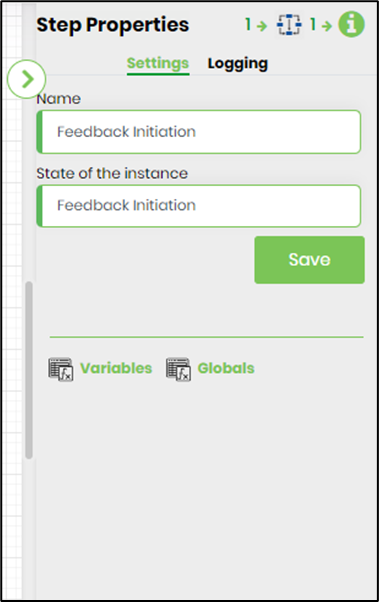 |
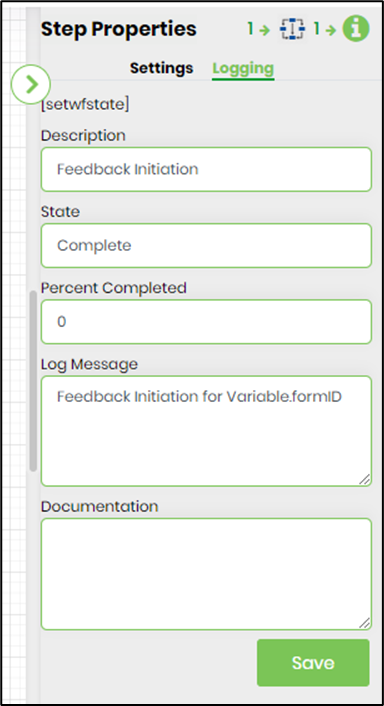 |
- Save the process definition, create a process instance and execute.
- Instance should get updated with the latest executed state step value
- The following workflow the setWFState step is measuring the user's feedback submitted through a process workflow. The workflow state identifies the process flow during runtime.
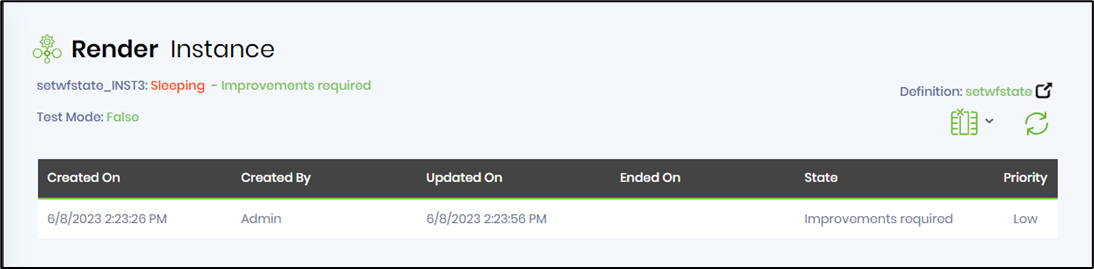
- The workflow is shown iterating for user's feedback rating < 8.
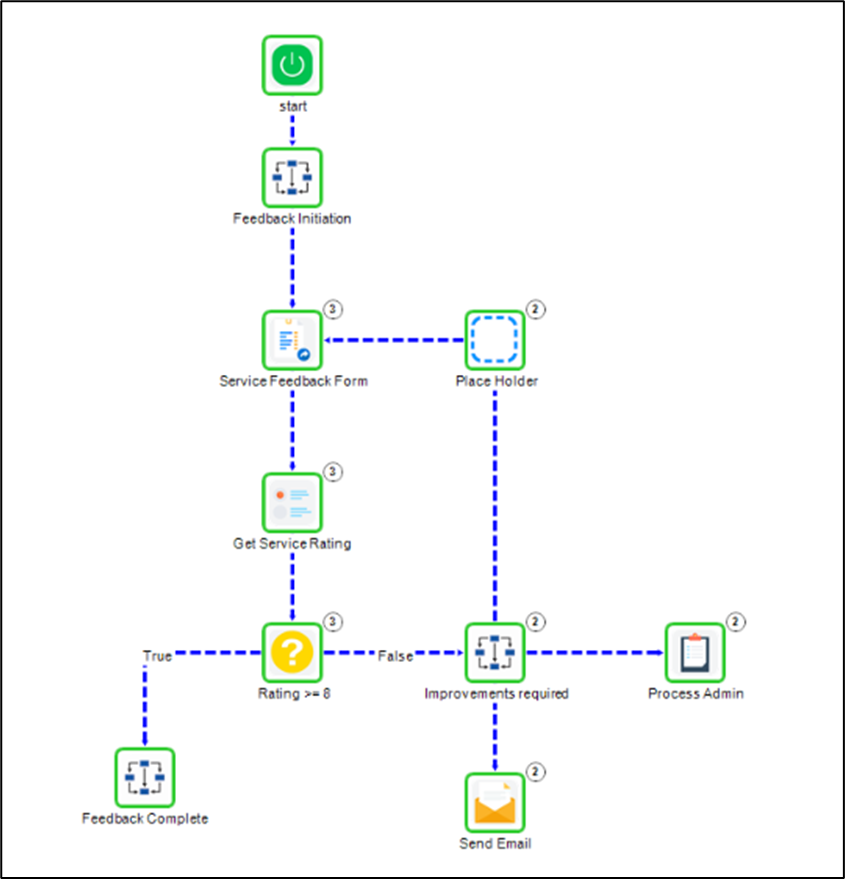
- The workflow is shown complete for user's feedback rating >= 8.