Description:
Generate a barcode image using the text provided.
Usage:
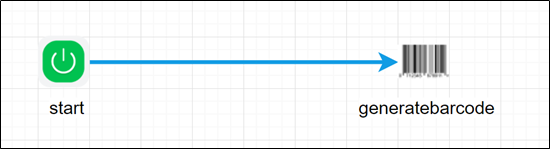
Example:
Let’s build and execute the generateBarCodeDef example.
- Create a new definition called “generateBarCodeDef”
- Select the definition and click the “design” button
- Drag a generate barcode step from the toolbox
- Connect the dots between the start and generateBarCode step
- Configure the step using the following properties:
 |
 |
- Create a workflow instance and execute, the workflow will generate a new barcode image file